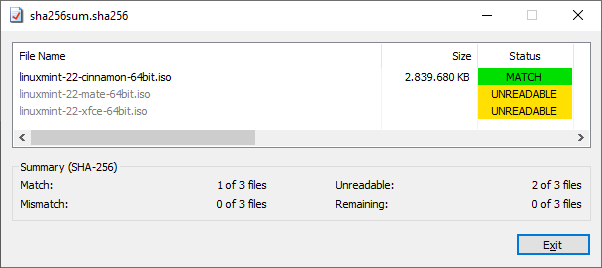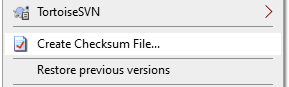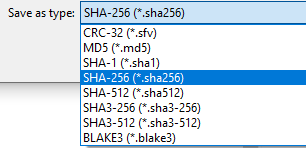HashCheck does what you want:
Verifying a file
- Download a file
- Download the checksum file, e.g. a
.SHA256file - Double click the checksum file in order to check the downloaded file (from step 1)
Here’s how that looks like for a Linux Mint distribution. It has attempted to check all the files, but could only find one of them, because I downloaded only one and not the other two:
Creating checksums for a new file
The other direction is as simple:
- right click a file (open the context menu in Explorer)
- choose “Create Checksum file…”
- Choose the type of the checksum