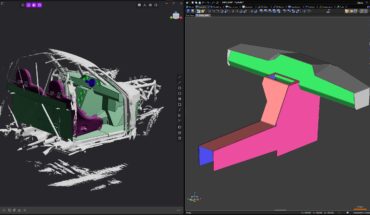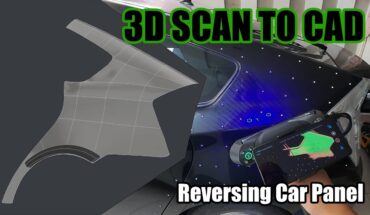Can you recommend me a free program for Windows 10 capable of binary file comparison (hex comparison) and specifically capable of identifying matching content at different file offset ?
I have already tried many of the programs listed in Comparison of hex editors [Wikipedia].
If you look at the features table, many programs are said to have the feature “file compare”.
But based on my tests, they are only able to find differences between the files, if the files have the same length and are “perfectly aligned”. Example:
file 1 file 2
111111 ----------- 111111
222222 ----------- 222222
333333 -/-/-/-/-/- different contet
444444 ----------- 444444
But none of the programs I tested was able to find moved parts, for example:
file 1 file 2
000000 111111
111111 222222
222222 333333
333333 444444
Here the programs failed, because they were unable to match the same content at different location (offset) in the files.
The only program I found, that is able to match file parts at different offsets is FlexHex.
- Unfortunately the program is not free anymore but has a 30 day trial limit.
- Another problem with FlexHex is that the side-by-side comparison screen does not move synchronously left and right, i.e. when you scroll down the left side, the right side does not move and vice versa. This makes the comparison really difficult. Ideally the side-by-side view should move synchronously.
Can you suggest an alternative ?