The KB5048685 Update seems to be causing multiple problems for users on Windows 11 23H2. Microsoft released the cumulative update on December 10.
Like most Patch Tuesday updates, this one was meant to fix a slew of security vulnerabilities, over 70 to be specific. But in almost poetic fashion, the patch has introduced some new issues.
Windows 11 KB5048685 may cause the Start Menu and Wi-Fi to fail
Users who updated their machine are saying that the Start Menu is freezing when they try to access it. Similar issues have also been reported to affect users who installed KB5048667 for Windows 11 24H2. The Start Menu may also display a white colored backdrop, even when dark mode is enabled.
While Microsoft is yet to acknowledge the problem, a support article on Citrix’s website, spotted by Windows Latest, mentions that the Start Menu may stop responding on Windows 11 22H2/23H2 if the KB5048685 update is installed. The company, which specializes in virtualization software, has outlined some steps as a workaround for the issue. It involves tinkering with the Windows Registry, so use it at your own risk.
Citrix VDA users can navigate to the following path: HKLM\SYSTEM\CurrentControlSet\services\CtxUvi.
Value Name: UviProcessExcludes
Type: REG_SZ
Append ‘StartMenuExper’ ending with semicolon (;). Restart your computer.
Here’s another workaround on Citrix’s community forums. This thread on the System Center Configuration Manager subreddit also has several reports about the Start Menu breaking after the cumulative update, but an important thing to note here is that the issue also occurs on Windows 11 24H2. A user discovered that a DLL was using an outdated version from Microsoft Visual C++ Runtime Package, and that manually installing the latest library fixed the problem. This could affect PCs that don’t have Citrix software too.
The KB5048685 Update is also causing the Wi-Fi to stop working for some users. Similar reports can also be found at the Microsoft’s Answers community. Some redditors say they have had difficulty in getting the update to actually install on their PC, and even manually trying to install the patch failed. Interestingly, some of these users have an AMD processor. You may run into a 0x80070002 error message if the update failed to install. If your computer is restarting but not installing the update, you should run Services.msc to check if the Windows Update service is running.
A couple of other users stated that they were able to resolve their issues by using the option under Settings > System > Recovery > Fix problems using Windows Update. You may want to try that if things haven’t been peachy.
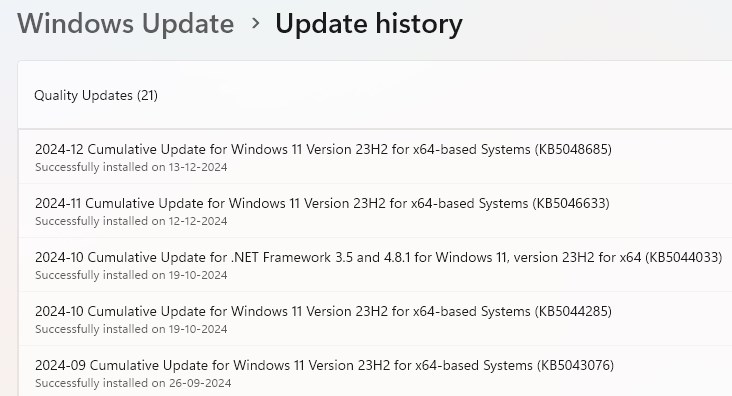
It is unclear how widespread these problems are, but I don’t think it affects the majority of users. I installed the KB5048685 Update a few days after it was released, and have not experienced any of the problems that were reported by users, YMMV.
On a side note, Windows 11 24H2 is still plagued by many issues. There are bugs that cause performance issues in games, one of which is related to the Auto HDR feature. Microsoft is preventing the installation of updates on certain PCs. I’m still on Windows 11 23H2, and you can stay on the older version of the operating system by using the InControl app.
What about you? Did you run into one of the bugs on your computer?
Summary

Article Name
Windows 11 KB5048685 Update causes Wi-Fi and Start Menu to stop working
Description
Windows 11 KB5048685 Update seems to be a buggy mess.
Author
Ashwin
Publisher
Ghacks Technology News
Logo

Advertisement





