
An engaging website serves as a digital handshake, instantly capturing user’s attention while offering a seamless and user-friendly experience. A website must have clear and organised content, making it simple to find what you need. Professional website design is key in balancing style and function, ensuring the site looks good and works seamlessly. Think about a website that you like. Ensure they are simple to use, visually appealing, and leave a positive impression. A robust design includes mobile-friendliness, trust signals, and easy-to-read layouts. By improving the below elements, you can create a site that stands out and keeps visitors interested. A well-made website isn’t just pretty; it’s practical and enjoyable for everyone.
This blog post will explore the top 15 essential qualities for creating a good website. Let’s get started right away!
Understanding the Purpose of a Good Website
A quality website is a valuable tool that makes it easy for users to find what they need. A website looks nice, works smoothly, and is easy to use. Visitors will stay on a website longer when the content is easy to read, the page loads quickly, and it shows trust. A good website must have the right design, content, functionality, security, and trust signals. Here’s how each of these parts plays a role:
- Design: The design makes the website look clean and organised. It uses simple colours, clear fonts, and a neat layout to guide visitors. A good design ensures that all sections are manageable to find. It also includes features like images and videos that enhance the overall appearance and catches attention without confusion.
- Content: Content includes the website’s text, pictures, or videos. It must provide clear, accurate, and helpful information. Visitors need to understand what the website offers within seconds. For example, a store website should show product details and prices clearly. Organising content with headings and sections makes it easy to explore.
- Functionality: A website should work properly without any broken links or errors. Ensure buttons, menus, and pages load quickly and respond when clicked. The website should work well on computers and mobile phones, as many users browse online. Features like search bars or filters make it easier for users to find specific items.
- Security: Security protects visitors’ private information, like passwords or payments. A secure website uses tools like SSL certificates (the padlock in the address bar) to show it’s safe. Regular updates and protections against hackers keep personal data safe, building user trust.
- Trust Signals: Trust signals make users believe the site is reliable and worth using. These include customer reviews, testimonials, contact details, and certifications. Websites with clear refund or return policies and secure payment options make users feel more confident about their choices.
Influential Qualities of a Good Website
Simple & Easy To Understand Layout
Firstly, having a simple and easy-to-understand layout is the best way to create an excellent website. It means everything is organised and easy to find. user should be clear and precise while browsing. Clear sections, simple menus, and helpful labels make navigating easy. A clean layout uses enough space between items so it doesn’t look crowded. Pictures, text, and buttons should be placed neatly. What makes a great website is its ability to guide users smoothly so they enjoy visiting and staying longer.
Easy to Navigate
A good website should be easy to navigate users can find things easily and quickly. Clear menus and simple buttons help people move around the site without confusion. Each section should be labelled so that users can view spots easily. A search bar can also make it faster to find specific information. When a website is easy to navigate, people keep enjoying using it and come back again. A smooth experience keeps visitors happy and helps them to trust the website.

Excellent User Interface and User Experience
To build a successful website, you need an excellent user interface and user experience. UI focuses on the website’s appearance, with clear buttons and simple designs. UX ensures the site is easy and enjoyable to use. What should a good website have? It should load quickly, work smoothly, and guide users without causing any confusion. Clear layouts and helpful features make visitors happy. When the user interface and user experience are excellent, people will find the website more accessible and enjoyable to explore and stay on your website longer. The Role of UI/UX Design in Enhancing User Engagement can’t be overstated—it’s the key to a successful digital experience!
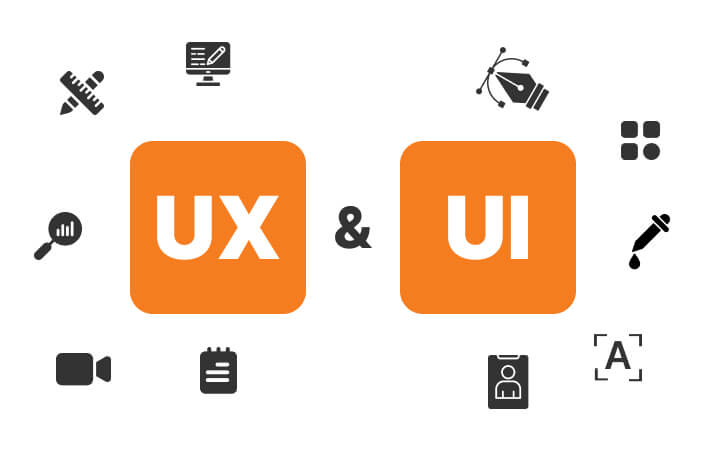
Excellent Page Speed
A website should load fast so visitors can stay calm. The website will show text, images, and videos quickly. Slow websites can lose the user’s interest, and they may look for other websites that can provide the information they are looking for. Quick page loading helps visitors to find what they need without waiting. Keeping the site simple and using smaller image sizes can improve the page speed. When a website is fast, it creates a better user experience and keeps visitors happy and engaged.
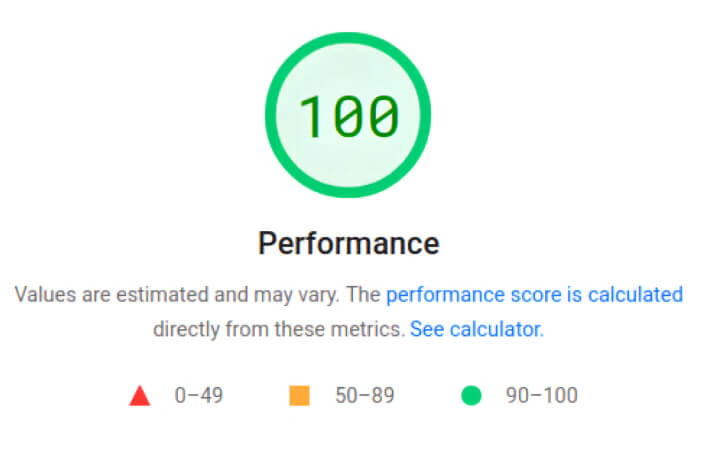
Responsive Mobile-friendly Design
A website should work well on computers and mobile phones. This means that the website should make changes to fit any screen size, making it easy to read the website content on mobile devices. Ensure that the buttons, text, and images are adjusted so visitors can see the icons. Many people use mobile devices for browsing. Therefore, the website should function seamlessly on their phones. When a website is easy for users to navigate with responsive website design, it becomes more beneficial and pleasant.

Relevant, Accurate, High-quality Content
A good website should have helpful and accessible content for users to understand. Relevant, accurate, high-quality content gives visitors the information they need without causing any confusion for them. It should match what the website is about and answer common questions. The text, images, and videos must be correct and well-organized. Clear headings and simple text make it easier for the users to read. When a website shares helpful and truthful content, visitors will be more likely to trust and spend time on it.
Easy To Read Fonts
Another thing to consider for a website is fonts, which must be easy for users to read. Easy-to-read fonts help visitors to understand the text without any trouble. The letters should be clear, not too small or fancy. Fonts like Arial or Verdana work well because they are simple to use for writing clean and neat text. Ensure that the font colour contrasts with the background to stand out. When the text is easy to read, visitors will stay longer and enjoy using the website without getting frustrated.
Use High-quality and Relevant Graphics
When it comes to website design, use engaging and relevant graphics to make it enjoyable for all users. Graphics like pictures or illustrations should match the website’s purpose and content. Clear, sharp images look better and grab attention. Using too many images can make the page messy, so choosing the image wisely is essential. Each graphic should help to explain or support the information on the page. When a website uses suitable graphics, it becomes more engaging and more accessible for visitors to understand.
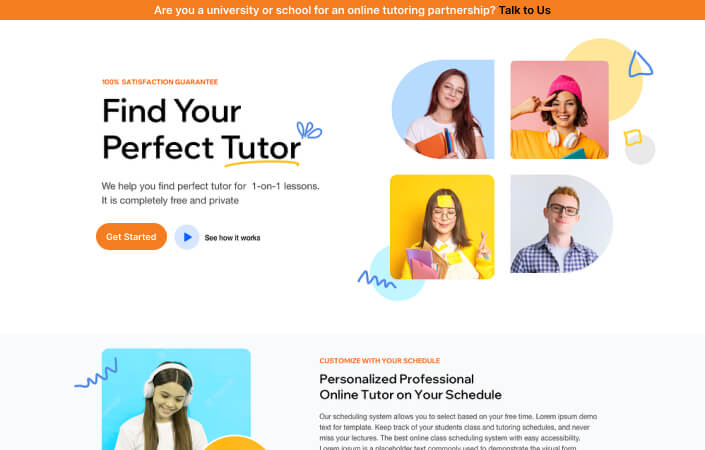
Optimised for Search Engines
A website should be optimised for search engines like Google so that users can find it easily. Using the right keywords and phrases, such as SEO services, in the text that people might search for online is essential. Titles, headings, and descriptions should clearly show what the website is about. A website with fast loading speeds and helpful content also ranks better in search results. When a website ranks on search engines like Google, more people will visit and stay longer on your website.
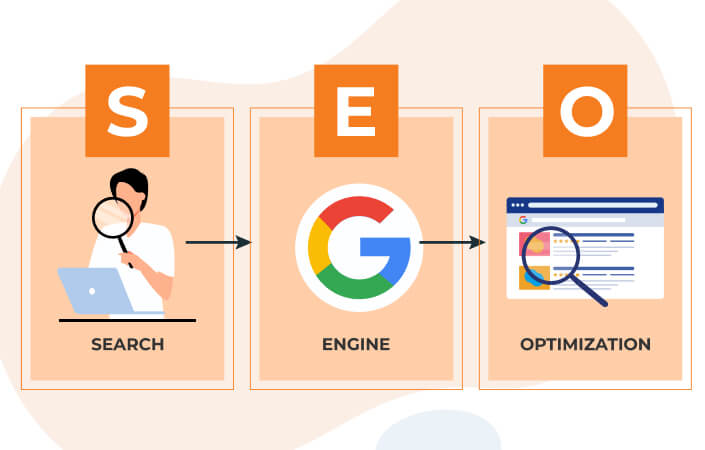
Security Features
A website should have robust security features to protect visitors’ information. These features protect personal information, like passwords and payment details, from hackers. A secure website uses tools like SSL certificates, shown as a padlock in the address bar. This shows visitors that the site is safe to use. Regular updates help fix website and system weak spots. When a website is secure, people trust it more and feel comfortable using it for their needs.
Call-to-Action Placement
It is necessary to place clear call-to-action buttons so that users can find them easily. These buttons are crucial in guiding users on what to do next, like “Buy Now” or “Sign Up.” The importance of call-to-action (CTA) buttons lies in their ability to direct user actions effectively. They should be easy to see, stand out on the page, and be placed near important information, like product details, to help visitors take action quickly. Well-placed CTAs make it easier for users to decide and stay on the website longer.
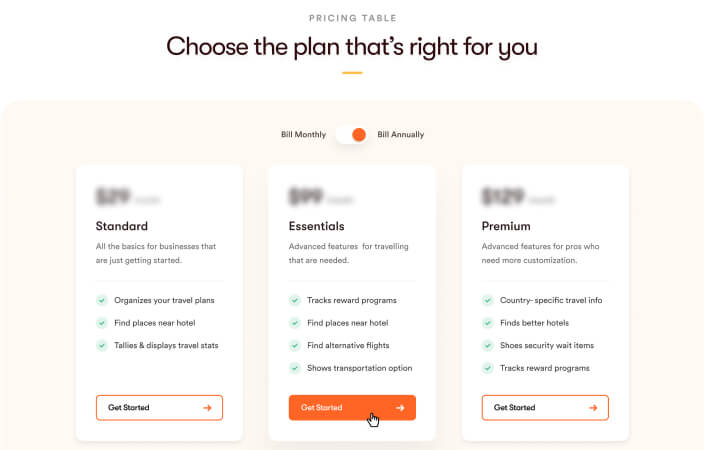
Browser Consistency
Consistent design for a website is essential so that it works the same on all web browsers. Browser consistency means the site looks and functions properly on Chrome, Safari, or Firefox browsers. It ensures all visitors should have the same experience, no matter which browser they use. Images, text, and buttons should appear in the right places on every browser. Testing the website on different browsers helps you to fix the issues. When a website is consistent, it becomes more accessible and enjoyable for the users to use.
Technical Support
A website must have technical support to fix the problems quickly. If something goes wrong, like a page is not loading or CTAs need to be correctly arranged, technical support will help visitors if required. Technical support ensures the website runs smoothly and stays online. It can fix errors, update the site, and improve its performance. Support teams also answer users’ questions when they face issues. Having reliable technical support makes the website more trustworthy and keeps visitors happy.
Analytics and Performance Tracking
Analytics and performance tracking for a website helps you understand how visitors use it. It allows the website owner to see which pages users like the most. It also shows how long the users stay on the page and when they leave it. Tracking tools can find problems, like slow-loading pages, and help you to fix them. Analytics also shows visitors’ origins, such as search engines or social media. By studying this information, website owners can improve to keep visitors happy and returning.

Regular Maintenance and Updates
A website needs regular maintenance and updates to work correctly and stay secure. Maintenance fixes errors like broken links or slow-loading pages. Updates add new features and improve how the website looks and works. They also protect the site from hackers by keeping security strong. Regularly checking the website ensures it stays fresh and helpful for visitors. When a website is maintained and updated, it remains reliable and gives users a better experience.
Takeaway
A great website should be easy to use, helpful, and secure. Each quality, like fast loading speed, easy navigation, and mobile-friendliness, makes the website better for the users. a good website design ties everything together, balancing looks and functionality to create a positive experience. Good content, clear fonts, and well-placed buttons help users quickly find what they need. Regular updates and security features keep the site safe and working correctly. The website becomes more trustworthy and engaging when all these qualities come together.
If you are a first-time or existing website user, simply create or improve a website that stands out! From fast page speeds to mobile-friendly layouts, we ensure your site is user-friendly, secure, and visually appealing. For expert Website design advice, contact us online or call +65 6909 9163 to speak with our experts.
Post Views: 8





