Expert’s Rating
Pros
- Palm vein scanning is surprisingly accurate—and easy
- Lots of extra access methods included
- Rechargeable battery included
Cons
- Reliant on the awful Tuya Smart Life app
- Beastly interior escutcheon
- Very small keypad makes it easy to touch the wrong numbers
Our Verdict
As its name implies, this smart lock scans the veins in your hands instead of your fingerprint to unlock your door—and it works pretty well.
Price When Reviewed
This value will show the geolocated pricing text for product undefined
Best Pricing Today
Price When Reviewed
$199.99
Best Prices Today: TCL D1 Pro Palm Vein Smart Lock

$199.99
You probably know TCL as the producer of lower-cost TVs, sound bars, and smart appliances, but the company has been creeping into the smart home space lately. And what a surprising entrée it is, featuring a smart lock that can be opened via a palm vein recognition system.
Palm scanning used to be something you’d encounter only in a Mission: Impossible movie, but what was once sci-fi technology is becoming pedestrian today. The way it works is simple: Near-infrared light is beamed out from a scanner embedded in the lock, which hits the palm of your outstretched hand. (You don’t rest your hand on the scanner, you just hold it about 8 inches from the lock.)
The scanner compares a map of the veins in your hand to the one you’ve added to its database. If they match, the door opens. Essentially it works like a fingerprint scanner, only you don’t need to touch anything—so, germophobes can rejoice.
Scanning your palm is the obvious draw here, but the TCL D1 can also unlock with a PIN, NFC card, a smartphone app, or a physical key.
Before we get to the palm vein scanner, let’s look at the lock hardware. There’s nothing overly out of the ordinary here, but it’s evident that TCL is new at the game, featuring a traditional design for both interior and exterior escutcheon, with the interior escutcheon considerably large in size: about 6.5 inches tall.
Installation and setup

Indicators on the exterior escutcheon mark wherre to place an NFC card and where to position your palm for scanning. When powered up, a numeric keypad also appears.
Christopher Null/Foundry
Installation isn’t complex, thanks to a robust printed manual, but there are some quirks in the process. First, when connecting the exterior escutcheon to the interior mounting plate, you’ll need to pick the correct set of bolts to complete the process. To do that, you’ll need to measure the thickness of your door (in millimeters) and select the corresponding bolt set. A single electrical cable connects the exterior escutcheon to the interior, and three screws connect the interior escutcheon to the mounting plate.
This process is somewhat needlessly complicated because these screws come in two different sizes, so you’ll need to take additional care to use the correct ones in the correct places. Lastly, the screw hole at the bottom of the interior escutcheon is set within a deep but narrow channel. You’ll need an especially small screwdriver to reach it; my standard screwdriver ended up chewing up some of the plastic surrounding the aforementioned channel.
Power for the lock comes courtesy of a rechargeable 7800mAh battery (it charges via a USB-C port, but no adapter or cable is included). TCL doesn’t offer specifics regarding battery life except to say it will last “several months.” A USB-C port is available on the underside of the lock for use if the battery dies while you’re outside.
TCL makes no claims as to ANSI or BHMA certifications, and it doesn’t cite an IP weatherproofing rating (although the company does say the lock is “waterproof”). You can learn all about ANSI and BHMA lock standards and the meanings of IP codes at the preceding links.

The TCL D1 Pro Palm Vein Smart Lock has an oversized interior escutcheon, but it harbors a 7800mAh rechargeable battery, which is a welcome change from the more common disposable cells.
Christopher Null/Foundry
While opening the door via scanning your palm is the obvious draw here, the unit also allows for operation via numeric PINs, NFC cards (two fobs are included), or smartphone app. Lastly a physical keyhole is included, along with two keys. The unit supports a maximum of 50 PINs, 50 NFC cards, and 50 palm scans.
You can configure all of this via the lock hardware itself by pressing the “set” button underneath the battery cover and entering key combinations on the touchscreen; in fact, you must do this to set the initial administrator PIN. It’s much easier, of course, to manage the lock and its users via mobile app. Onboarding the lock to the app isn’t the easiest process because the method for doing so isn’t well documented. I sort of stumbled upon it by accident; here are the details: First, put the lock into “network configuration” mode by pressing the “set” button, entering the admin password, and then pressing 5. Note that the lock can only be added to a 2.4GHz Wi-Fi network.
With this done, you can use the Smart Life app to connect to the lock. If you’re not familiar with Smart Life, the Internet of Things (IoT) developer Tuya Smart created it and licenses it to all manner of manufacturers in need of a tool their customers can use to manage their IoT products. Sadly, Smart Life has always been a decidedly rough app, and little has changed in recent months. If you’re not willing to muddle through a battery of poorly translated, confusing, and undocumented menus, this lock isn’t for you.
Day-to-day use

This illustration shows how the palm-reading function works.
TCL
That said, all the expected functions are present, they just aren’t the most streamlined. The Smart Life app features a large lock status button, front and center in the app: Long-press to unlock or re-lock. Below that you’ll find two logs: one is a “door opening record” that memorializes all lock opening events, but no lock closing events or failed attempts at opening the lock, whether that’s with an incorrect PIN or an unrecognized palm scan.
“Member management” is where you configure your users, assigning PINs, NFC cards, and palm vein scans to visitors. Users can be set to have permanent access or temporary, though this is both confusing and robust, with the ending date called “Invalid time.” You can’t set temporary access for certain times of the day unless you configure recurring access for various days of the week, so it’s not possible to, say, set up access for someone just for tomorrow from 8 a.m. to 5 p.m. You can configure a temporary password to accomplish this—either one that offers “Custom” time restrictions that you set, or a “dynamic” password that can be used multiple times but only for the next 5 minutes. It’s altogether a little weird and needlessly complex, but it more or less gets the job done.
In the Member management section, you’ll also find the ability to create something called a “Special password.” This isn’t well-documented, but the special password offers users the ability to set a PIN (or another access method) for use if they’re under duress. Using the special password sends a “hijack alarm” to the app which sends a push notification to the administrator. So, for example, if you use your left hand to open the lock, everything is fine, but if you scan your right hand, the lock still opens, but it also tells the administrator you’re in trouble.
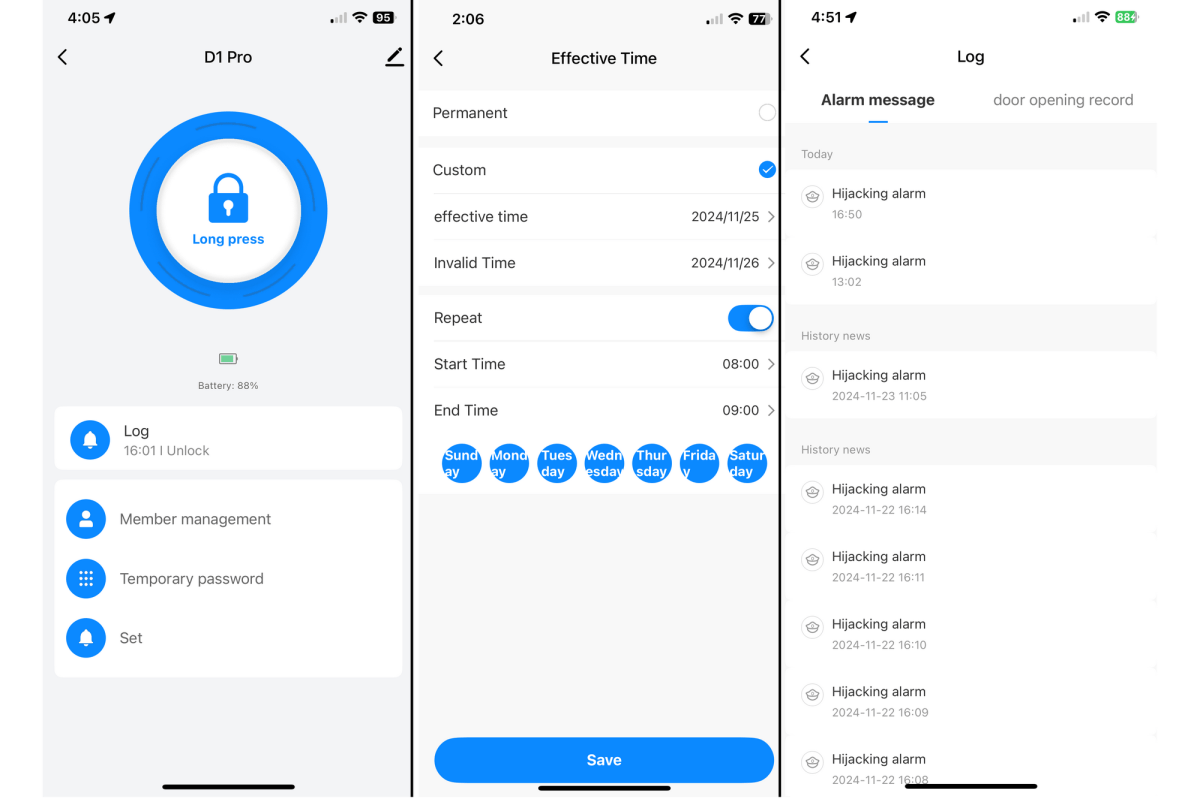
The Tuya Smart Life TCL relies on for programming and operating its lock is little rough around the edges.
Christopher Null/Foundry
All methods of opening the lock work well, and the lock mechanics are smooth and clean, though some operations are more seamless than others. NFC cards offer the quickest and most reliable means of access—this method never hiccupped once in my tests. After that comes palm vein scanning: The only complicated part of this operation is getting your hand at the right distance from the lock, though with even a few minutes of practice this soon becomes second nature. Note that you’ll also need to hold your hand in the same orientation as when you registered it: The lock can’t deal with a suddenly upturned palm. Overall, I was surprised at how accurate and easy it was to use my palm to open the lock; it was a more effective solution than many fingerprint readers I’ve tested.
The most difficult means of accessing the lock is via the numeric keypad. This is because the pad is quite small and the numerals on the pad are too close together, which makes it a delicate operation to enter your PIN accurately. I appreciate that TCL is keeping the size of the exterior escutcheon down, but this comes at the price of some usability.
The lock features a handful of configuration options, including auto-locking (settable from 5 to 900 seconds) and volume control for the voice confirmations the lock provides. A basic lockout function is included, suspending access to the lock for about a minute if five incorrect PINs or palm scans are received in a row. This feature is neither documented nor configurable. Also note that some settings in the Smart Life app—such as the ability to require a spoken password—might appear to work, but they don’t actually do anything if activated. Basic support for Google Assistant and Amazon Alexa are available, but this is all done via Smart Life.
Should you buy a TCL D1 Pro Palm Vein Smart Lock?
The TCL D1 Pro Palm Vein Smart Lock is not inexpensive with a $200 MSRP, but its price tag isn’t unreasonable when compared to fingerprint-scanning locks with smart functionality.
Personally, however, I’m not sure I’d wholeheartedly recommend going all in on a home security product that’s reliant on Tuya’s Smart Life app. But if the concept of palm vein scanning particularly floats your boat and you don’t mind some rough edges, this lock is worth consideration.





