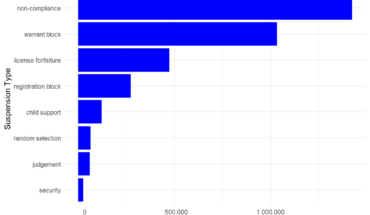Was delivered within 2 weeks from order, and no custom duty was required. Popped one in a mini PC running Windows 11 and ran CrystalDiskMark and CrystalDiskInfo. Disk info reported 0 TBW and 0 hours. not sure if these are wiped SMART data (if wiping SMART is even possible on these) but it was a good start. Here’s the DiskMark numbers
Code:
------------------------------------------------------------------------------
CrystalDiskMark 8.0.5 x64 (C) 2007-2024 hiyohiyo
Crystal Dew World: https://crystalmark.info/
------------------------------------------------------------------------------
* MB/s = 1,000,000 bytes/s [SATA/600 = 600,000,000 bytes/s]
* KB = 1000 bytes, KiB = 1024 bytes
[Read]
SEQ 1MiB (Q= 8, T= 1): 945.541 MB/s [ 901.7 IOPS] < 8856.99 us>
SEQ 1MiB (Q= 1, T= 1): 878.411 MB/s [ 837.7 IOPS] < 1192.96 us>
RND 4KiB (Q= 32, T= 1): 374.396 MB/s [ 91405.3 IOPS] < 338.81 us>
RND 4KiB (Q= 1, T= 1): 113.442 MB/s [ 27695.8 IOPS] < 35.79 us>
[Write]
SEQ 1MiB (Q= 8, T= 1): 180.593 MB/s [ 172.2 IOPS] < 46068.29 us>
SEQ 1MiB (Q= 1, T= 1): 168.471 MB/s [ 160.7 IOPS] < 6212.71 us>
RND 4KiB (Q= 32, T= 1): 182.351 MB/s [ 44519.3 IOPS] < 716.89 us>
RND 4KiB (Q= 1, T= 1): 68.666 MB/s [ 16764.2 IOPS] < 59.33 us>
Profile: Default
Test: 2 GiB (x2) [D: 0% (0/13GiB)]
Mode: [Admin]
Time: Measure 5 sec / Interval 5 sec
Date: 2024/11/05 8:57:33
OS: Windows 11 Pro 24H2 [10.0 Build 26100] (x64)Those are really good Read Numbers, better than good SATA SSDs even, especially the 4K Random Read numbers, which is one of the most frequent task happening on a boot drive while the OS is running. The write numbers are a bit lackluster (SEQ Read slower than fast HDDs), but Random numbers are still good. Here’s my top of the line SATA Crucial MX500 for comparison…
Code:
------------------------------------------------------------------------------
CrystalDiskMark 8.0.5 x64 (C) 2007-2024 hiyohiyo
Crystal Dew World: https://crystalmark.info/
------------------------------------------------------------------------------
* MB/s = 1,000,000 bytes/s [SATA/600 = 600,000,000 bytes/s]
* KB = 1000 bytes, KiB = 1024 bytes
[Read]
SEQ 1MiB (Q= 8, T= 1): 560.797 MB/s [ 534.8 IOPS] < 14927.43 us>
SEQ 1MiB (Q= 1, T= 1): 542.082 MB/s [ 517.0 IOPS] < 1933.39 us>
RND 4KiB (Q= 32, T= 1): 387.498 MB/s [ 94604.0 IOPS] < 336.92 us>
RND 4KiB (Q= 1, T= 1): 40.023 MB/s [ 9771.2 IOPS] < 102.21 us>
[Write]
SEQ 1MiB (Q= 8, T= 1): 512.623 MB/s [ 488.9 IOPS] < 16310.88 us>
SEQ 1MiB (Q= 1, T= 1): 494.251 MB/s [ 471.4 IOPS] < 2120.42 us>
RND 4KiB (Q= 32, T= 1): 336.183 MB/s [ 82075.9 IOPS] < 387.61 us>
RND 4KiB (Q= 1, T= 1): 89.648 MB/s [ 21886.7 IOPS] < 45.60 us>
Profile: Default
Test: 2 GiB (x2) [D: 90% (1677/1863GiB)]
Mode: [Admin]
Time: Measure 5 sec / Interval 5 sec
Date: 2024/11/06 8:41:33
OS: Windows 11 Pro 23H2 [10.0 Build 22631] (x64)The Optane performs as good as the MX500, if not better at read heavy workloads, but gets destroyed in the SEQ Write workloads, and lags behind at 4K Write workloads.
The drives were recognized in my Orico external NVME enclosure (RTL9210B based) without any fuss, but performance was worse than PCIe (as expected). Installed PFSense on one of the drives and popped in my router, with the config file from older install. Booted up fine, restored the config and I had everything running in matter of minutes. The drive even runs a few degrees cooler compared to the Colorful CN600 that was installed earlier. Don’t believe there will be any compatibility problems with Intel 8th gen+ systems, not sure about AMD though.
Very much satisfied with the purchase.