Does it need special drivers or is it just detected as another AHCI controller?
I installed one for someone a couple weeks ago, and it was just detected natively detected by Windows as additional SATA ports. I think I said SATA6 above by error, but meant SATA3 (sorry about that).
The packaging that came with it said it supported Windows, Windows server, and a few flavors of Linux (Red Hat Linux/Ubuntu/Suse/CentOS), though I didn’t have the opportunity to try it on the latter two. I also had someone tell me that the same device I installed was also detected straight up by Proxmox as well.
One thing about them is, as you would expect, they are delicate – you wouldn’t want to be plugging and unplugging drives from them without totally removing the adapter. And, though it has 6 ports, due to the x4 bandwidth limitations you probably aren’t going to see full bandwidth if you use more than 4 of the 6 ports.
These type adapters are going to be a coming thing now given that motherboard manufacturers are going absolutely overboard with adding m.2 slots at the expense of PCIe slots due to limited CPU/chipset PCIe lanes preventing use of both. Most m.2 slots are simply using the equivalent of the lanes of an x4 PCIe slot without the electrical power delivery of a PCIe slot. I’ve seen others you can use to add 10gbe networking, as well as PCIe risers to m.2 adapters (up to x16 cards in x4 mode). The last you have to be careful of, obviously, due to the lack of normal PCIe slot power which will definitely limit the cards you can install in it without additional power support.
If you haven’t seen it, there is a very informative channel on Youtube called Nascompares and associated website at www.nascompares.com. A couple months or so ago they did a video titled “5 great uses for your M.2 slot” which was very interesting. I’ve linked it below if you are interested.
(He hates seagulls, by the way. It is an ongoing issue he has in his videos…)