Hey everyone,
I’m running into a problem in PC-DMIS with the Clearance Cube—specifically how to flip the “yellow” plane using the Edge Settings in the Constraint tab.
The Situation
- My co-worker’s clearance cube had the “yellow” plane on what should be the top of the part instead of the bottom. This can cause odd or unsafe probe paths.
- The CAD was imported in one orientation, then rotated 180° in the alignment rather than being properly transformed at the start.
What I Tried
- I attempted to Transform the CAD to get everything lined up correctly.
- After I did so, my co-worker updated his alignments (assuming the CAD was now transformed). But he later discovered the transformation reverted itself when he finalized his alignments, and the plane orientation was still off.
Flipping the Plane
Here’s what I know:
- Clearance Cube Dialog: You can open the Clearance Cube dialog (sometimes under Operation > Graphics Display Window > ClearanceCube) to see and edit the planes.
- Constraint Tab & Edge Settings: Within that dialog, there’s a Constraint tab where you can adjust Edge Settings to flip which side the system labels as the “yellow” plane.
- Order of Operations: In most cases, you want to transform the CAD before building or modifying alignments. Otherwise, PC-DMIS might still refer back to the original orientation for certain functions.
My Questions
- Which exact Edge Settings in the Constraint tab do I need to tweak to ensure the “yellow” plane flips to the correct side?
- How do I ensure that once I transform the CAD, it sticks and doesn’t undo itself when alignments are updated later on?
TL;DR: Need to flip the “yellow” plane in PC-DMIS (via Edge Settings in Constraint tab) and make sure my CAD transformations don’t revert when updating alignments. Any tips or best practices
submitted by /u/RGArcher
[visit reddit] [comments]
Source link