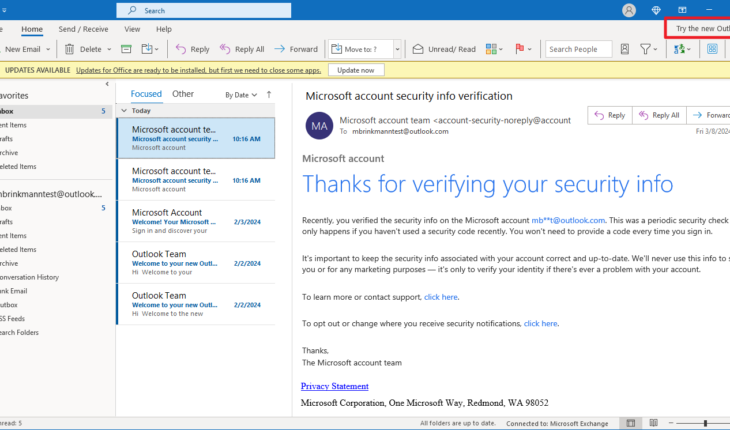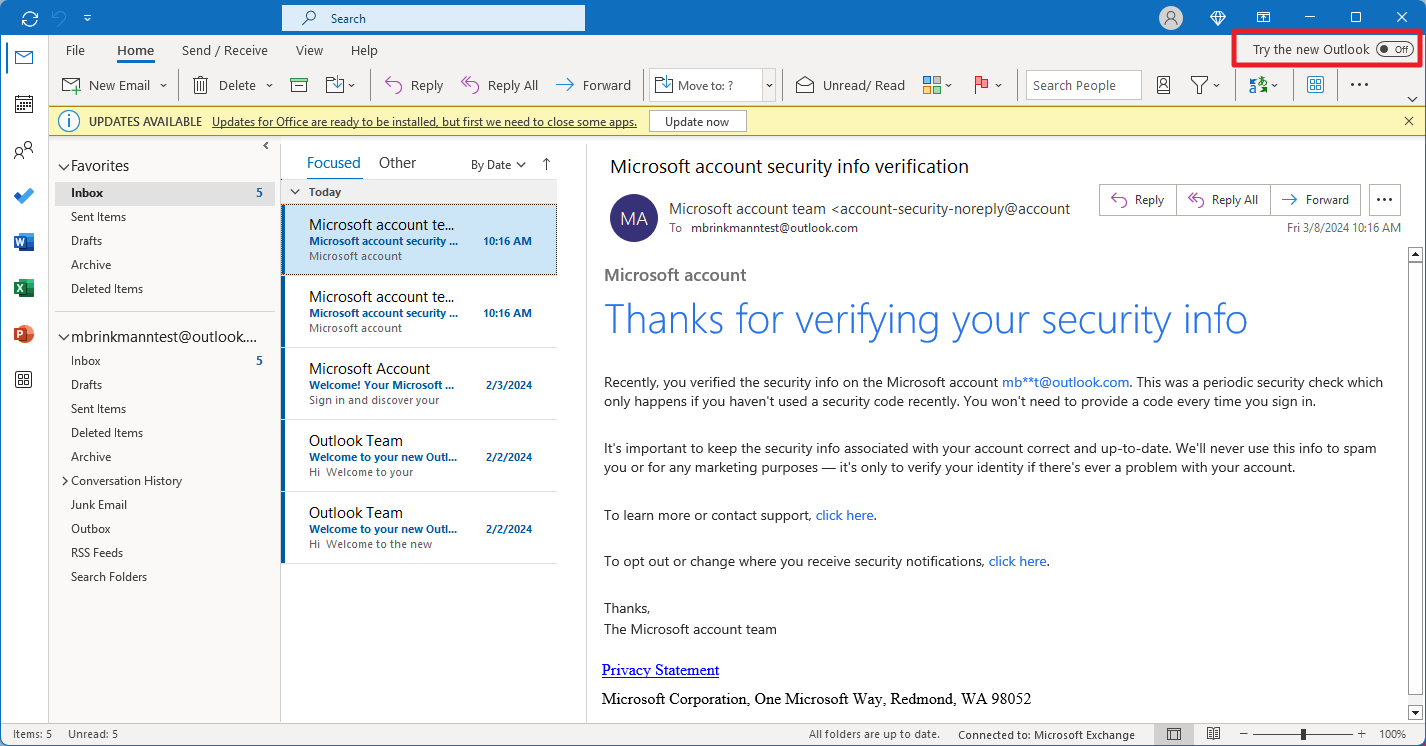
Microsoft has officially brought the long-awaited Recall emails feature to Outlook for Mac, a staple that Windows and web users have enjoyed for years. This long-requested addition allows users to retract sent emails, making it easier to correct mistakes like typos, missing attachments, or accidental recipients.
The feature, currently in Beta for users running Outlook for Mac Version 16.94 (Build 25011325) or later, enables users to recall emails directly from the Sent Items folder. By selecting Recall from the context menu or triage toolbar, the email is deleted from recipients’ mailboxes—provided certain conditions are met.
However, Recall does come with limitations. It only works if the recipient has a Microsoft 365 or Microsoft Exchange email account within the same organization. Additionally, if the email has been in the recipient’s inbox for too long, a recall may not be possible, in which case Microsoft recommends sending a follow-up email to clarify the mistake.
The feature will move from Beta to Preview in February 2025, after which it will roll out to more users. Microsoft has also provided a guide for Mac users interested in joining the Microsoft 365 Insider Program to gain early access. However, those with Microsoft 365 subscriptions managed by an organization may not be able to enable the feature if their administrator has restricted it.
This update comes amid a series of changes to Outlook, including Microsoft’s recent move to automatically install the New Outlook for Windows app on Windows 10 devices, a rollout that began with Windows 11 23H2.
Mac users eager to test Recall should watch for updates, as the feature is expected to become widely available in the coming months.
Advertisement