As someone who’s been 3D scanning as a hobby for sometime , I have to say the new Vega from Shinning3D has really impressed me. I bought this two months ago and have been testing it out for the past couple weeks, and it’s quickly become an invaluable part of my workflow.
The first thing that struck me about the Vega was how compact and portable it is. I can just toss it in my bag and take it with me wherever I need to do some scanning. The weight is substantial enough that it feels sturdy, but not so heavy that it’s a pain to hold for long periods. The included accessories like the tripod and hand strap are super handy too. The only thing I will gripe about is the calibration stand. The calibration board fits in the case nicely but the stand (which is needed) does not, which doesn’t make much sense.
One area where the Vega really shines is the scanning performance. I’ve used it to capture all sorts of objects, from small trinkets to larger items, and the level of detail is seriously impressive. The “fast mode” is great when I’m in a time crunch, though I did notice it can struggle a bit with bigger scans, even when I’m using the markers. But overall, the scanning quality is top-notch. To elaborate on “HD mode” it works really great but this device is made for detailed reverse engineering. I use this to capture movie props, “close” measurements, and replicating items in my workflow. The portability in this sense is perfect for me.
The connectivity is another big plus. I had a bit of an issue getting it to play nice with my desktop at first, but once I got it synced up with my laptop (which was my fault due to firewalls), it’s been smooth sailing. Being able to view the scans right on the device is such a game-changer – no more awkward file transfers. The only downside is the closed ecosystem; I wish I had a bit more flexibility when it comes to exporting the files.
Battery life is pretty solid, though I will say I’ve had to recharge it mid-session a few times, especially when I’m doing those detailed mesh processing jobs. Speaking of which, the mesh generation can take a while, but being able to offload that to my more powerful PC makes it much more manageable. I recommend conduct HD processing on the computer to save battery. You can also attach a portable battery pack for longer life!
All in all, I’m seriously impressed with the Vega. It’s not perfect, but the portability, scanning quality, and connectivity features make it an awesome addition to my 3D toolkit. If you’re looking to get into 3D scanning or expand your existing setup, I can’t recommend the Vega enough. It’s an absolute game-changer.
submitted by /u/xkuco66
[visit reddit] [comments]
Source link