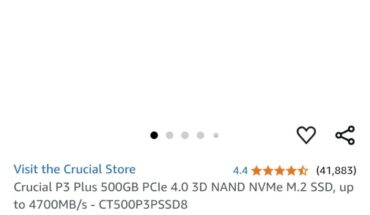Missing values are a common challenge in data analysis. In R programming, the na.omit() function serves as a powerful tool for handling these missing values, represented as “NA” (Not Available). This comprehensive guide will walk you through various techniques for managing NA values effectively in your R programming projects.
Types of Missing Values
Missing values in R can occur for various reasons:
- Data collection errors
- Sensor malfunctions
- Incomplete surveys
- Data processing issues
Impact on Analysis
Missing values can significantly affect: – Statistical calculations – Model accuracy – Data visualization – Overall data quality
Syntax and Basic Examples
# Basic syntax na.omit(object) # Example with vector x <- c(1, NA, 3, NA, 5) clean_x <- na.omit(x) # Example with data frame df <- na.omit(df)
Simple Vector Operations
# Create a vector with NA values numbers <- c(1, 2, NA, 4, NA, 6) # Remove NA values clean_numbers <- na.omit(numbers) print(clean_numbers)
[1] 1 2 4 6 attr(,"na.action") [1] 3 5 attr(,"class") [1] "omit"
Removing NA from Entire Data Frames
# Remove rows with NA in any column clean_df <- na.omit(df) print(clean_df)
Column-specific NA Removal
# Remove rows with NA in specific column df <- df[!is.na(df$specific_column), ] print(df)
Conditional Removal
# Remove NA values based on conditions df <- df[!(is.na(df$col1) | is.na(df$col2)), ]
Best Practices
- Always backup your original data before removing NA values
- Consider the impact of removing observations
- Document your NA handling strategy
- Use appropriate methods based on your analysis goals
Practice Problem
Create a data frame with the following structure and practice NA removal:
# Create this data frame
df <- data.frame(
id = 1:5,
score = c(85, NA, 92, 78, NA),
name = c("John", "Alice", NA, "Bob", "Eve")
)
# Your task: Remove rows where 'score' is NA but keep rows where only 'name' is NA
Solution
Click to see the solution
# Solution clean_df <- df[!is.na(df$score), ] print(clean_df)
id score name 1 1 85 John 3 3 924 4 78 Bob
na.omit()removes incomplete cases from vectors, matrices, and data frames- Use column-specific methods when you don’t want to remove all NA rows
- Always consider the implications of removing data points
- Document your NA handling strategy
Q: Can na.omit handle different types of missing values? A: Yes, na.omit() handles NA, NaN, and other missing value representations in R.
Q: Does na.omit affect the original data frame? A: No, it creates a new object with NA values removed.
Q: How can I see how many rows were removed? A: Use attr(clean_df, "na.action") to see the removed row indices.
Q: Is na.omit the only way to handle missing values? A: No, alternatives include imputation methods and specialized packages.
Q: Will na.omit remove rows with NA in any column? A: Yes, by default it removes rows containing NA in any column.
Understanding how to handle missing values is crucial for data analysis in R. The na.omit() function provides a straightforward way to clean your data, but should be used thoughtfully considering your specific analysis needs.
Call to Action
Share your experience with handling NA values in R! Have you found creative solutions to specific NA-handling challenges? Comment below or share this guide with fellow R programmers who might find it helpful.
Happy Coding! 🚀


You can connect with me at any one of the below:
Telegram Channel here: https://t.me/steveondata
LinkedIn Network here: https://www.linkedin.com/in/spsanderson/
Mastadon Social here: https://mstdn.social/@stevensanderson
RStats Network here: https://rstats.me/@spsanderson
GitHub Network here: https://github.com/spsanderson
Bluesky Network here: https://bsky.app/profile/spsanderson.com
Related