As a business enterprise, your thermal billings demand your company logo on it. Without your prominent brand logo, how will your customers distinguish your bills from those of others? So, if you are seeking a quick guide on the ways of printing company logo on thermal bills, here is help for you.
Having the best thermal printer billing software along with the steps for successfully using a brand logo in thermal billings, makes your daily operations easier. Then, you can understand the necessity of thermal printers in this digitally moving marketplace. So, let’s start without further ado.
Ways of Printing Company Logos on Thermal Bills
Printing company logo along with your company name completes your thermal bill. It enhances your brand awareness among customers.
But without proper size and format, your logo will not print correctly and look good on the thermal bill. Follow these steps to minimise your mistakes.
Prepare the Logo with Proper Size
To prepare the logo for printing company on top of a thermal bill, select any photo editor app. For instance, you can take GIMP for OS X or choose to try Paint for PCs with Windows. Now, whatever your logo is, make sure to maintain its height within 128 pixels and width within 256 pixels.
Then, after creating a canvas of 256px/128px, you can paste your logo and save it in any format. You can select any dimensional combination for the canvas, but it must not exceed 256px/126px. Otherwise, your logo will not print on the thermal bill. You can customise invoice template for further alignment and branding.
Convert the Logo into a Monochrome Format
Now, for thermal billing, your company logo will undergo a black-and-white modification. You can call it by the name of a monochrome bitmap image. You can use any image-converting tool for this job. But while selecting, check that the image quality remains intact or does not become too distorted after conversion.
For this, upload the logo on the converting app you are using. Now change its colour to Monochrome option by clinking “Colour> 1 (Mono)”. Now click to convert it. Soon the processing will start and your colourful brand logo will turn into black and white.
Change it to a BMP Format
Now to change your logo for printing company into a BMP format, you can again choose your preferred BMP converter. Select your logo in the PNG format to change it into the BMP format.
The process will start immediately as soon as you select the image. After conversion, you can download the image to sync it with your printer list.
Upload it While Syncing with the Printer
To sync your logo to your printer, go to the settings of your printer app. There on the top left corner, you will get the sync icon.
There simply by clicking on the sync icon your new logo will be added to the printing list within seconds. Thereafter, your printing machine will print your desired company logo with complete accuracy.
Finally Test the Output
Test print First before placing the logo on all your receipts. This is important so that that you can check if the logo is in the right size, in the right place and easily recognisable.
It is advisable to adopt necessary changes concerning the actual measurement of the logo size or the logo placement. In case there are some distortions detected during tests, change it and make a flawless final print.
So, the process of including or resizing your brand logo in a thermal bill is not that difficult at all. You will only take 2/3 attempts to master it.
Key Features to Include in Thermal Bills along with Company Logo
While printing company logo provides unique identification to your thermal bills, there are other essential features to add too. These are generic elements, but without them, your thermal billing will be incomplete. These include;
- The name of your company, along with its address and contact details
- The name of the customer, along with his/her mobile number
- The exact time and date of invoice generation. This is extremely important for tax filing later on
- Next, you will have to mention the details of the product or service on which you are generating the thermal bill. You will need to mention the name of the product, its quantity as well as GST number.
- There needs to be a clear mention of price distribution. You will have to showcase the base price, then the tax imposed on it, and the discounted amount, if any
- Lastly, you will have to mention the payment option, whether it is cash or credit card, debit card or UPI.
Advantages of Adding Company Logo on Thermal Invoice
The size of the thermal receipt market will reach up to $5.85 billion by the year 2027 with a 6.9% CAGR rate. This leads us to wonder what the benefits of switching to thermal billing actually are. By now the formal of a thermal bill must be clear to you. But do you ever wonder why people are inclining more towards adding company logo to thermal billing? Let’s know that!
Brand Recognition
It is also possible to regularly add to receipts logo of printing company, which will further strengthen the image of the company among buyers. Every transaction in the business is a branding exercise and plays a role of reminding consumers of the company’s existence.
Trust and Professionalism
A printed logo creates a way for your company to showcase your brand. It increases your reputation and helps you reach more potential customers. Customers are more likely to trust a business which seems more professional and uniform, and this encompasses branded receipts.
Marketing Opportunity
Each printed receipt can be viewed as a mini-advertisement. Using the company’s logo on the bill reminds the customers of the brand. Therefore, the chances of having repeat business increase.
Customisation and Cohesiveness
The use of logos on receipts also makes them consistent when placed at all Points of sale hence consistent with brand image. This small detail can make a huge difference in brand image and help to create customer retention.
The printing company logo when integrated into thermal billing transforms each transaction turned into a subtle brand recall opportunity. Plus, it provides the above-mentioned benefits in enhancing brand image and improving the look of receipts.
Read More : 5 Strategies to Enhance Your Customer Engagement with an SMS Extension
Conclusion
All in all, the printing company logo on a thermal bill is an effortless process. Once you know how to sync your company logo in your thermal printer settings, you are ready to deliver your company-specific billings within seconds.
Businesses understanding the advantages of thermal billing are gradually shifting towards it. So, by pairing your thermal billing printers with a robust GST billing software like CaptainBiz will, therefore, safeguard you against any tax obligations in the future.
FAQs
Can thermal printers print logos?
Yes, thermal printers can print logo for printing company with the right size and format. Along with logos, they can print barcodes, texts as well as inputs from Excel datasheets.
What is the disadvantage of thermal printers?
The main disadvantage of thermal printers is that printing is heat-sensitive. As a result, the printings often disappear upon exposure to direct sunlight and high temperature.
What is the lifespan of a thermal printer?
On average, a thermal printer can print your product bills for 3 to 5 years without any problem. However, its lifespan extensively depends on the frequency of its use, weather conditions and rough handling.
Does the thermal printer need Wi-Fi?
Thermal printers support an array of connection methods, including Bluetooth, Wi-Fi, USB and Serial ports. However, brands usually prefer using Wi-Fi connections to effortlessly use these printers.
Can a thermal printer print colour?
Yes, some thermal printers can print different colours other than black and white. Using special ribbons, you can print colours including red, blue and green, but one at a time.