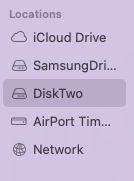What I am trying to achieve:
I have a Mac mini late 2014. From the moment I bought it, inside the Mac mini:
- there was a 1TB spinning drive, it is a bigger one.
- there is a 121Gb SSD blade, which is smaller and thinner (see photo).
The 1TB spinning hard drive failed, and I replaced it with a SAMSUNG EVO 1TB SSD.
From there, I reinstalled MacOS on the SAMSUNG EVO 1TB SSD.
Now I have a Mac mini late 2014, with a SAMSUNG EVO 1TB, with macOS Monterey.
Somehow, I think the “Fusion Drive” was split, broke, during this process, as I am now able to “see” two disks.
This is “fine” as I now have a SAMSUNG EVO 1TB, it is fast enough that I do not really need the 121Gb SSD Blade.
My question is more about: I am using the macOS Monterey quite fine.
But is it possible to install another macOS Monterey on the 121Gb SD Blade? And dual boot from between them?
Meaning, for instance, user1, me, would use the Mac mini from the SAMSUNG EVO 1TB with its macOS.
While a user2, would use the same Mac mini, with hopefully also a Moneterey, but booting from the 121Gb SD Blade?
What I am hoping for is to avoid creating two users within the SAMSUNG EVO 1TB, or a dua boot within the SAMSUNG EVO 1TB. More like each user has its own disk.
How to achieve that?