Introduction
As a beginner R programmer, you may often need to compare two vectors to check for equality, find common elements, or identify differences. In this article, we’ll explore various methods to compare vectors in base R, including match(), %in%, identical(), and all.equal(). By the end, you’ll have a solid understanding of how to efficiently compare vectors in your R projects.
Methods to Compare Vectors in R
1. Using the match() Function
The match() function in R returns the indices of common elements between two vectors. It finds the first position of each matching value. Here’s an example:
value <- c(15, 13, 12, 14, 12, 15, 30) match(12, value)
You can also pass a vector of multiple values to match():
The match() function returns the first position of each of the values when given a vector.
2. Using the %in% Operator
If you only require a TRUE/FALSE response indicating whether a value from the first vector is present in the second, you can use the %in% operator. It performs a similar operation to match() but returns a Boolean vector.
To check for a single value using %in%:
To check a vector of multiple values:
The %in% operator returns TRUE for values present in the second vector and FALSE for those that are not.
3. Using identical() and all.equal()
To check if two vectors are exactly the same, you can use the identical() function:
a <- c(1, 2, 3) b <- c(1, 2, 3) identical(a, b)
If there are some differences in attributes that you want to ignore in the comparison, use all.equal() with check.attributes = FALSE:
all.equal(a, b, check.attributes = FALSE)
4. Using all() with Element-wise Comparison
A compact way to check if all elements of two vectors are equal is to use all() with an element-wise comparison:
This approach is concise and readable, making it a good choice in many situations.
Your Turn!
Now that you’ve seen various methods to compare vectors in R, it’s time to practice on your own. Try the following exercise:
Create two vectors vec1 and vec2 with some common and some different elements. Then, use each of the methods discussed above to compare the vectors and observe the results.
vec1 <- c(10, 20, 30, 40, 50) vec2 <- c(30, 40, 50, 60, 70) # Your code here
Click to reveal the solution
vec1 <- c(10, 20, 30, 40, 50) vec2 <- c(30, 40, 50, 60, 70) # Using match() match(vec1, vec2) # [1] NA NA 1 2 3 # Using %in% vec1 %in% vec2 # [1] FALSE FALSE TRUE TRUE TRUE # Using identical() identical(vec1, vec2) # [1] FALSE # Using all.equal() all.equal(vec1, vec2) # [1] "Mean relative difference: 0.6" # Using all() with element-wise comparison all(vec1 == vec2) # [1] FALSE
Quick Takeaways
- Use
match()to find the indices of common elements between two vectors. - The
%in%operator checks if values from one vector are present in another, returning a Boolean vector. identical()checks if two vectors are exactly the same.all.equal()withcheck.attributes = FALSEignores attribute differences when comparing vectors.all()with element-wise comparison is a compact way to check if all elements of two vectors are equal.
Conclusion
Comparing vectors is a fundamental task in R programming, and base R provides several functions and operators to make it easy. By mastering the use of match(), %in%, identical(), all.equal(), and element-wise comparison with all(), you’ll be well-equipped to handle vector comparisons in your R projects. Remember to choose the most appropriate method based on your specific requirements and the desired output format.
FAQs
- Q: What is the difference between
match()and%in%when comparing vectors in R?
A: match() returns the indices of common elements, while %in% returns a Boolean vector indicating whether each element of the first vector is present in the second.
- Q: How can I check if two vectors are exactly the same in R?
A: Use the identical() function to check if two vectors are exactly the same, including attributes.
- Q: What should I use if I want to ignore attribute differences when comparing vectors?
A: Use all.equal() with the argument check.attributes = FALSE to ignore attribute differences when comparing vectors.
- Q: Is there a concise way to check if all elements of two vectors are equal?
A: Yes, you can use all() with element-wise comparison, like this: all(vec1 == vec2).
- Q: Can I compare vectors of different lengths using these methods?
A: Yes, most of these methods can handle vectors of different lengths. However, be cautious when interpreting the results, as the shorter vector will be recycled to match the length of the longer one.
References
References:
We hope this article has helped you understand how to compare vectors in base R. If you have any questions or suggestions, please feel free to leave a comment below. Don’t forget to share this article with your friends and colleagues who are also learning R programming!
Happy Coding! 🚀


You can connect with me at any one of the below:
Telegram Channel here: https://t.me/steveondata
LinkedIn Network here: https://www.linkedin.com/in/spsanderson/
Mastadon Social here: https://mstdn.social/@stevensanderson
RStats Network here: https://rstats.me/@spsanderson
GitHub Network here: https://github.com/spsanderson
Bluesky Network here: https://bsky.app/profile/spsanderson.com
Related