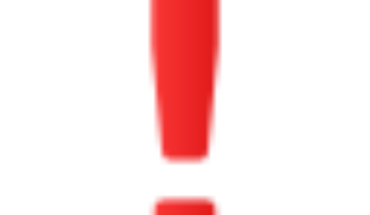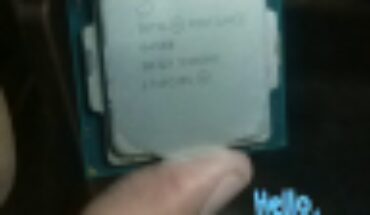I always want to find out who called me from this or that phone number because it is helpful to avoid spammy calls. If you’re like me and want to uncover the mystery behind those unknown calls, here are some effective ways.
Well, it becomes creepy when we get multiple calls from an unknown number, and it can make us curious about who it might be. Maybe it’s an important call you missed, or perhaps it’s just another spam attempt. But the days are gone when it was really hard to identify a number because there are several ways to find out. Moreover, whatever the case, identifying who called you doesn’t have to be a mystery, right? That’s why here we are with a guide that will take you through the simple and effective ways to figure out who’s behind that unknown number.
But why is it Important to Know Who Called You?
There are a few key reasons why people want to know about the name of the business or person who called them because this can help them:
- Avoid receiving spam or scam calls.
- Allow them to identify important calls they might have missed.
- Reconnect with someone trying to reach you.
Method 1: Use Your Phone’s Call Log
The simplest and most common effective method is to check your phone’s call log for additional details about the number. This might be all you need if it’s a local number or someone you know.
Steps:
- Open the call log on your phone.
- Look for the unknown numbers.
- Some numbers might display a business name or location.
However, this method is not very useful if the number is not stored in local memory or is not marked as fraudulent and spammy by the network provider.
Method 2: Google the Number
Yes, Google can be your best friend here because a quick search of the unknown number in this search engine might reveal who called you.
How to Do It:
Type the phone number into Google (include the area code).
Look at the search results. You might find:
- Business listings.
- Online reviews mention the number.
- Forums where people report spam calls.
Pro Tip: Avoid links that claim to reveal caller details but ask for personal information.
Method 3: Use the Best Reverse Phone Lookup Service websites or apps
Well, both the methods we have discussed so far are not always helpful; therefore, one of the best methods to identify the unknown caller name or its identification is to use some popular sites and apps for identification.
Here, we have listed some of the best sites and apps for identifying unknown numbers globally and their key features, pros, and cons to help you decide which suits your needs.
1. Truecaller
Truecaller is one of the best and most widely used websites and application services for identifying unknown callers and blocking spam calls. Its massive database covers millions of numbers worldwide. Truecaller can integrate into a smartphone as a default dialer app and always identify the number in real-time when someone calls; however, your smartphone must have internet connectivity.
Pros:
- Works in most countries.
- Identifies spam calls and provides caller information.
- User-friendly interface.
- Free basic features.
Cons:
- Requires access to your contact list (privacy concerns).
- Advanced features are available only with a subscription.
Website: Truecaller | Apps – Android & iOS
Best For: Identifying callers globally and blocking spam calls.
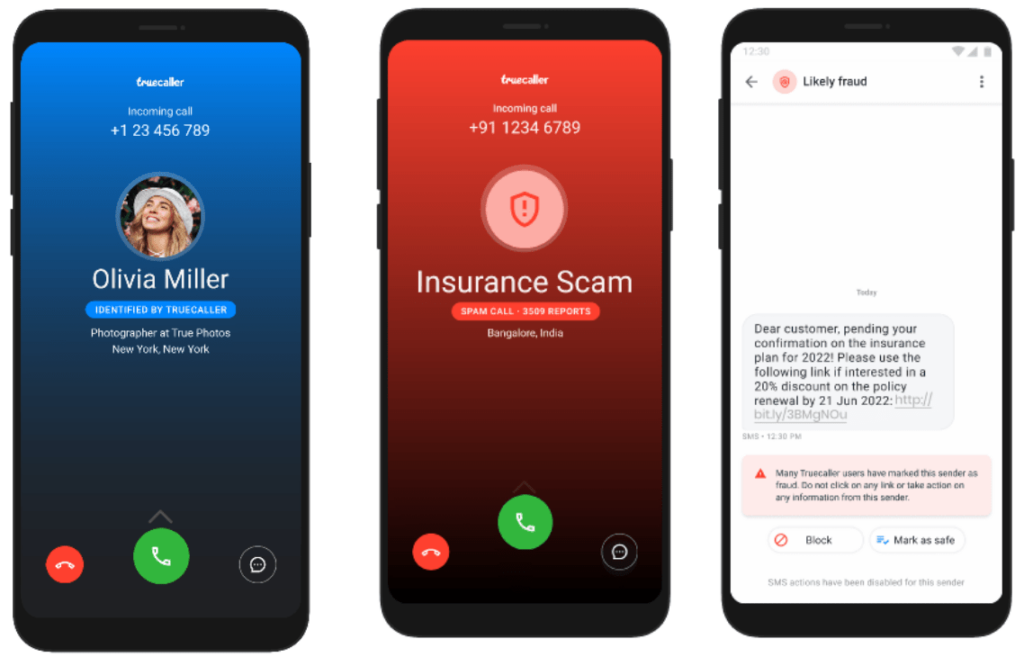
2. Whoscall
Another application that can help you identify who is calling you on Android or iOS is Whoscall. It is also a globally popular app that identifies unknown numbers and blocks spam. The best part is it can work even offline by downloading a database for your region.
Pros:
- Offline database for quick identification.
- Works globally.
- Provides spam call protection.
Cons:
- The offline database needs regular updates.
- Some features are limited in the free version.
Website: Whoscall | Apps – Android & iOS
Best For: Offline caller identification and global spam blocking.
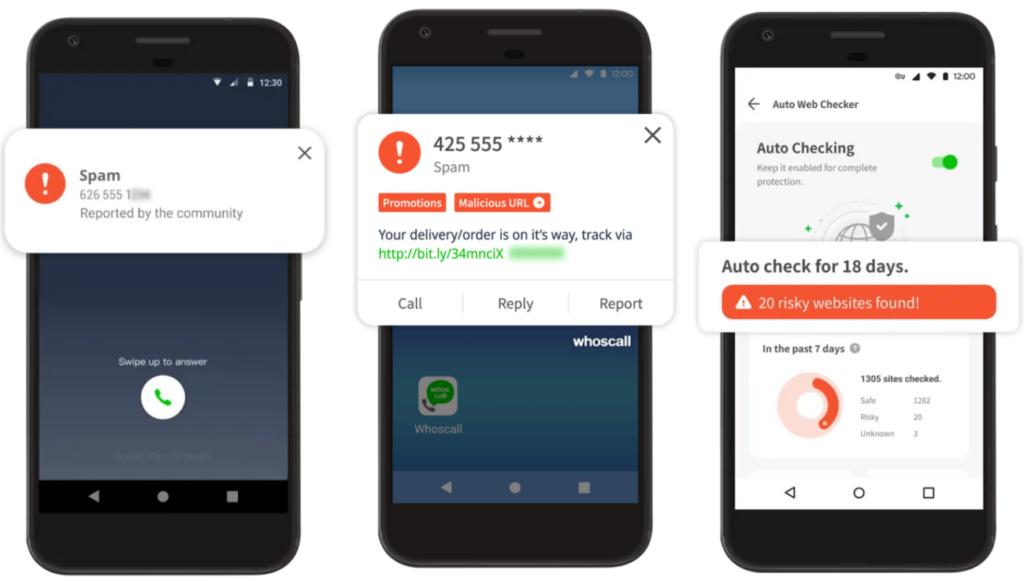
3. Hiya: Spam Blocker & Caller ID
Hiya is for those who are unhappy with the reverse phone lookup services mentioned above. It can also identify calls you want to answer and block the numbers you want to avoid from your personal device. It has a global user base and integrates seamlessly with many smartphones to provide caller ID, spam detection, and reverse phone lookup.
Pros:
- Effective spam call detection.
- Works in multiple countries.
- Clean and intuitive interface.
Cons:
- Requires app installation.
- Limited features in the free version.
Website: Hiya | Apps – Android & iOS
Best For: Global spam detection and reverse phone lookup.
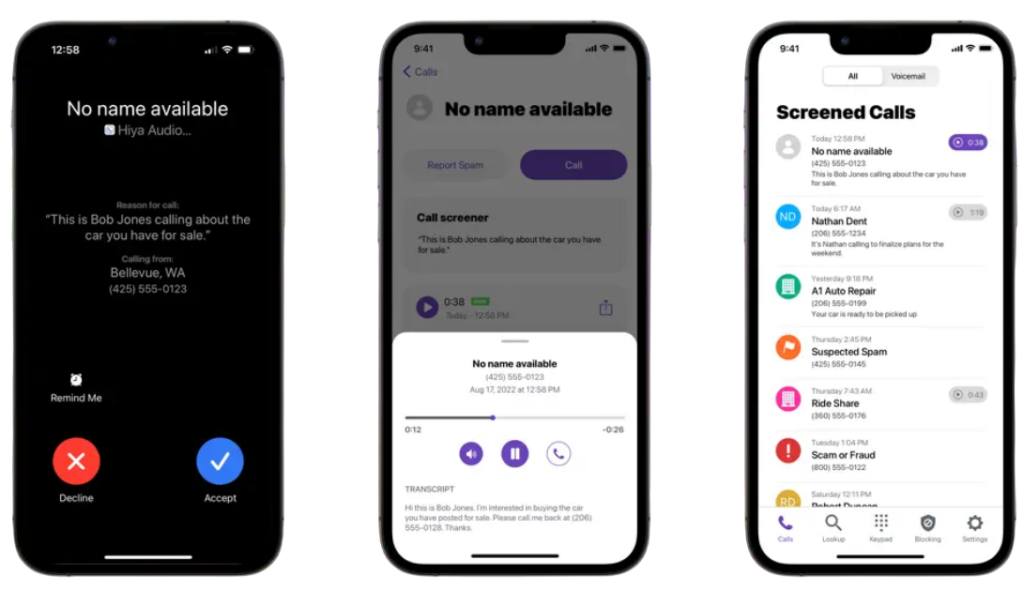
4. NumLookup
NumLookup is a free reverse phone lookup website service that works globally but doesn’t offer any mobile application. It allows users to search for mobile and landline numbers to identify the caller for any US phone number, but its database is not extensive; hence, it may not work for your local numbers.
Pros:
- Free to use.
- No registration is required.
- Works in multiple countries.
Cons:
- The database may not be as extensive as paid services.
- Work generally well for US numbers
- Limited additional features.
Website: NumLookup
Best For: Quick and free global number lookups.
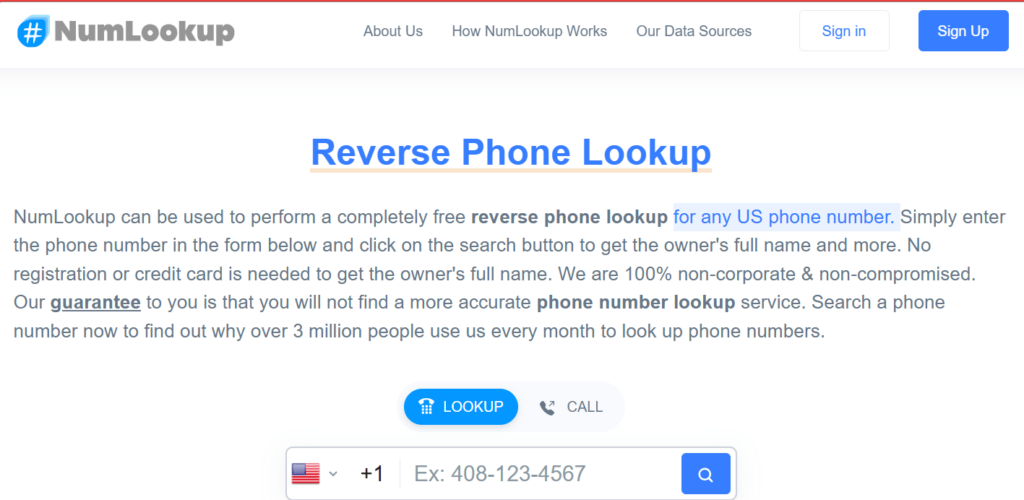
5. GetContact
GetContact, like other given applications, also identifies unknown callers and helps block spam calls, but it is widely popular in the US. However, other users can use it. It also shows how other users have saved the number in their contact lists.
Pros:
- Works globally.
- Community-driven database.
- Effective spam call blocking.
Cons:
- Requires access to your contact list.
- Some features require a premium subscription.
Website: GetContact | Apps – Android & iOS
Best For: Global caller identification with a community-driven approach.

6. CallApp
CallApp is popular for caller ID, spam blocking, and call recording. It has a large database and works globally. However, this app is only available for Android users and cannot be installed on iPhones.
Pros:
- Global coverage.
- Includes call recording.
- Spam call protection.
Cons:
- Requires app installation.
- The free version has ads.
Website: CallApp | Apps – Android
Best For: Caller identification and call recording worldwide.
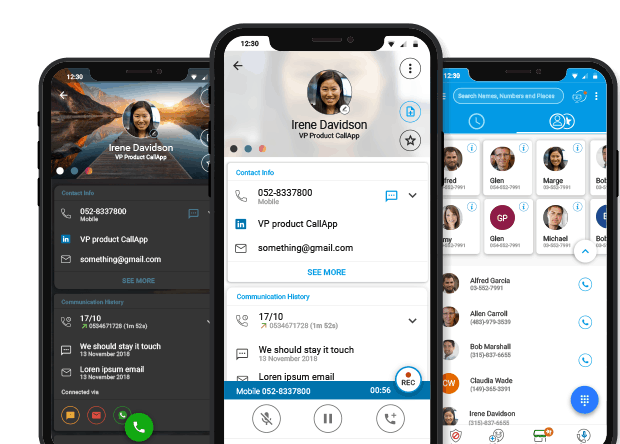
7. Sync.ME
Sync.ME is another global caller ID app that identifies unknown callers and blocks spam. It can also sync contact information with social media profiles. In addition to the mobile app, users can directly search for a number on Sync.ME website to learn about an unknown number.
Pros:
- Works globally.
- Syncs with social media for accurate contact details.
- Includes spam call protection.
Cons:
- The free version has limited features.
Website: Sync.ME | Apps – Android & iOS
Best For: Caller identification with social media integration.

8. Showcaller Caller ID & Block
Showcaller is a lightweight app with a strong database for Indian users to identify unknown numbers, block spam calls, and perform reverse lookups.
Pros:
- Small app size.
- Works in multiple countries.
- Provides spam call blocking.
Cons:
- Limited features in the free version.
- Requires app installation.
Website: Showcaller | Apps – Android
Best For: Lightweight caller identification and spam blocking.

How to Choose the Right Service
- Global Coverage: Choose apps like Truecaller, Whoscall, or Hiya for their extensive international databases.
- Offline Access: Whoscall is ideal if you need offline caller identification.
- Privacy: If privacy is a concern, opt for services that don’t require access to your contact list, like NumLookup.
- Additional Features: Apps like CallApp offer useful features like call recording and spam blocking.
Conclusion
With the global services and apps we have listed, identifying unknown numbers is no longer challenging. Although these tools offer a quick reverse lookup for unknown phone numbers and comprehensive spam protection, be mindful of privacy concerns before installing and using them. Use them responsibly to enhance your calling experience.
Other Articles: