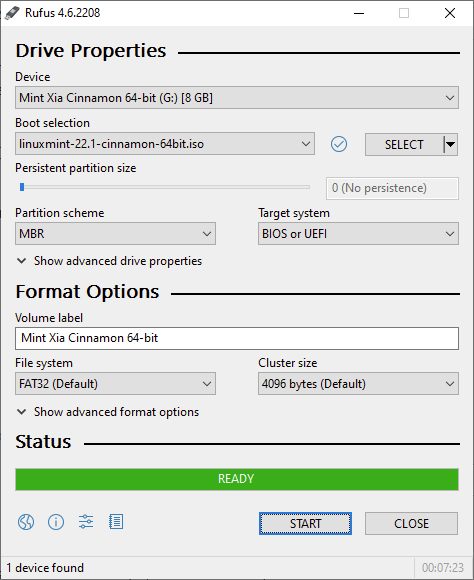Rufus creates bootable USB sticks from ISO images, such as the one you downloaded.
Note that all your data on the USB stick will be deleted. Therefore, copy all the files you need, before running Rufus.
Using Rufus is straight forward. It will show USB sticks for selection and prompt you for an ISO file to be written to disk.
Rufus runs on Windows 10 and is gratis (free; FOSS; GPL license), see its Github page.
Here’s how it looks after writing Linux Mint to a USB stick: