|
At the summary of today’s update of the Creality Scan software, the following feature was mentioned as being added: “Added smoothing function for model editing;” I thought this was a nice feature to help smooth out the small surface noise from my scans with the CR-Scan Otter, but I also expected sharp detail to be smoothed as well, leading to a loss of detail. However, the function does not only smooth surfaces, but on small details it also appears to be recreating sharp edges that the scanner had been unable to fully resolve. For this scan the mesh after the “smooth” operation on level 2-3 it looked more like the part in real life, but at level 4 it seems to be giving a little too sharp detail. One should probably be careful of adding too high value of this feature as it can probably add too much of the good stuff so to say, but now instead of having ~R0.1-0.2 on edges that in real life were sharp, the mesh is now much closer to the real part! Picture attached is the default mesh on the left and then the smooth step from 1-4. And last picture is of the real part that was scanned. submitted by /u/Pawpawpaw85 |