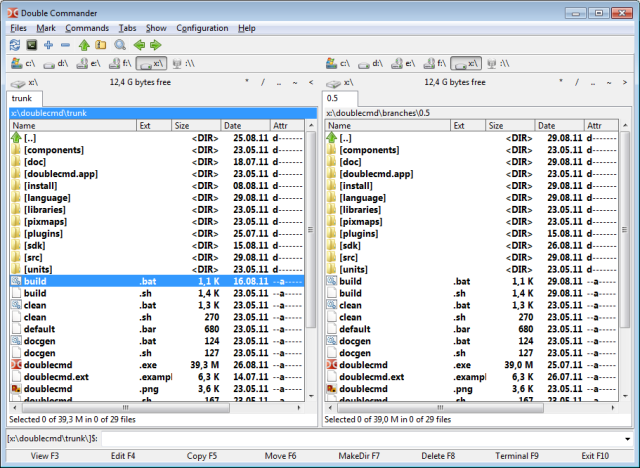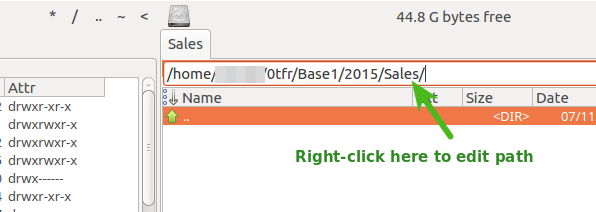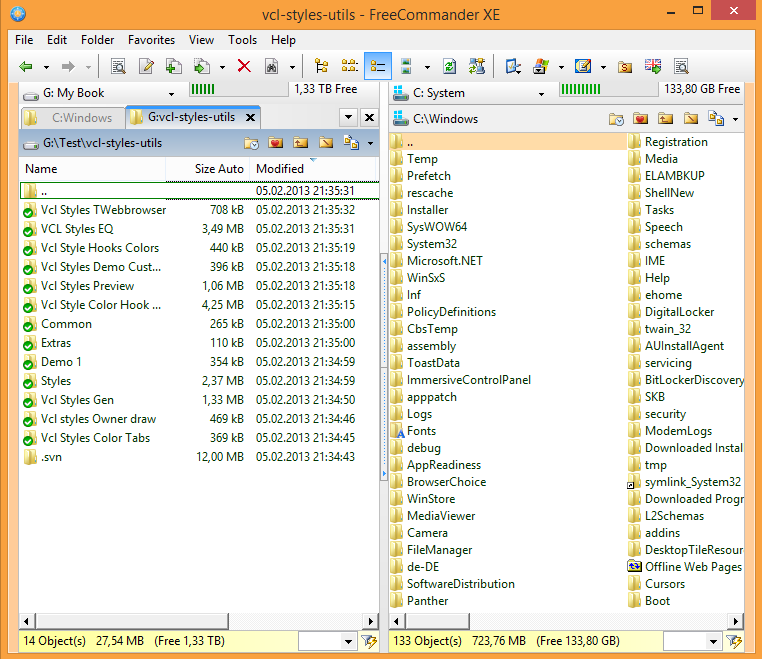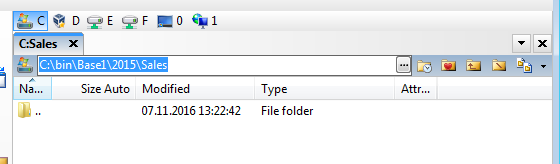There are a couple of very nice “twin-commander” style file managers that will allow you to do just this — and much more besides:
Double Commander
The main interface (pic from website) looks like this on Windows 7:
You’ll see each “pane” has the path at the top of the listing. If you right-click this, it makes the path editable:
You can simply replace the 1 in Base1 with 5 and hit Enter to change to the other branch.
A single-click on that line gives your recent “history”. Note that the * (asterisk) in the string of symbols beside where the disk-free space is reported gives you a “favourites” listing, and you can save directories there. So that’s three fast and simple ways to change directories.
See the website for other features. To sweeten the deal:
- “gratis”, open source released under LGPLv2;
- cross-platform — I have used this very happily under both OS X and Ubuntu; but the download figures on Sourceforge show that Windows is by far the most common platform on which it is used.
FreeCommander
The same workflow is also possible with the Windows-only FreeCommander (my main file-manager during my Windows days; I now work mostly on Ubuntu and Mac OS X):
There are many other configurations possible (see the website for details). The situation is almost identical to Double Commander, described above; only this time use ALT+G to get the “editable” path:
And again, there are shortcuts for favourite folders (the “heart-folder” icon) plus directory-history for navigation as well.
(Note that while FreeCommander is “free”, it is not released under an open source license.)