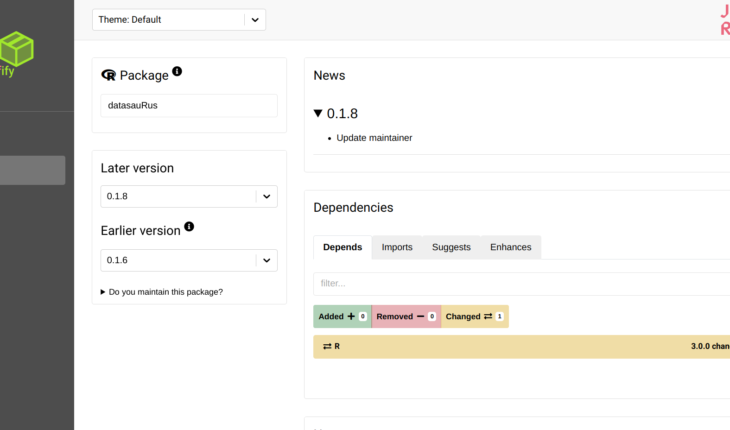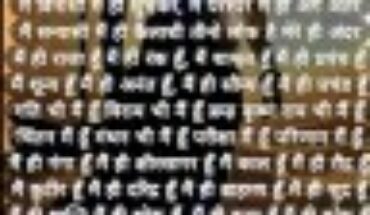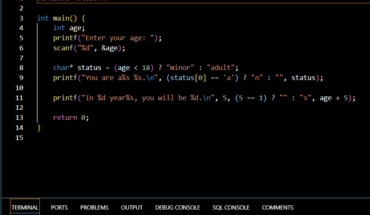The latest release of Posit Package Manager introduces several enhancements, including:
- Python Git Builders: Build Python packages (wheels) directly from Git.
- Blocklists: Easily block specific packages or versions.
- Improved Documentation: Clearer and more accessible information.
All great stuff, I’m sure. But most of them don’t directly impact the end user.
But there is an exception to this rule, and that’s the ability to add custom metadata to a package page.
Custom metadata lets administrators define key-value pairs for packages. For instance, you could tag packages as part of the tidyverse with is_tidyverse: TRUE|FALSE. Other use cases include:
- Assigning scores to packages.
- Linking additional documentation.
Metadata can apply globally (e.g., all versions of {dplyr}) or to specific versions in a repository.
Metadata is added via the API. Start by creating a token:
# Care should be taken over expires and scope rspm create token --scope=global:admin --expires=never --description="Allows global admin access" ## Generated an access token. Be sure to record this token immediately since you will not be able to retrieve it later. # eyJhbGciOiJIUzI1NiIsInR5cCI6IkpXVCJ9...
This will generate an access token (e.g., eyJhbGciOiJIUzI1NiIsInR5cCI6IkpXVCJ9...).
As with most tokens, it’s not retrievable, so put it somewhere secure.
Test the token on the API page, ensuring you prefix it with Bearer when authorizing.

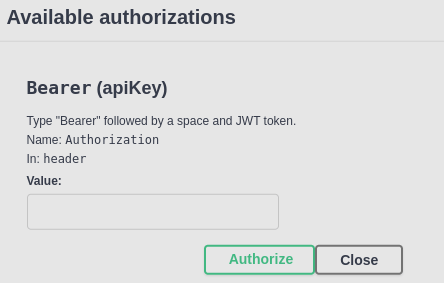
For example, a /verify-auth GET request with a valid token should return a 200 response, confirming successful authorization.
Linking with diffify.com
The diffify.com website has a predictable URL structure: diffify.com/language/package-name/old-version/new-version, where
- language: either
rorpython - package-name: name of the R or Python package
- versions: Optional, specify one or both.
Adding the diffify links to PPM is performed using the
and/or
- POST
/metadata/records/bulk
API calls. Depending on how precise you want to be you can either add a global meta tag, e.g.
Diffify: https://diffify.com/r/datasauRus
which would work for all versions of diffify.
This is less work for the admin, but the user has to perform an extra click.
Or specify the version number in the URL,
which is more work for the admin, but nicer for the user. The end result after this hard work
is a nice link near the top of the page.


To learn more about diffify.com, check out our blog posts here!
For updates and revisions to this article, see the original post
Related