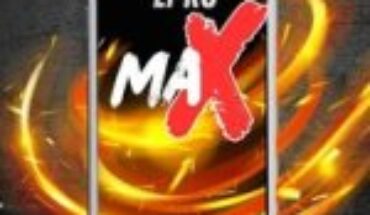Sometimes, individual files within directories that are managed and synced with iCloud can become stuck in a “Waiting” status. I’m looking to identify stuck files automatically, even if they are buried several subdirectories deep.
The problem I’m trying to solve is the scenario where a file isn’t being synced with iCloud, but I am unaware of it because it is within a sea of other files, sometimes several subdirectories underneath a folder which I may or may not consult on an irregular basis.
I thought that there would be a CLI tool like mdls that would serve to resolve this, but I could not find any reliable way to get the iCloud sync status of a given file. Automator and AppleScript don’t appear to have any obvious methods to do this, either.
Stuck files are visible / identifiable / sortable from within Finder, but it doesn’t appear as if one can search or filter by them.
This question is not about how to force files to sync. Rather, it’s about knowing which ones to force.