I’m hoping someone here can help me, but if not, at least anyone else with the same issue can pick up where I left off. A ticket has been opened with Creality, but I am not very confident in their ability to troubleshoot.
Problem Statement: Creality Scan shows “Scanner undetected” and will not recognize that the scanner is plugged in.
PC Specs
-
Motherboard: Asus ProArt Z790-Creator
-
CPU: Intel 14900K
-
GPU: RTX 3090
-
Memory: 64GB DDR5
-
OS: Windows 11 24H2
Constants:
-
The scanner shows up in Device Manager under ‘Cameras’ and uses Microsoft driver version 10.0.26100.2161
- CR-Scan Otter Depth Camera
- CR-Scan Otter IR Camera
- CR-Scan Otter RGB Camera
-
The scanner has a pulsing green light and responds to the buttons when I touch them.
-
The scanner DOES work on a Mac Mini with Creality Scan 3.3.4 and I was able to update the firmware.
Attempted:
- USB 3.2 ports (w/ and w/o addtional power cable)
- USB C port with adapter
- USB 3.0 port on a PCIe add-in card
- Alternate high bandwidth USB C cable (Oculus Link)
- Reattempted the above with supplemental power from the second USB cable
- Restarted computer with scanner unplugged
- Launched Creality Scan as admin
- Tried various forms of launching app with scanner connected and without, restarting with it connected and not
- Downgraded Creality Scan software from 3.3.4 to 3.2.46 and then to 3.2.24
- Updated all motherboard and other drivers
- Verified that ‘Let desktop apps access your camera’ is turned on in Windows Settings > Privacy > Camera
- Camera does NOT show up in the apps that have requested camera access list
- Verified that webcam privacy value is set to allow in ‘HKEY_LOCAL_MACHINE\SOFTWARE\Microsoft\Windows\CurrentVersion\CapabilityAccessManager\ConsentStore\webcam’
- Disconnected all other cameras
- Disabled Power Toys
- Disabled Nvidia Broadcast
- sfc /scannow found no integrity violation
Thanks in advance to anyone who might be able to assist.
submitted by /u/AndroidAssistant
[visit reddit] [comments]
Source link