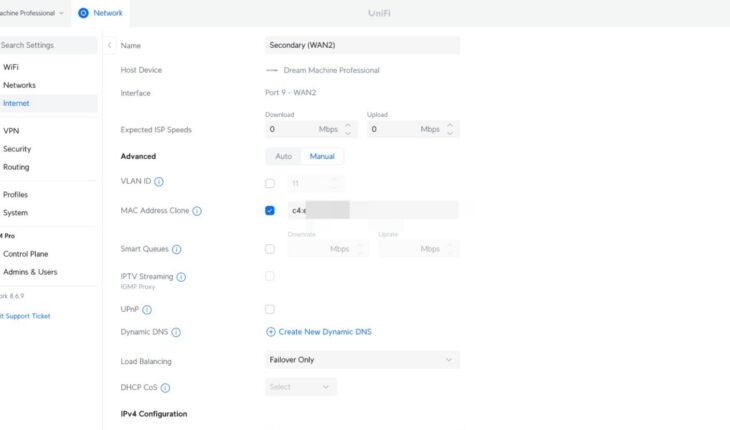Compatible Routers/ONU that are found to be working perfectly fine with JioFiber
TP Link G3 V1
VSOL V280RH / PTF 8132 [2.5GB ONUs]
ODI/HSGQ SFP STICK 2.5 Gb
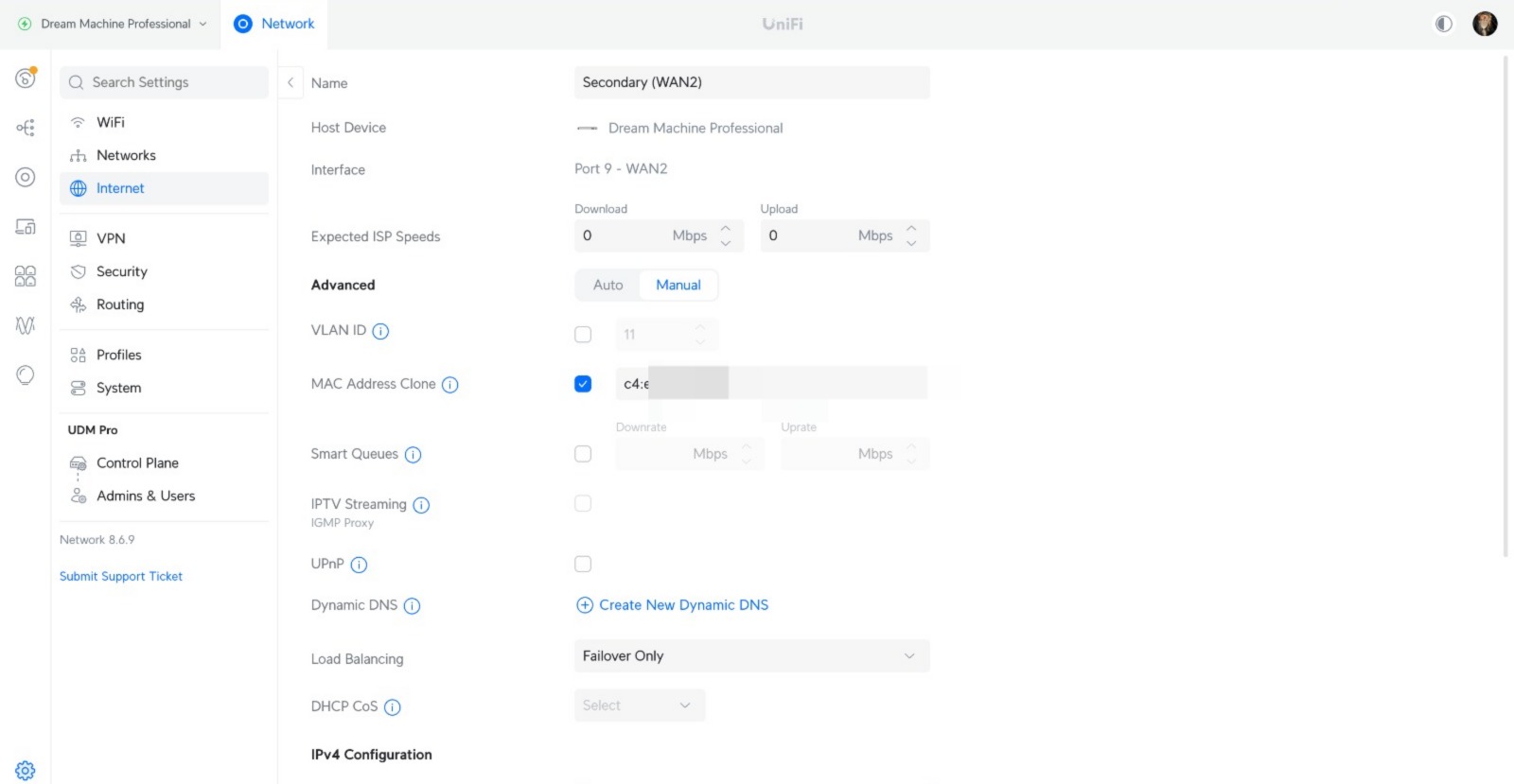
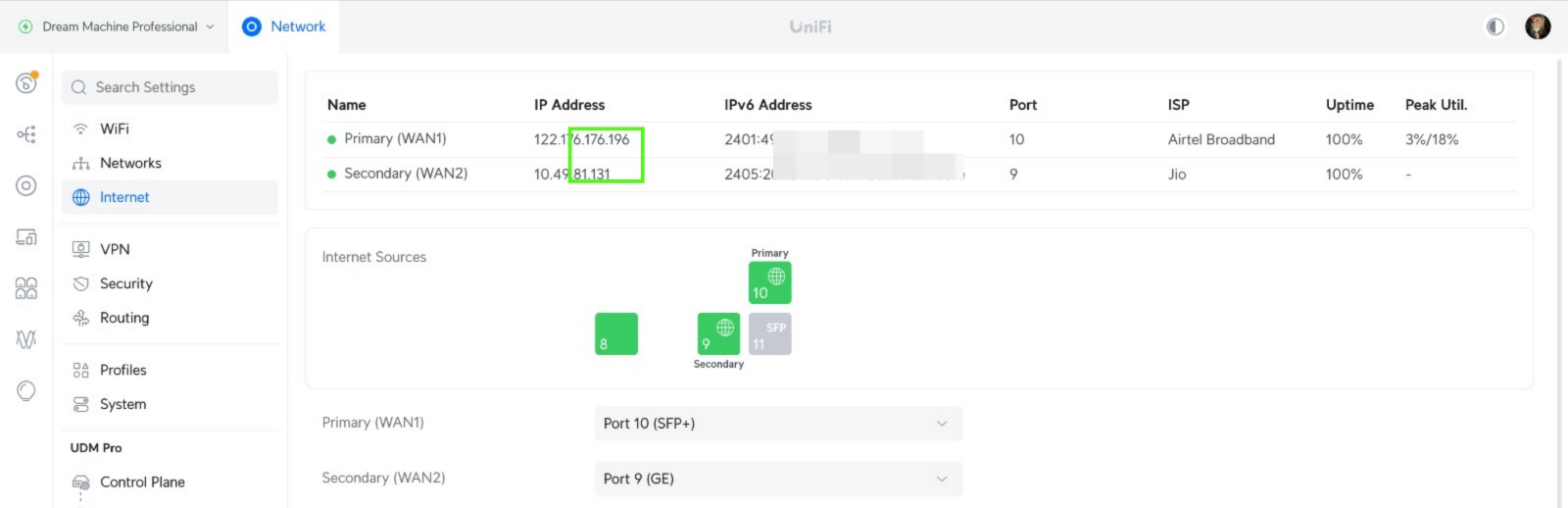
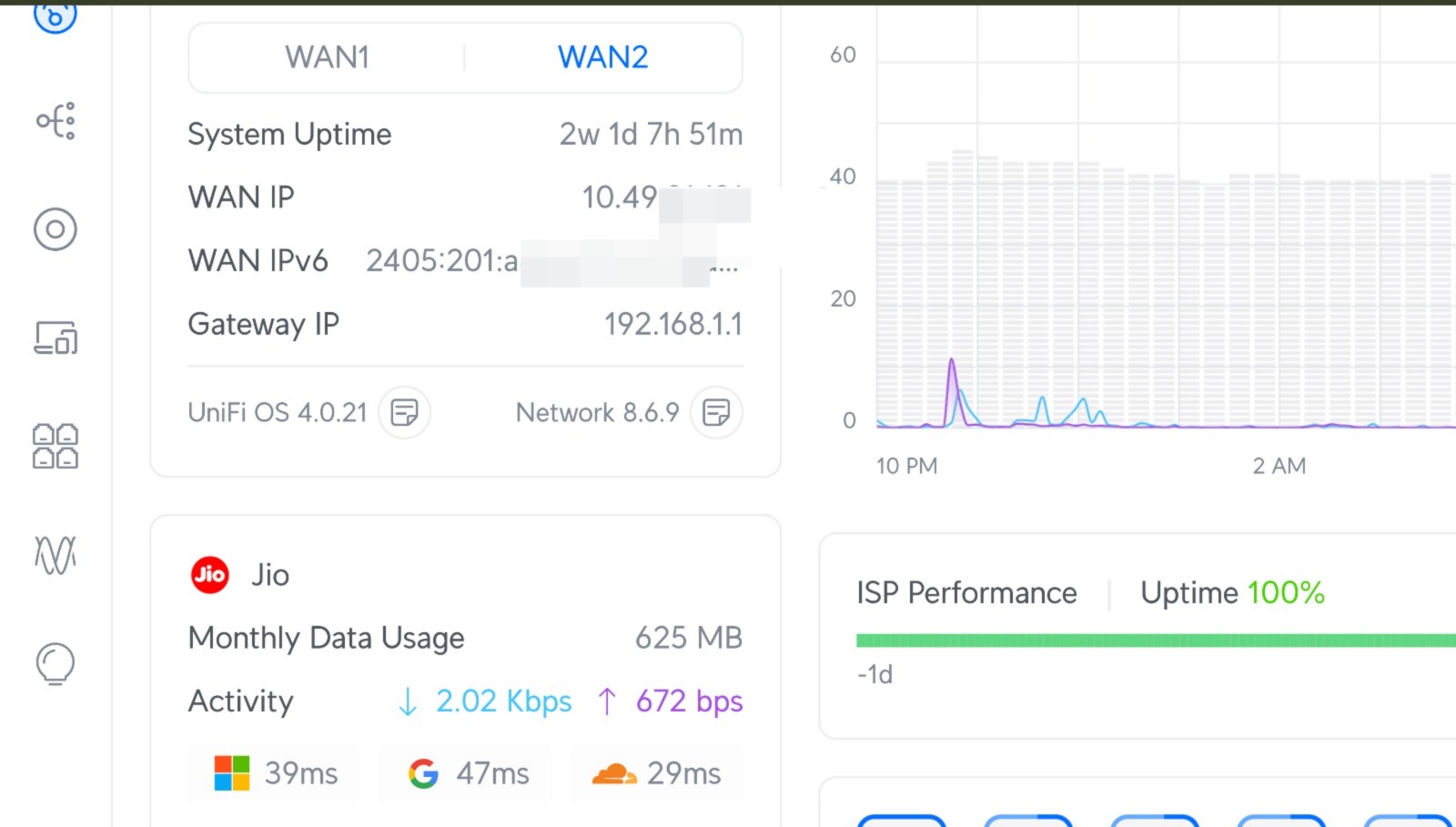
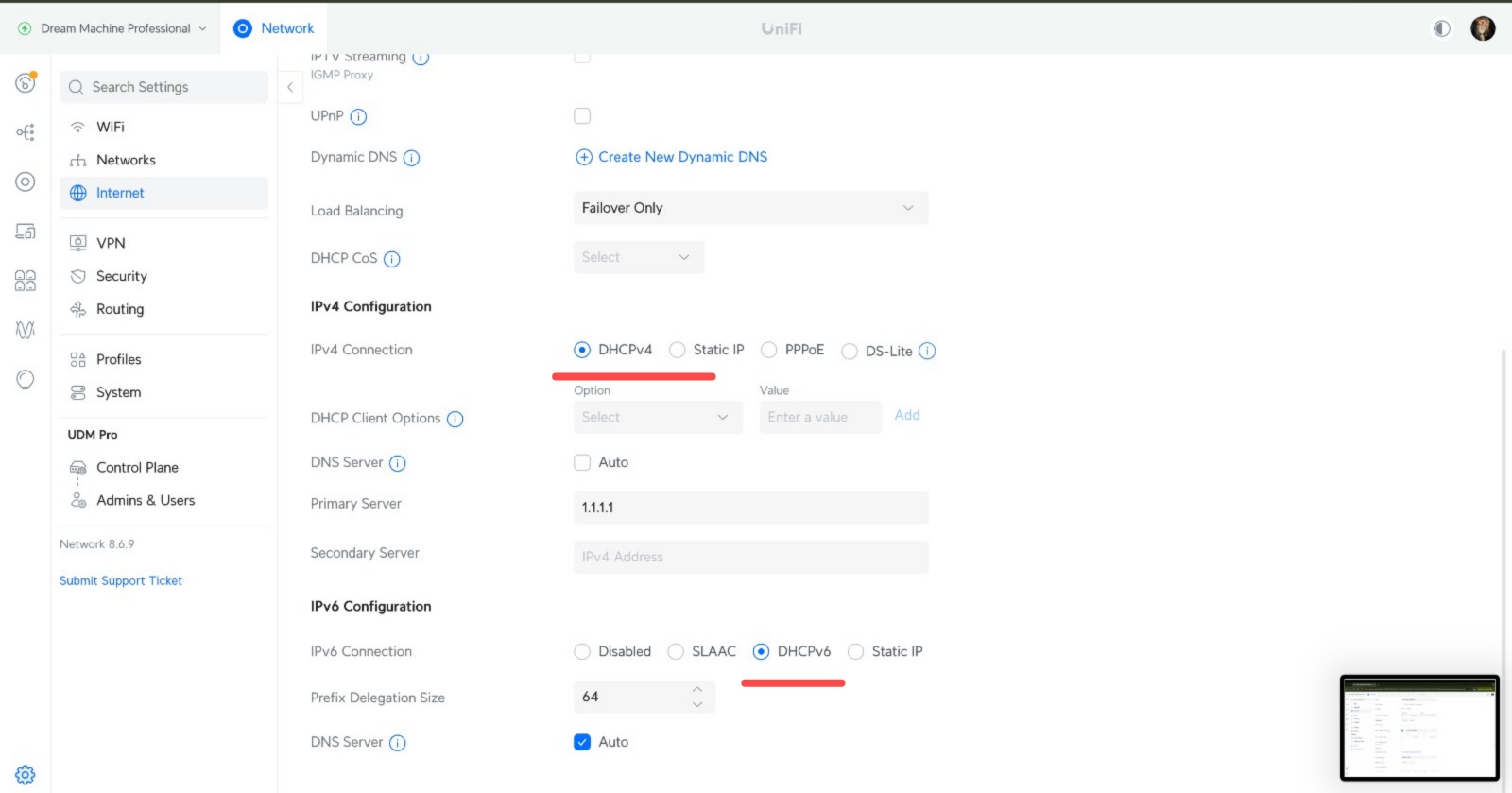
TP Link G3 V1
VSOL V280RH / PTF 8132 [2.5GB ONUs]
ODI/HSGQ SFP STICK 2.5 Gb
JIO uses GPON authentication and for it to work Its serial number needs to be authenticated at the ONU .
also it uses DHCP and not PPPoE unlike airtel so you dont need any username or password for it
- Obtain the Jio Router’s WAN MAC Address
Locate the WAN MAC address on the back sticker of your Jio router. - Get the 4-Character Router Brand Name and Convert to Hex [99% TIMES ITS SERCOMM ONLY]
- Identify the 4-character brand name on your router (e.g., SCOM) and convert it from ASCII to Hex. [ASCII to Hex | Text to Hex Code Converter]
- For example, SCOM converts to 53434F4D. Your GPON Serial Number (SN) will be 53434F4D followed by the last 8 characters of the MAC address, excluding colons : .
- Example GPON SN: 53434F4DB2C3DDHH, keep it in capital letters, although this should not make a difference.
- Login to Your ONU
1.And enter your GPON Serial Number in the GPON SN field. - Configure VLAN Settings in ONU itself
- Go to VLAN Settings and set the VLAN Mode to “VLAN TAG Mode” with VLAN ID as 1015.
Configure Your Router’s Internet Connection
Set the internet connection type to Dynamic for both IPv4 and IPv6.
Important: Copy the WAN MAC address as well. NOT LAN MAC
and you are done ..
for some reason your router brand is different from sercomm you need to follow this guide on github [ this is the OG guide to extract serial number from jio fiber ont a bit tricky but perfect]
working fine on my vsol and ubiquiti setup attaching some screenshot
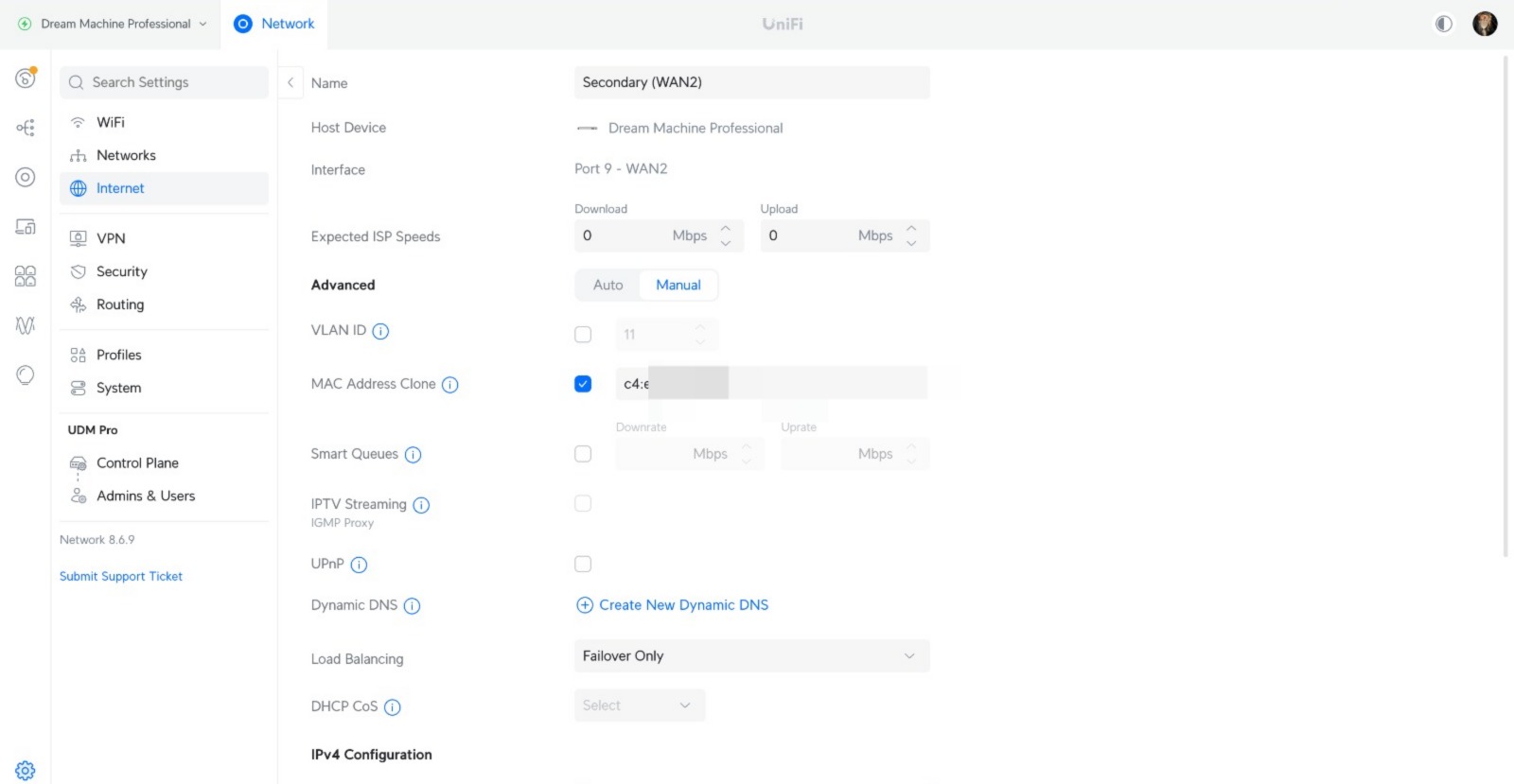
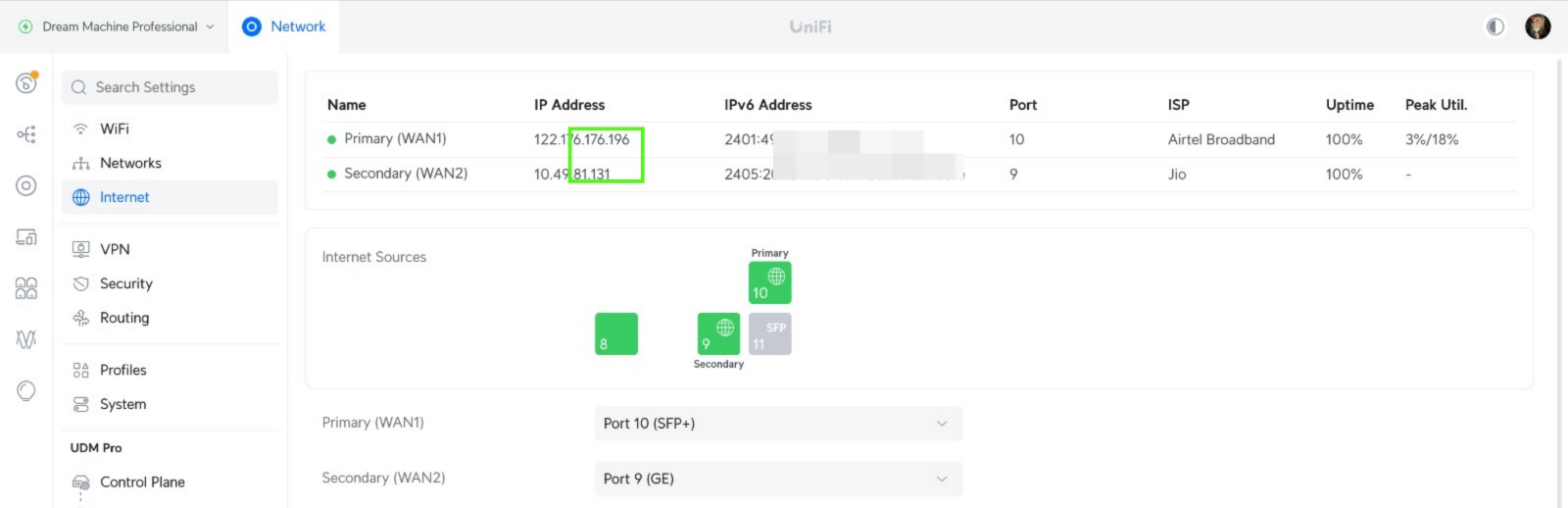
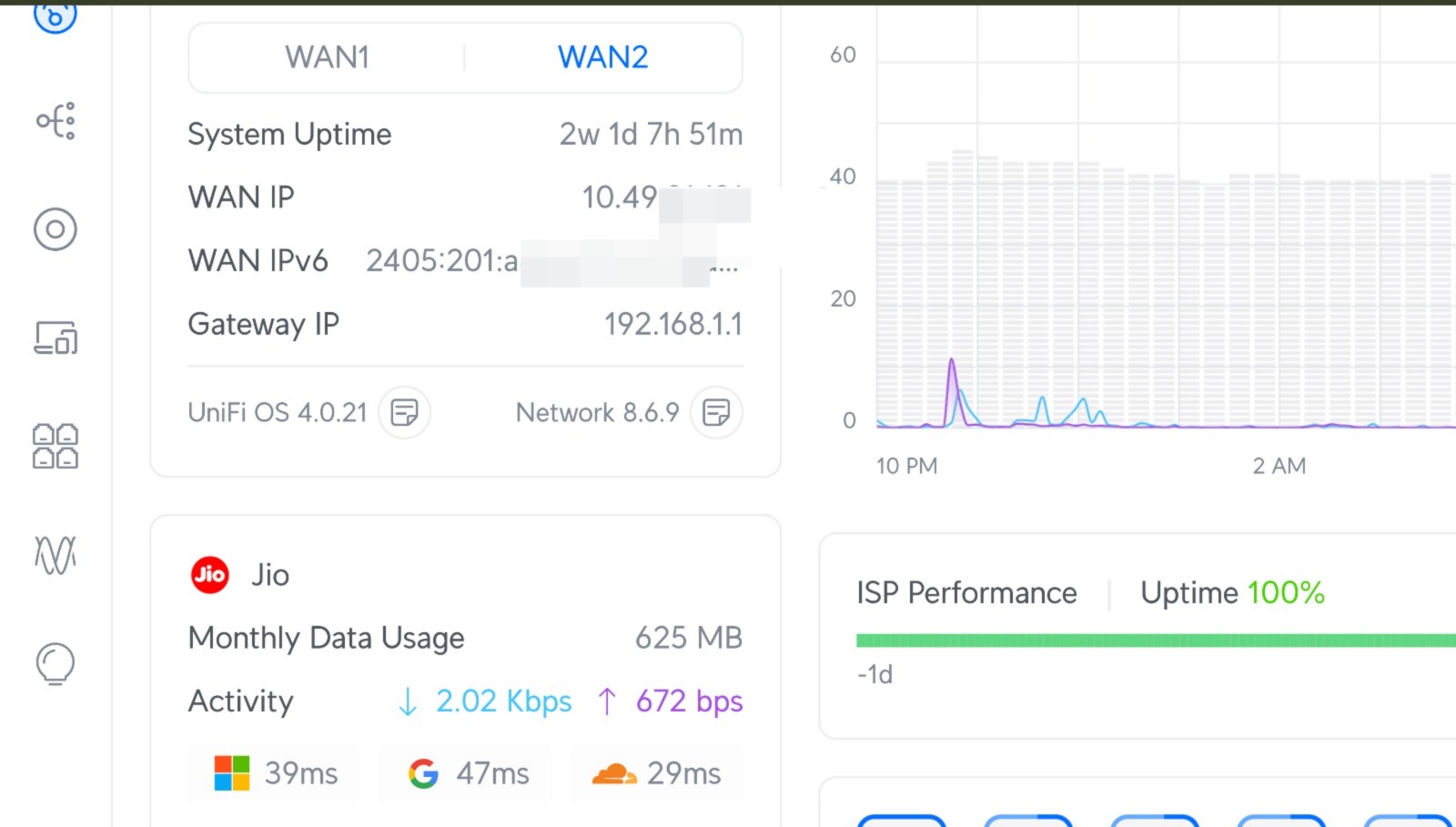
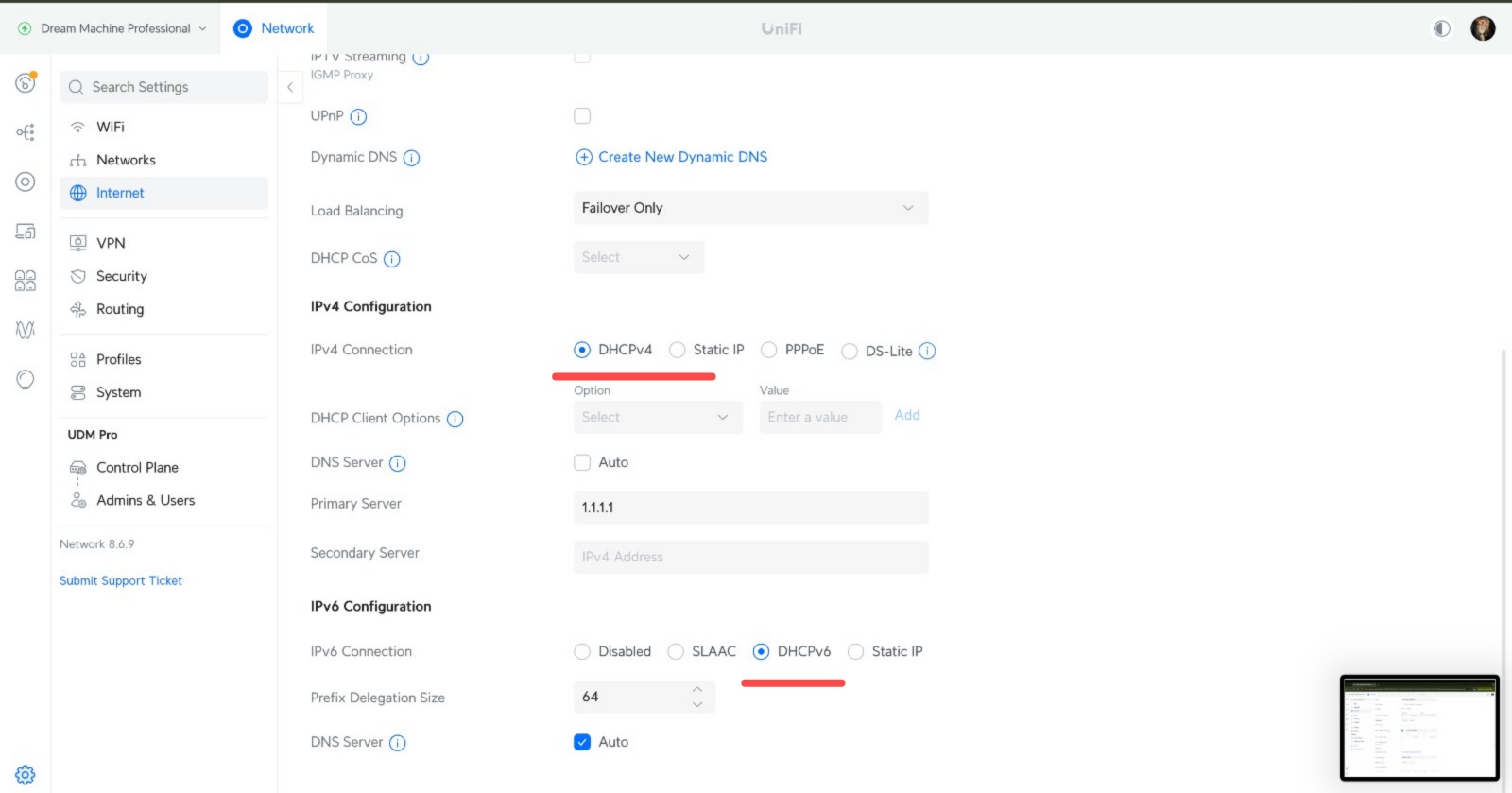
Last edited: