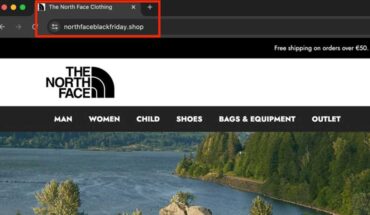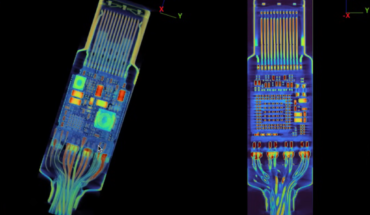Expert’s Rating
Pros
- Long battery life
- Lots of RAM and storage
- Vivid OLED screen
Cons
- Low multithreaded CPU performance
- Glossy reflective screen
- No touch screen
Our Verdict
The Asus Vivobook S 14 combines Intel’s latest Lunar Lake CPU with lots of RAM and storage at a very reasonable price. It’s a nice machine, but Lunar Lake’s multithreaded performance will be a problem for some workloads — and this laptop’s design won’t draw any eyes.
Price When Reviewed
This value will show the geolocated pricing text for product undefined
Best Pricing Today
Price When Reviewed
$1,199
Best Prices Today: Asus Vivobook S 14
$999

$1199.99

$1199.99
1199.99
The Asus Vivobook S 14 is a 14-inch laptop with an Intel Lunar Lake CPU. It delivers serious all-day battery life — over 20 hours in our standard benchmark — with good day-to-day computing performance. At $1,199 with a generous 1 TB of storage and 32 GB of RAM and a beautiful OLED display, it’s a solid value if you’re looking for a long-lasting Intel-powered laptop.
Further reading: Best laptops 2024: Premium, budget, gaming, 2-in-1s, and more
Asus Vivobook S 14: Specs
The Asus Vivobook S 14 (S5406) includes an Intel Core Ultra (Series 2) “Lunar Lake” processor. This CPU is more focused on long battery life, and it sacrifices some multithreaded CPU performance to get there. A machine like this one delivers good performance in day-to-day computing tasks, but if you’re looking for high top-end CPU performance for particularly CPU-hungry workloads and battery life isn’t a priority, it isn’t the right fit.
This laptop combines that sparkling new Intel hardware with a generous 32 GB of RAM and 1 TB of solid-state storage. Thanks to Lunar Lake, this machine has a speedy NPU and surprisingly capable Intel Arc integrated graphics, too. Because it has Lunar Lake and a speedy NPU, this is a Copilot+ PC that will get all those new AI features Microsoft is delivering. (Unfortunately, those features aren’t present at launch and Microsoft will need to add them in a Windows Update. That update is supposedly coming very soon.)
- Model number: S5406SA-DH76
- CPU: Intel Core Ultra 7 258V
- Memory: 32 GB LPDDR5X RAM
- Graphics/GPU: Intel Arc 140V
- NPU: Intel AI Boost (47 TOPS)
- Display: 1920×1200 OLED display
- Storage: 1 TB PCIe Gen 4.0 SSD
- Webcam: 1080p webcam with physical shutter
- Connectivity: 2x Thunderbolt 4 (USB Type-C), 2x USB Type-A (USB 3.2 Gen 1), 1x HDMI 2.1, 1x combo audio jack, 1x microSD card reader
- Networking: Wi-Fi 7, Bluetooth 5.4
- Biometrics: IR camera for Windows Hello facial recognition
- Battery capacity: 75 Watt-hours
- Dimensions: 12.22 x 8.74 x 0.63 inches
- Weight: 2.87 pounds
- MSRP: $1,199 as tested
If you’re looking for a 14-inch laptop with lots of battery life and good software compatibility — no potential issues, as with an ARM-powered Qualcomm Snapdragon X-powered laptop — the Asus Vivobook S 14 is a solid choice.
Asus Vivobook S 14: Design and build quality

IDG / Chris Hoffman
The Asus Vivobook S 14 is a 14-inch laptop that feels solid, with no weird flexing. The base of the laptop around the keyboard feels pleasantly metallic. The lid is nice and lightweight — it’s easy to open and adjust with one hand. The lid material does seem to quickly pick up finger smudges, though.
At 2.87 pounds and 0.63 inches thick, it’s very much a modern “ultraportable” style laptop.
Coming in the aptly named “neutral black” color scheme, this machine has a lot of black metal and plastic with some smooth curves. There’s nothing about the design that truly stands out, though: When Matthew S. Smith reviewed the Asus Vivobook S 15 earlier this year, he called that laptop’s similar design “bland.” People certainly won’t seek out this design, but it works perfectly well.
While there’s not a lot of color in the design — just a lot of black — the laptop makes up for this a bit by providing a color backlight for the keyboard. You can change the color from Settings > Personalization > Dynamic Lighting.
Asus Vivobook S 14: Keyboard and trackpad

IDG / Chris Hoffman
The Asus Vivobook S 14 includes a full-size “chiclet-style” keyboard with 1.7mm of key travel. That’s a decent amount: This keyboard doesn’t feel shallow, and it doesn’t feel mushy. I could quickly get up to speed typing on it. It’s not as snappy as the keyboard on some higher-end business laptops like ThinkPads, but it’s a solid keyboard without any questionable design decisions.
Naturally, this Lunar Lake-powered system has a keyboard with a Copilot key for launching Microsoft’s AI chatbot. Expect to see that key on nearly every Windows laptop going forward.
The keyboard also has backlighting – and, unlike many PCs of this type, it offers a choice of color for the backlight. You aren’t just limited to plain white backlighting: The default is a blue backlight. (It’s only one zone, though, so you’re choosing one color of lighting for the entire keyboard.)
The trackpad is a good size – not too big and not too small. And it’s in a good position, too, centered right below the keyboard. It works well, accurately tracking both finger movements and multi-finger gestures. The surface is a little bit rubbery, though, and doesn’t feel quite as premium as the glass trackpads on other laptops I’ve used.
While the click action feels good, this isn’t a haptic trackpad like the trackpad found in Microsoft’s Surface Laptop 7. A haptic trackpad feels much nicer, but they’re still not found on most laptops.
Asus Vivobook S 14: Display and speakers

IDG / Chris Hoffman
The Asus Vivobook S 14 has a 14-inch 1920×1200 OLED display with a 60Hz refresh rate and 600 nits of peak brightness. It’s a good-looking display, and it’s nice to have an OLED for the vivid colors. It’s plenty bright, too.
Still, it’s not the best display you’re going to find out there. You can find displays with higher resolutions and higher refresh rates. The main thing that bothered me was just how glossy the display was, like so many OLED displays are. There are a lot of reflections here when sunlight hits the screen.
This is also not a touchscreen laptop. If you want a touch screen on your laptop, you’ll need to look elsewhere.
Overall, though, it’s still a nice display. If you’re coming from an older laptop without an OLED display, you’ll likely be pleased – unless your priority is using it outdoors or in other sunny areas, in which case you may want to look for a laptop with a matte display — or at least a glossy display with better antireflective properties.
The speakers are solid for a laptop of this size. They’re not the loudest speakers I’ve heard in a laptop of this size, but they can get up to a good volume. The audio is clear. They’re plenty capable, and better than what I’d expect on a laptop in this price range. The biggest problem is the usual one: There’s just never enough bass in a laptop speaker setup, is there?
Asus Vivobook S 14: Webcam, microphone, biometrics
The Asus Vivobook S 14 includes a front-facing camera with a 1080p resolution and a physical shutter right above the display. I always like seeing a physical shutter switch.
The webcam itself is okay but not great. It’s a serviceable webcam and you’ll certainly be able to attend online meetings with it. But it doesn’t deliver as clear an image as many of the webcams I’ve used on more business-focused laptops lately. That’s no surprise as this is being marketed a bit more as a budget laptop.
Since this is a Copilot+ PC, you also get access to the AI-powered Windows Studio Effects with tools like background blur and fake eye contact.
The microphone is also okay but not great. It did a great job of picking up my voice and filtering out background noise from the room, even when I was near some medium-volume fans. But the audio quality wasn’t quite as crisp as I’ve heard from some more professional-focused laptops.
This isn’t really that bad. Many people will be thrilled Asus has chosen to deliver 32 GB of RAM and 1 TB of storage even if it means delivering a middle-of-the-road webcam and microphone.
This laptop includes an IR camera for facial recognition with Windows Hello. As with other modern laptops, it did a good job of signing me into Windows in a variety of lighting conditions.
Asus Vivobook S 14: Connectivity

IDG / Chris Hoffman
The Asus Vivobook S 14 delivers a decent selection of ports. On the left side, it’s got an HDMI 2.1 out port, two Thunderbolt 4 (USB Type-C) ports, a microSD card reader, and a combo audio jack for a headset. On the right side, you’ll see two USB Type-A (USB 3.2 Gen 1) ports.
It’s a reasonable setup, but bear in mind that this laptop charges via USB-C, so one of those USB Type-C ports will be used while charging. Also, there’s one slightly odd design choice: The charging cable plugs in on the left side, while the charging status light is on the right side of the laptop. Still, that’s no big deal.
The port selection likely won’t be a problem for your needs. And, if you need more ports than this, you can always pick up a dongle.
This laptop also offers great wireless connectivity thanks to Lunar Lake. This hardware is capable of both Wi-Fi 7 and Bluetooth 5.4.
Asus Vivobook S 14: Performance
The Asus Vivobook S 14 performed well in day-to-day use, delivering plenty of battery life as well as speedy performance in web browsers and desktop productivity applications.
Well, it mostly performed well: In one case, the Asus Vivobook S 14 slowed to a crawl, with application launches taking long amounts of time, network requests dragging on, and web pages freezing. The Task Manager revealed the culprit: The preinstalled McAfee antivirus package was suspiciously using 12 percent and 15 percent CPU during this time and not dropping below that.
After a reboot, the problem went away. (PCWorld also found some performance issues with this program in our review of McAfee). Anyway, this could be a one-off glitch and you can avoid it by simply uninstalling McAfee and using another antivirus program.
As always, though we ran the Asus Vivobook S 14 through our standard benchmarks to see how it performs.
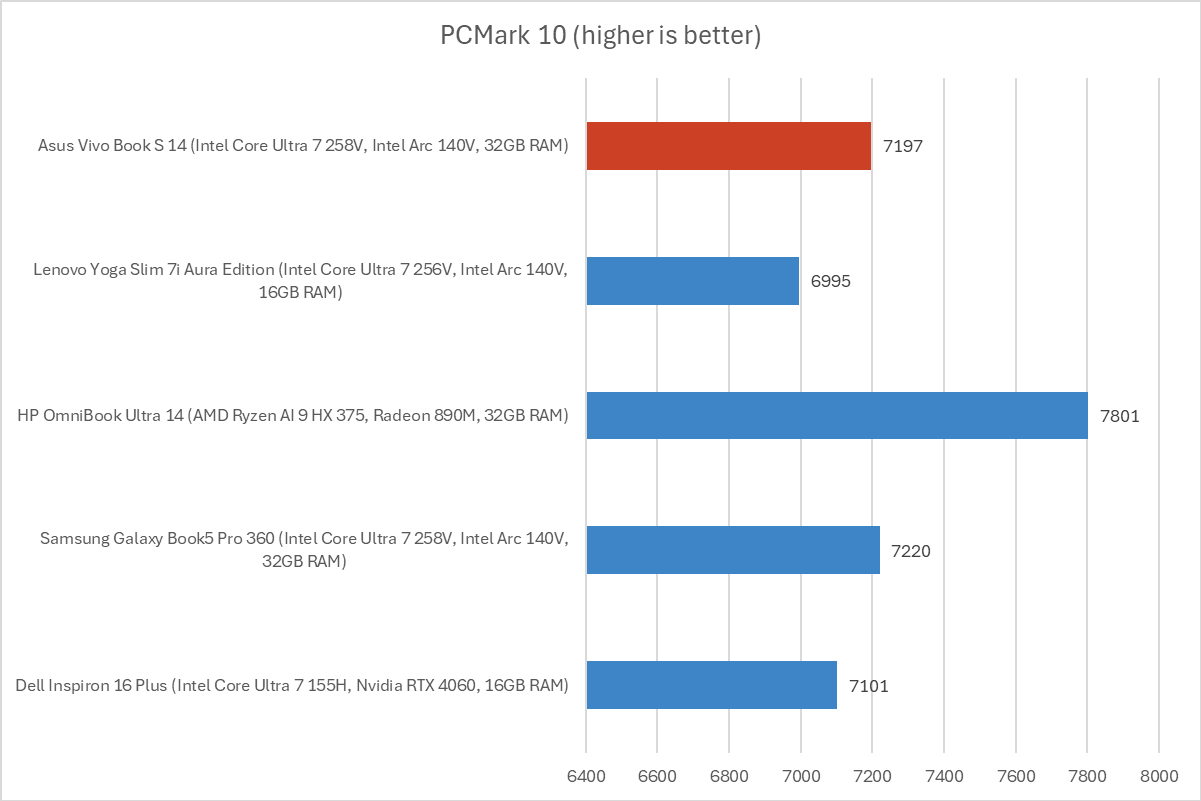
IDG / Chris Hoffman
First, we run PCMark 10 to get an idea of overall system performance. The Asus Vivo Book S 14 delivered an overall PCMark 10 score of 7197, right up there with the Samsung Galaxy Book5 Pro 360 — which is powered by the same Intel Core Ultra 7 258V “Lunar Lake” CPU.
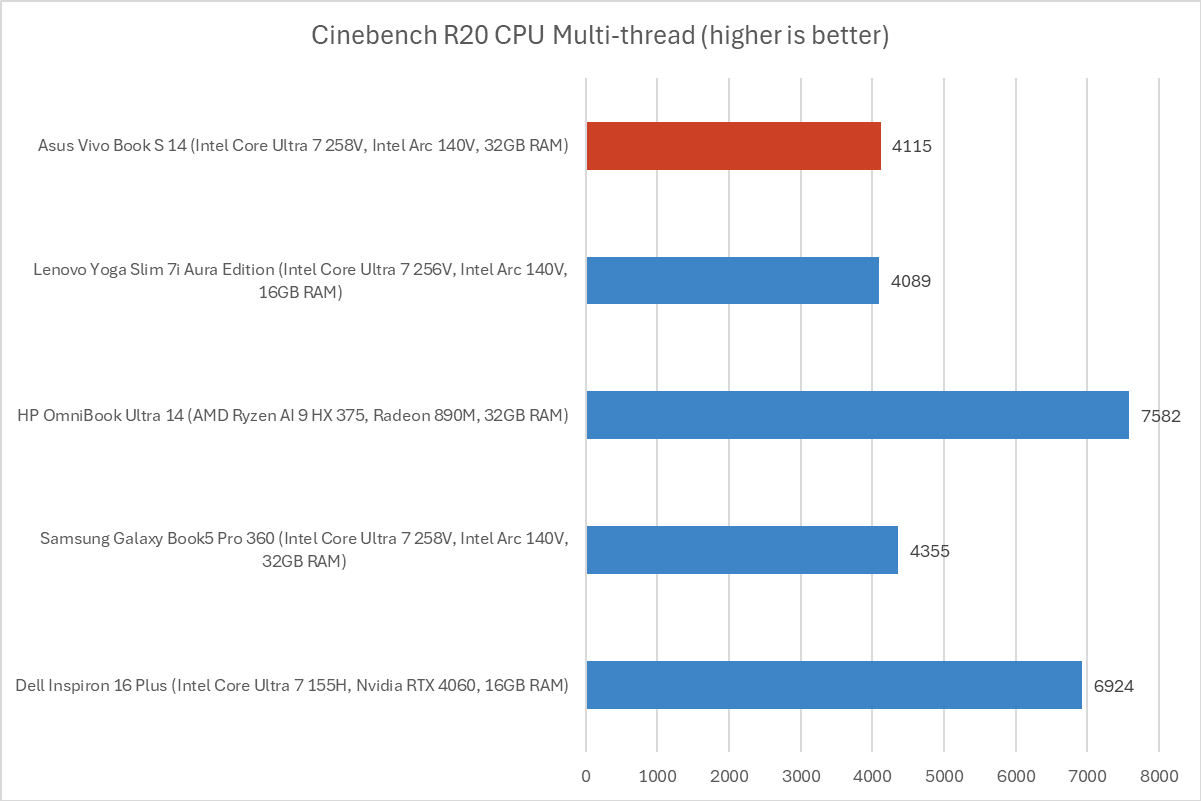
IDG / Chris Hoffman
After that, we run Cinebench R20. This is a heavily multithreaded benchmark that focuses on overall CPU performance. It’s a quick benchmark, so cooling under extended workloads isn’t a factor. But, since it’s heavily multithreaded, CPUs with more cores have a huge advantage.
These Lunar Lake CPUs only have eight cores — four performance cores and four efficiency cores. While their strength is battery life, their weakness is multithreaded CPU performance. With Cinebench R20 multi-thread score of 4115, this laptop is right in line with other Lunar Lake CPUs — but much slower than AMD Ryzen AI 300 and Intel Meteor Lake chips in this workload. (Of course, this machine’s battery life is much longer than machines with those CPUs!)
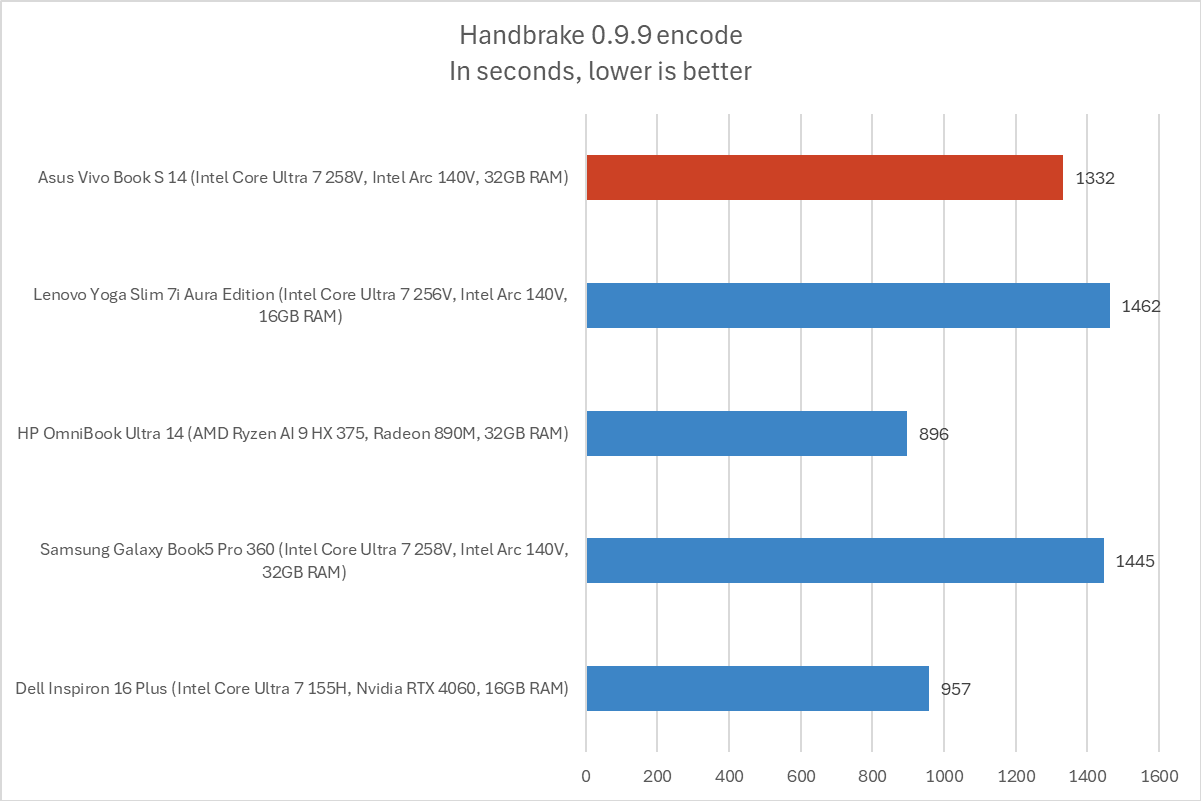
IDG / Chris Hoffman
We also run an encode with Handbrake. This is another heavily multithreaded benchmark, but it runs over an extended period. This demands the laptop’s cooling kick in, and many laptops will throttle and slow down under load.
The Asus Vivobook S 14 completed the encode process in 1332 seconds — that’s just over 22 minutes. This is a multithreaded CPU benchmark, so Lunar Lake is behind those other machines once again.
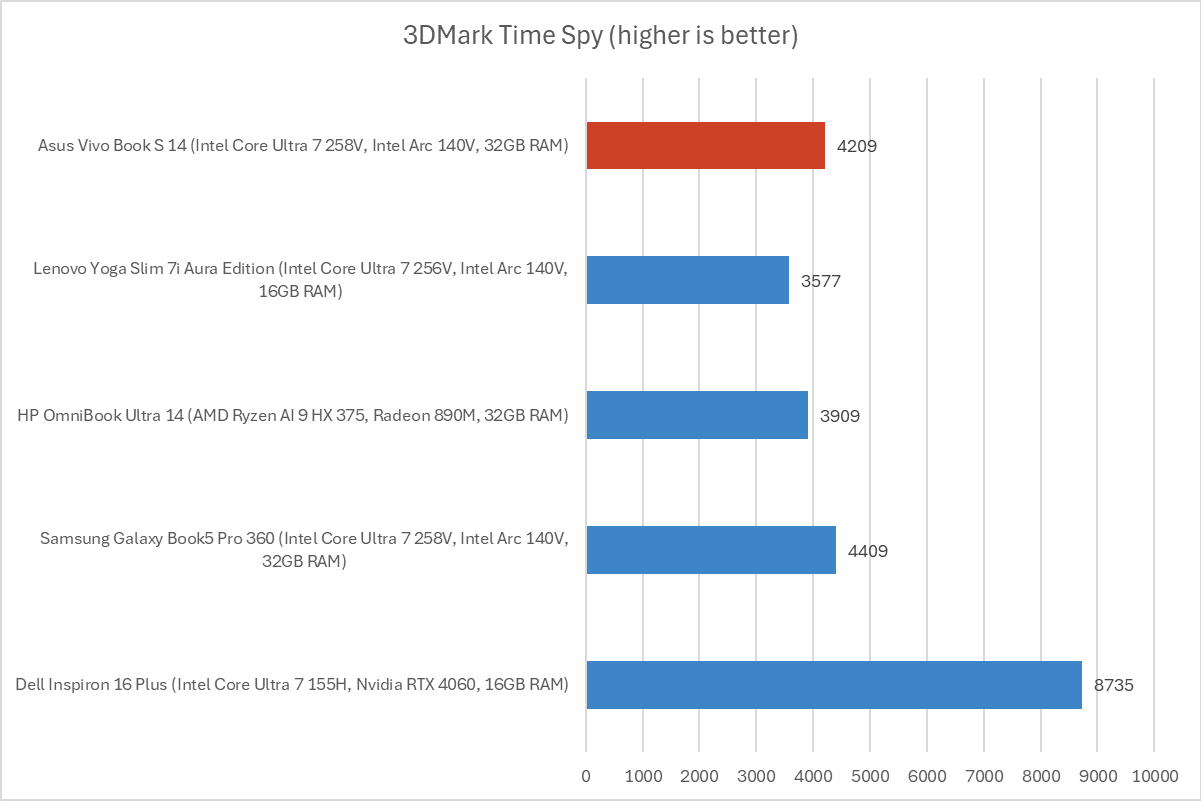
IDG / Chris Hoffman
Next, we run a graphical benchmark. This isn’t a gaming laptop, but it’s still good to check how the GPU performs. We run 3Dmark Time Spy, a graphical benchmark that focuses on GPU performance.
With a 3DMark Time Spy score of 4,209, Lunar Lake’s Intel Arc integrated graphics deliver surprisingly good gaming performance — for integrated graphics. You’d have to look for discrete graphics hardware — like the Nvidia RTX 4060-powered laptop in the comparison here — to get something better at 3D performance.
Overall, the Asus Vivobook S 14 delivers solid day-to-day performance with surprisingly good GPU speed, too. It falls behind in heavily multithreaded CPU performance, but that’s not representative of most real-world use cases. And it makes up for that in battery life.
Asus Vivobook S 14: Battery life
The Asus Vivobook S 14 packs a 75 Watt-hour battery. Lunar Lake is focused on long battery life — like you’ll find in a Qualcomm Snapdragon X-powered laptop like the Surface Laptop or even better — so we’d expect to see much longer battery life. As on other Lunar Lake-powered laptops we’ve tested recently, Lunar Lake delivered long-lasting all-day battery life.
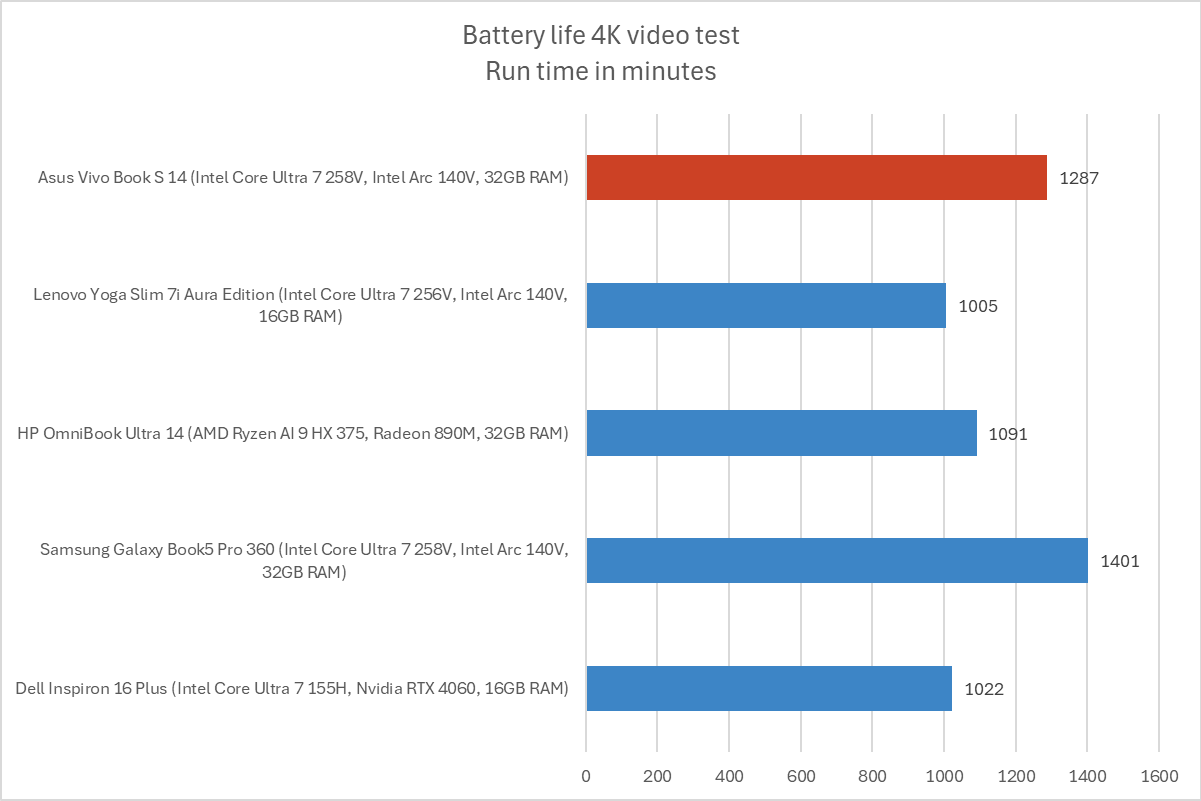
IDG / Chris Hoffman
To benchmark the battery life, we play a 4K copy of Tears of Steel on repeat on Windows 11 with airplane mode enabled until the laptop suspends itself. We set the screen to 250 nits of brightness for our battery benchmarks. This is a best-case scenario for any laptop since local video playback is so efficient, and real battery life in day-to-day use is always going to be less than this. It’s also worth noting that the Asus Vivobook S 14’s OLED display has a bit of an advantage, as OLED screens use less power to display the black bars around the video.
The Asus Vivobook S 14 ran for an average of 1,287 minutes before suspending itself. That’s nearly 21 and a half hours. Real-world battery life is shorter than this, but the machine delivered all-day battery life, letting me work from it for as long as I wanted without worrying about finding a power outlet.
The 16-inch Samsung Galaxy Book5 Pro 360 did outlast the Asus Vivobook S 14 by a few hours in our benchmarks. While their batteries are about the same size, it’s possible the AMOLED screen in that more expensive Samsung laptop has lower power usage, resulting in longer battery life.
Asus Vivobook S 14: Conclusion
The Asus Vivobook S 14 is a nice 14-inch Lunar Lake laptop at a good price. It has solid build quality, an OLED screen, 32 GB of RAM, and 1 TB of storage for a $1,199 retail price. That’s hard to argue with, especially if you catch it for a few hundred dollars off on sale.
If you’re looking for a 14-inch laptop with lots of battery life and good software compatibility — no potential issues, as with an ARM-powered Qualcomm Snapdragon X-powered laptop — it’s a solid choice.