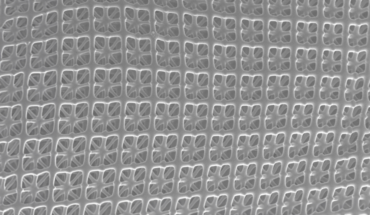Apple Intelligence is now available for users in 6 more regions. However, it only supports the English language.
The Cupertino company was biding its time, waiting on the sidelines watching Google Gemini, Microsoft Copilot, ChatGPT and other companies attract users to their AI service. It finally unveiled Apple Intelligence in June 2024. While everyone expected it to debut when iOS 18 was launched, the much awaited AI features were nowhere to be seen, even on the new iPhone 16 models.
Users had to wait until the end of October for iOS 18.1, iPadOS 18.1, and macOS 15.1 to arrive and bring Apple Intelligence, and it still disappointed many, because the AI capabilities were only available for users in the United States, specifically, to those who had set their device to the US English language. Many users were furious that Apple has been falsely advertising a flagship feature that was not available in their region.
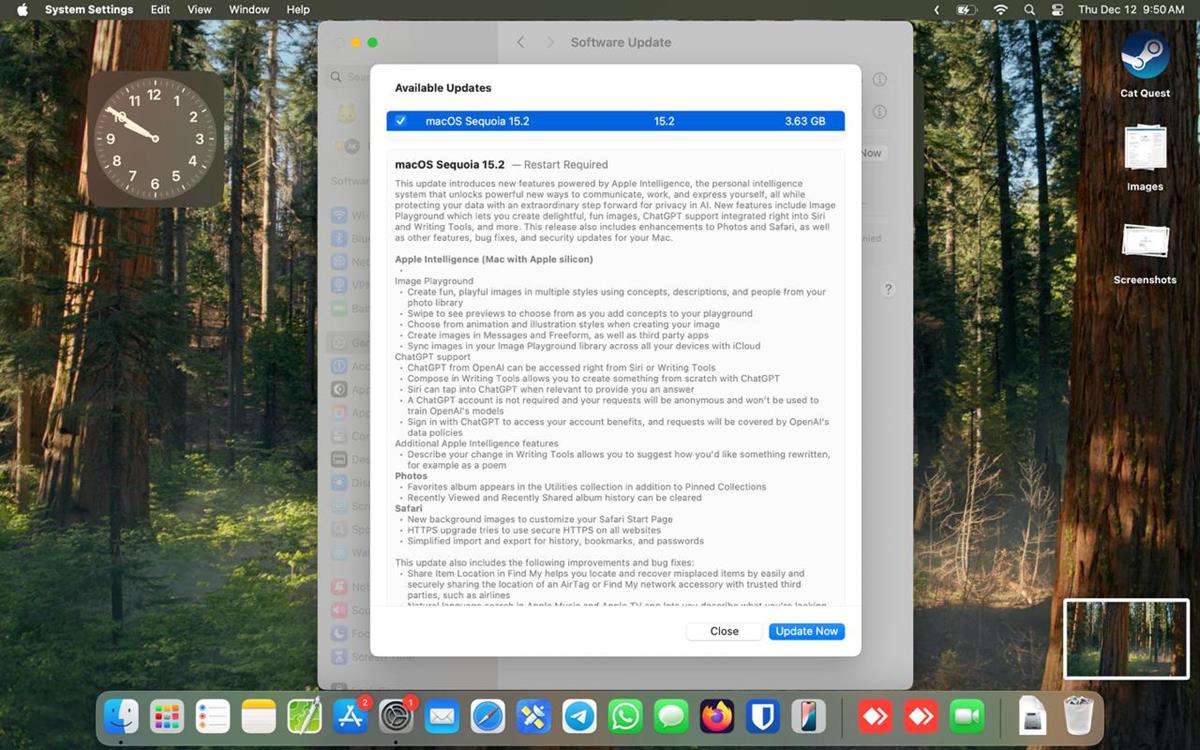
Apple Intelligence arrives in 6 more countries
Apple Intelligence is now available for English users in the following countries: Australia, Canada, Ireland, New Zealand, South Africa, and the U.K. In other word, the company has simply expanded support for localized versions of English, and the AI features have arrived along with the iOS 18.2, 18.2 and macOS 15.2 updates. What about support for other languages?
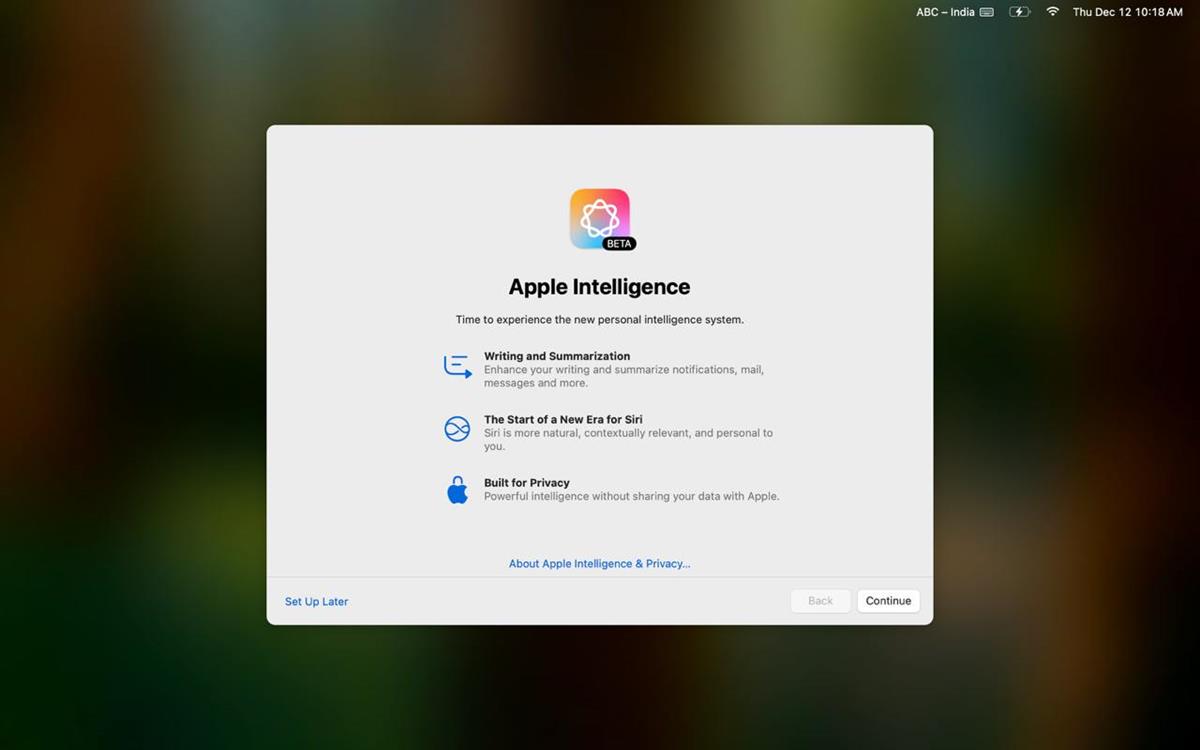
When will the rest of the world get Apple Intelligence?
Apple says that it will add support for additional languages including Chinese, English (India), English (Singapore), French, German, Italian, Japanese, Korean, Portuguese, Spanish, and Vietnamese in 2025. The company plans to release a software update in April to introduce the AI features partially.
Apple has confirmed that it will bring Apple Intelligence to regions in the European Union next year. But, should you wish to use the features, there is a way to enable them regardless of which Country you live in. The catch is that you will need to switch your device’s language to English.
How to enable Apple Intelligence on iPhone, iPad or Mac
1. Open the Settings app.
2. Go to the General section and switch to Language and Region. Use the + button under preferred languages, and add one of the following localized version of English: United States, United Kingdom, Australia, Canada, Ireland, New Zealand, South Africa.
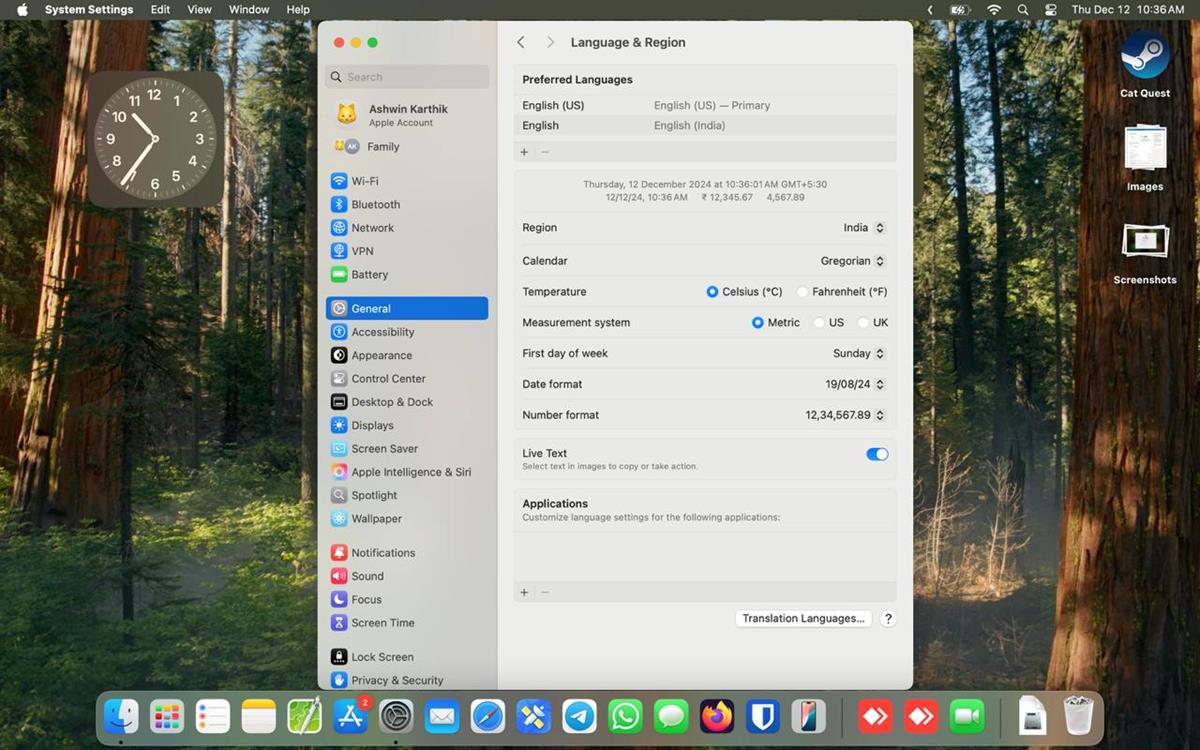
For example, set it to English (US). Restart your device to proceed.
Note: You don’t need to change the device’s region.
3. Go to the main screen of the Settings app, and Navigate to Apple Intelligence & Siri.
4. Change the language under Siri Requests to use the same language that you added in step 2. e.g. English (US)
5. Now you should see an option that says Get Apple Intelligence. Click on it. Wait for the download to complete.
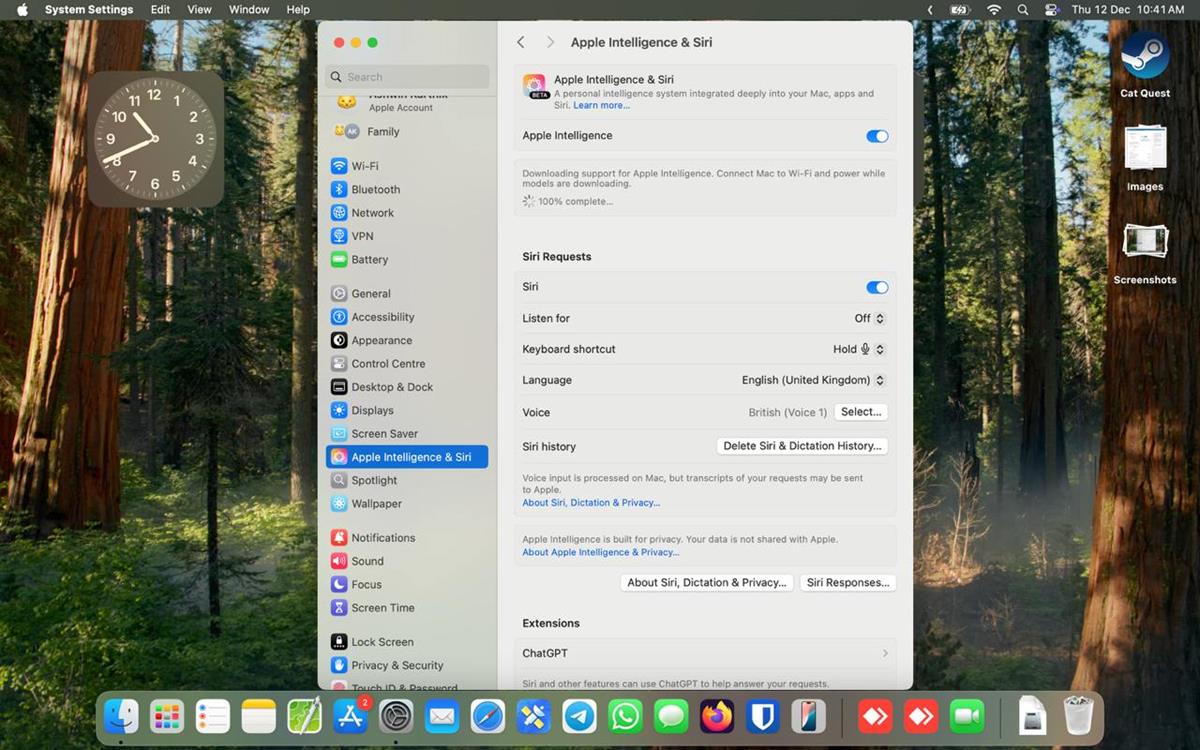
Note: Apple Intelligence is supported on the following devices: iPhone 16, iPhone 16 Plus, iPhone 16 Pro, iPhone 16 Pro Max, iPhone 15 Pro, iPhone 15 Pro Max, iPad with A17 Pro or M1 and later, and Mac with M1 and later.
Once your iPhone, Mac or iPad has completed the download, you will be able to start using Apple Intelligence in various apps. You may customize the voice settings based on your preferences.
Apple Intelligence features
The Notes app now includes an Image Wand that lets you create images based on the written or visual content in a note. Write like a pro with the help of AI-assisted Rewrite, Proofread, and Summarize tools which are available across many apps. Visual Intelligence is another interesting feature that can summarize and copy text, translate content between languages, detect contact information such as phone numbers or email addresses, and add them directly to your Contacts.
The new Image Playground app can help you generate images, this feature is also integrated in other apps like Messaging, Freeform, Keynote, to name a few. Apple Intelligence allows you to create stylish, personalized Genmoji simply by typing. Find something interesting to buy? Use Camera Control to Google for more details about the item.
ChatGPT is integrated in Siri, and you can use OpenAI’s services anonymously, without signing in to your account. Users who have a ChatGPT subscription can choose to sign in to gain additional features.
Summary
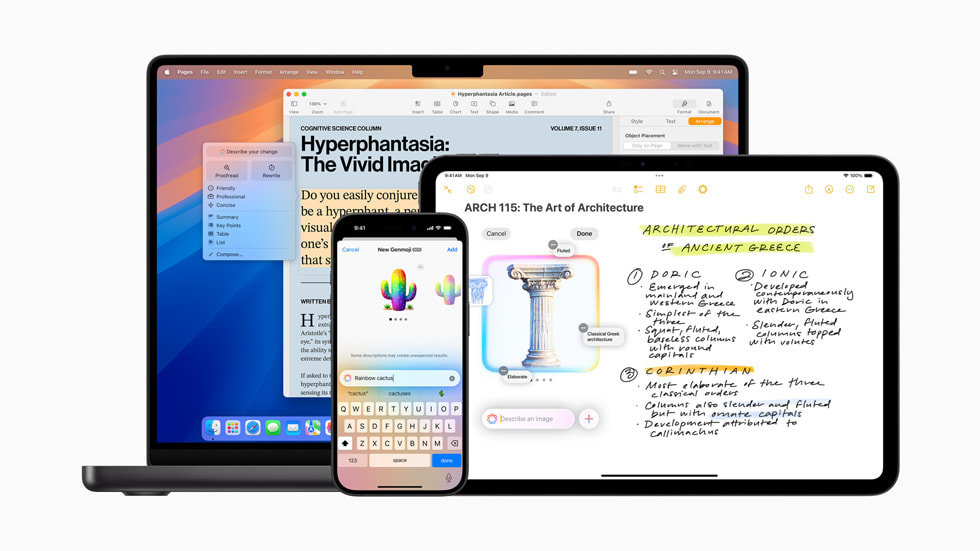
Article Name
Apple Intelligence expands to 6 more countries with iOS 18.2, iPadOS, 18.2 and macOS 15.2
Description
Apple Intelligence is now available in Australia, Canada, Ireland, New Zealand, South Africa, and the U.K.
Author
Ashwin
Publisher
Ghacks Technology News
Logo

Advertisement