AdGuard announced AdGuard Mail today. The new product is free at the time of writing and designed to improve email privacy.
It is available as a web-based version as well as apps for mobile devices and Windows and works similarly to services such as Firefox Relay, SimpleLogin, or AnonAddy.
At its core, AdGuard Mail supports two main features:
- Email aliases — These forward emails to another email address. Use them to sign-up for sites, apps, or services without revealing your real email.
- Temp email addresses — These are temporary email addresses that you may use for the same purpose.
The main differences between the two is that aliases forward while temp emails display the received emails directly in the AdGuard inbox.
Using AdGuard Mail
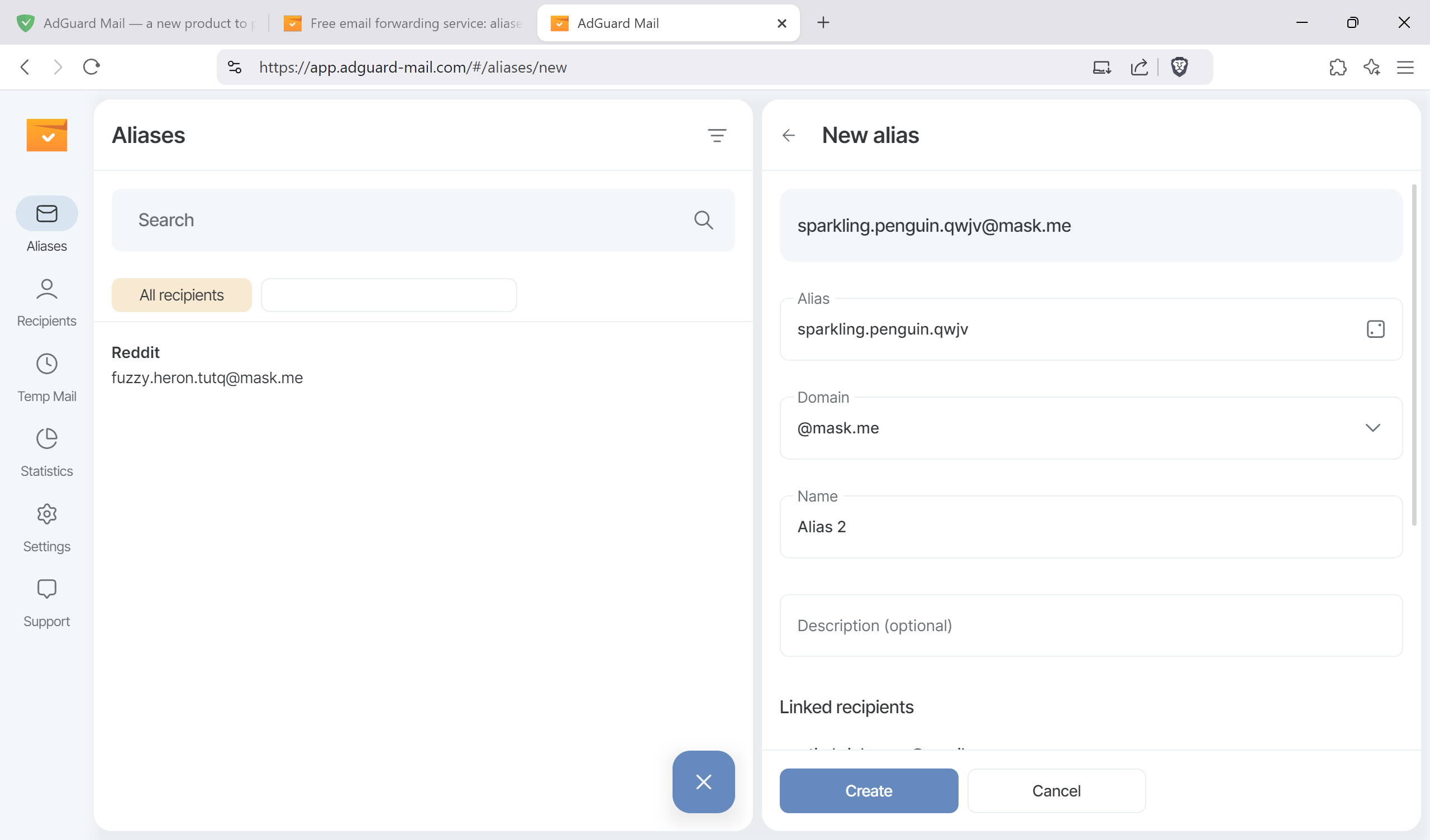
The service is easy to use. It is free at the time of writing, but this may change in the future. Nothing has been announced at this time though in this regard.
Visit the main Adguard Mail website to get started. There you may hit the install button to install an app on your device or use the web-based version.
It is necessary to create an account. This does link the first email address as well, which AdGuard uses to forward emails from aliases.
Aliases
Creating an alias is simple. Select Aliases and hit the plus button to do so. Aliases are created automatically, but you may use the generate button to create new word combinations.
There is only one domain available at the time. You may add a name and description to the alias, which may be helpful keeping an overview.
The two other options allow you to add more recipients, email addresses that get the forwarded emails, and tags for better management in the actual mailbox.
Temporary emails
You can generate one temporary email for use on the web. This remains active until you hit the generate button again.
Until then, all received emails are shown in the interface. You can read and interact with these emails there.
All existing emails will be deleted when you generate a new temporary email. Only one temp email can exist at a time.
Remaining features
Other than that, you may add more recipients — real email addresses – to AdGuard Mail. This allows you to pick multiple recipients for aliases, or use different recipients for certain aliases.
There is also a statistics section, but it shows little information at the time.
First Impressions
AdGuard Mail is a new product. It is easy to use and available for all major platforms. That is good.
Downside right now is that it does not support features that comparable solutions, such as SimpleLogin or AnonAddy do support. Here is a short list of features that are missing currently:
- Use different domain names for aliases or temp email.
- Support for custom domain names.
- Reply to emails using aliases / temp email accounts.
- Support for security features such as PGP encryption or two-factor authentication.
It is possible that AdGuard is working on these features already. It could introduce them as part of a paid plan in the future.
Closing Words
Using an email alias service is favorable, as it will protect your email addresses from spam, scams, and other unwanted content.
AdGuard’s solution is basic, but also easy to use and setup. It is a good option if you are just getting started and do not want to pay a subscription fee. Then again, the mentioned alternatives also support free plans.
Do you use email alias or temporary email services? What is your take on the new AdGuard Mail service? Feel free to leave a comment down below.
Summary

Article Name
AdGuard Mail: email alias and temp email service from the makers of the adblocker
Description
AdGuard has launched Adguard Mail, a new email service that lets users create aliases and temporary emails to improve email privacy.
Author
Martin Brinkmann
Publisher
Ghacks Technology News
Logo

Advertisement





