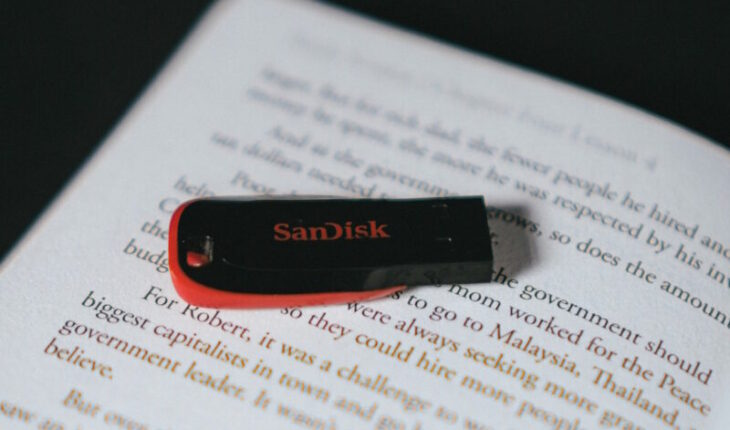Fake USB devices continue to be a problem. These devices claim to have higher storage capacities than they actually have. These devices are sold in many different places: from Chinese online shops to Amazon or eBay.
While there are some best practices to avoid fakes, including being cautious when an USB drive is very cheap for the storage space it has or has a large storage space that is not even available yet, it is difficult otherwise to find out if an offer is legitimate or a fake.
Software comes to the rescue, but only after you have made the purchase. In 2018, we reviewed eight tools to detect fake storage devices. Several of the programs are still available.
ValiDrive
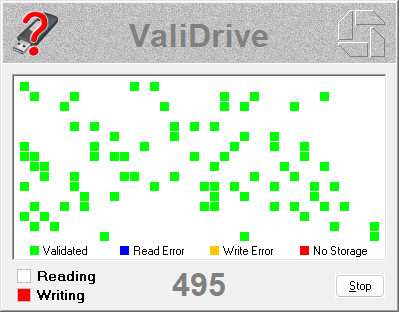
ValiDrive is a new free tool to test USB drives. It “conducts a data preserving, 576-region spot-check to test the readability, writability, and true storage presence of any drive of any size connected to any Windows’ USB port”.
The tool has been created by Gibson Research Corporation, known for other high quality tools such as InControl, DNS Benchmark, or InSpectre.
Usage is simple. Download the application from the Gibson website and run it afterwards. It does not need to be installed and is ready right away.
Select the “check USB drive” button in the interface. Once done, insert the USB drive into a port on the computer. ValiDrive should recognize it at this point. Activate “Validate this drive” and wait for the validation to run its course.
Note that it may take some time to complete a scan, as read and write operations are run on the drive to test its validity.
The scan is visualized using colors:
- Green indicates validated areas of the drive.
- Blue is for read errors.
- Yellow shows write errors.
- Red highlights no storage areas (in other words, fake storage areas).
All green is the best result. USB drives with red areas are fake, as they report more storage than they actual have.
Once done, ValiDrive creates and displays a final report. The report lists additional information about the scan, including the declared and validated drive size, and information about the read and write operations.
For most users, it may be enough to take a look at the color coded map of the drive, as it reveals whether its advertised size is the actual size.
Closing Words
Tools like ValiDrive can only be used after a purchase has been made. They may come in handy at other times, for instance when you buy used devices or need to verify USB devices regularly as part of your job.
All in all, it is a tiny mighty handy tool to have in your arsenal. One downside is that it is only available for Windows.
Other than that, it is excellent and a definitive recommendation.
Now You: how often do you use USB storage devices? Did you ever buy a device that was fake? Feel free to leave a comment down below.
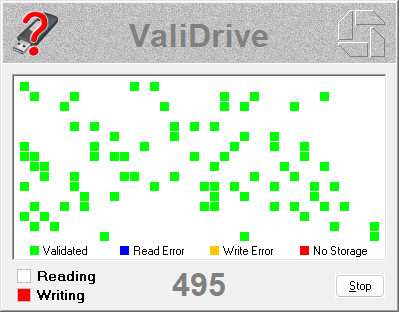
Author Rating
no rating based on votes
Software Name
ValiDrive
Operating System
Windows
Software Category
Administration
Landing Page
Advertisement