Amazon Web Services (AWS) pricing primarily follows a pay-as-you-go model, ensuring you pay only for usage. Though this is generally cost-efficient, there are various aspects to AWS billing. If you don’t understand them, you may miss out on huge savings through pricing models like Reserved Instances or Savings Plans.
You may also incur some unexpected expenses if AWS pricing is a bit unclear to you. For instance, when using Amazon Simple Storage Service (S3), your total expense goes beyond storage, as you may have to pay for data transfer or extra security features.
In this AWS pricing guide, we dive into the pricing models, pricing tiers, cost optimization practices and cost management tools available on AWS. We also look into the prices of popular AWS plans and their pricing components.
How Does AWS Pricing Work?
AWS’ primary pricing model involves paying only for what you use. In other words, you pay for the length of time you keep a virtual machine running, the amount of data you transfer or store, and the number of requests you make. It all depends on the unit of usage defined by AWS, which differs from one service to another.

- Demystify cloud storage terminology and key concepts in plain language
- Discover easy-to-implement techniques to securely backup and sync your data across devices
- Learn money-saving strategies to optimize your cloud storage costs and usage
Besides the standard pricing method, AWS offers discounted pricing based on the regular pay-as-you-go rates. Typically, discounts are available when you make a long-term commitment to an AWS service, but they may also be volume-based. For instance, with larger egress out of Amazon S3 you get lower rates.
What Are the Different AWS Pricing Models?
The different AWS pricing models include pay-as-you-go, Reservations, Savings Plans, Dedicated Hosts and Spot Instances. Let’s look into what these pricing models offer.
What Are the Different AWS Pricing Tiers?
The different AWS pricing tiers include the free tier and the paid tier. Find out more about these pricing tiers below.
Free Tier
AWS’ free tier allows you to use AWS services within certain limits without paying. It is offered in three ways: always free, trials and 12 months free. As the names imply, “always free” services are always free, “12 months free” services are free for 12 months from the day you first sign up for AWS, and “trials” offer free access to services for short periods from the day of first usage.
Always-free services include AWS Shield Standard, AWS Key Management Service (free up to 20,000 requests per month) and Amazon Cognito (free up to 10,000 monthly active users per eligible account). Services free for the first 12 months include Elastic Load Balancing, Amazon Polly and the Amazon EC2 free tier. AWS offers free trials of DocumentDB, Amazon DevOps Guru and others.
Paid Tier
The paid tier includes all usage outside the free tier’s periods or limits. For instance, if you use a 12 months free service beyond the first 12 months, you will be charged. Similarly, if you use more than 20,000 requests per month on AWS KMS — an always free service — you will be charged.
What Are the Prices of Different AWS Services?
The prices of different AWS services vary with the service tier and region. In the interest of space, we’ll discuss only the prices of services in the first AWS region — us-east-1.
Amazon S3
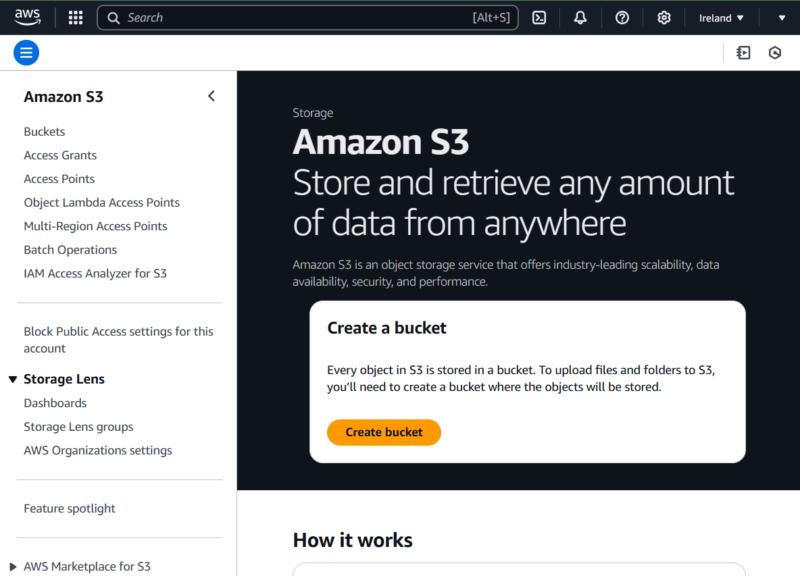
Besides encryption, Amazon S3 secures the contents
of its bucket using access control.
Amazon S3 has eight tiers: Standard, Standard-IA, Intelligent Tiering, Express One Zone, One Zone-IA, Glacier Instant Retrieval, Glacier Flexible Retrieval and Glacier Deep Archive. Storage prices for these S3 tiers vary from $0.00099 per GB with Glacier Deep Archive to $0.16 per GB with Express One Zone.
Other S3 costs include data transfer to the internet, which costs between $0.05 per GB and $0.09 per GB, and data transfer to other regions for $0.02 per GB. You also pay for dual-layer server-side encryption with keys stored in AWS Key Management Service (DSSE-KMS), access grants, replication, management, insights and AWS Lambda transformations and queries.
Check out our full review of Amazon S3 for all the details on the service.
Amazon EC2
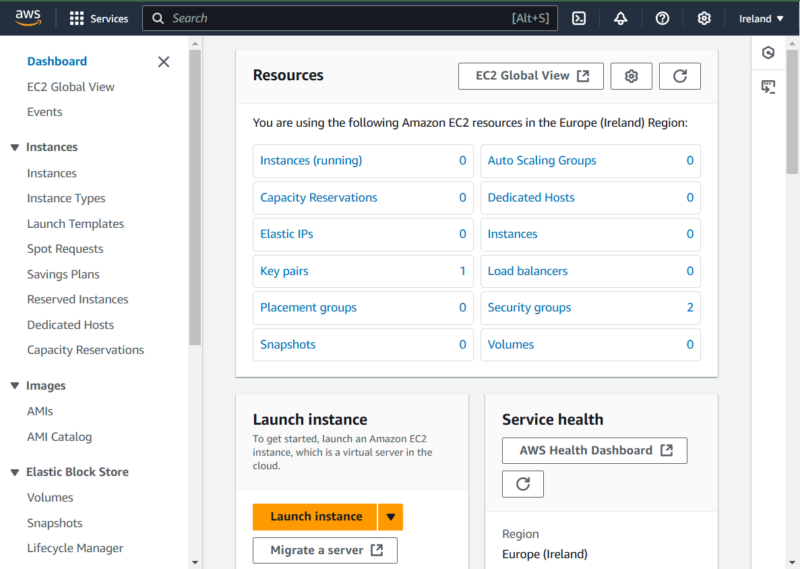
You are charged for elastic IPs dissociated from your
EC2 instances until you release them.
There are at least 800 types of EC2 instances, with prices varying from $0.0042 per hour to $407.68 per hour. Generally, the most expensive instances are in the memory-optimized class of EC2 instances, while the general purpose instances are often the cheapest.
Besides paying for EC2 compute, you also pay for egress at the same rates as S3. Furthermore, you may pay for Elastic IP, Elastic Load Balancing, Elastic Block Store and other add-on services when using EC2.
AWS CloudFormation
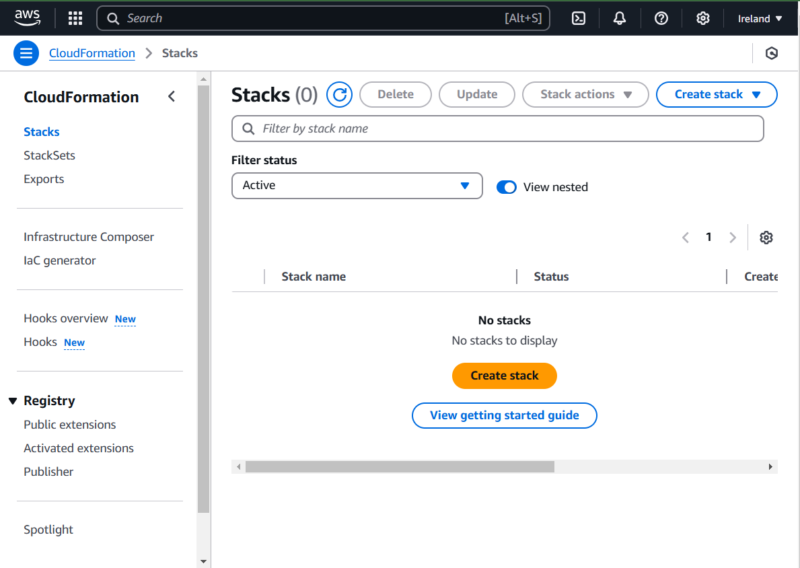
CloudFormation is most convenient on AWS,
but Terraform is generally more flexible.
When using CloudFormation, the Alexa::* and AWS::* namespaces incur no charges — you pay only for the infrastructure provisioned using CloudFormation. However, for other namespaces, you pay $0.0009 per handler operation and $0.00008 per second of handler operation. You get 1,000 handler operations per month per account for free before you start getting charged.
AWS Elastic Beanstalk
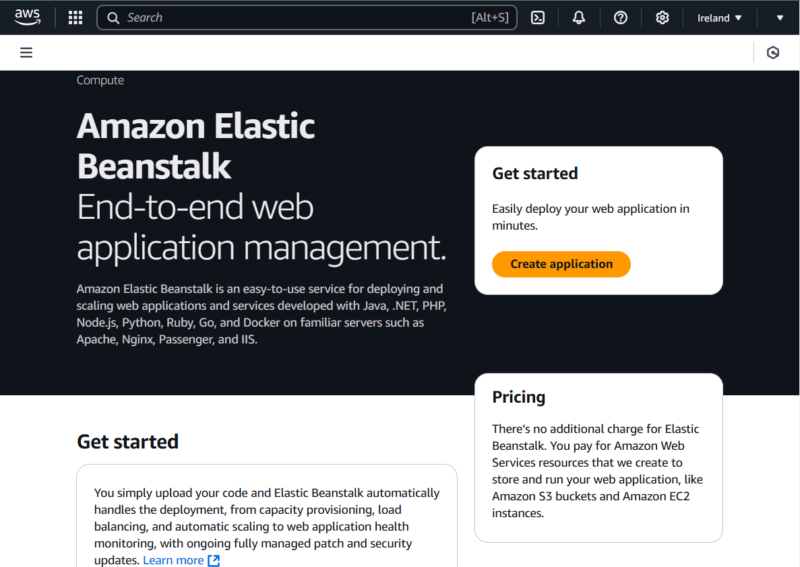
As a managed service, Elastic Beanstalk minimizes the
burden of infrastructure administration.
With AWS Elastic Beanstalk, you pay only for the underlying infrastructure. In other words, if your Elastic Beanstalk deployment includes EC2 instances, S3 buckets and RDS instances, you’ll pay only for those services at their regular rates.
What Are the Most Expensive AWS Services?
The most expensive AWS services include Amazon EC2 Dedicated Hosts, Amazon Elastic Kubernetes Service (EKS) and Amazon Neptune. AWS has more than 200 services, whose prices vary across tiers and regions. The prices of these services also vary with usage, so your total expenses may fluctuate based on these factors.
What Are the Cheapest AWS Services?
The cheapest AWS services include Amazon S3 Glacier Deep Archive, Amazon EC2 general purpose instances and Amazon Elastic Block Store (EBS). These services have some of the lowest unit rates on AWS. However, factors such as usage and region ultimately determine the charges you’ll incur when you use them.
What Are the Fundamental Drivers of Cost With AWS Cloud?
Fundamental cost drivers with AWS Cloud include usage, service, service tier, region and pricing model. Logically, since AWS primarily uses pay-as-you-go, the higher your usage is, the higher your AWS costs are and vice versa.
Different services on AWS have different unit rates and pricing components, which affect how much they cost. Similarly, the services have different tiers, with some tiers being more expensive than others.
The prices of services in some regions are different from the prices of the same services in other regions. Your charges may vary depending on the region in which you deploy your services. The pricing model can also make a huge difference — for example, using a commitment-based model instead of pay-as-you-go can make it much cheaper.
How to Optimize AWS Cost
You can optimize AWS costs by matching demand with capacity, removing idle resources and using discounted pricing models. Below, we explore how these measures can help make your AWS resources more cost-efficient.
- Matching demand with capacity: To avoid the underperformance that may come with underprovisioning resources, you may inadvertently provision more resources than necessary and spend more than necessary. Rightsizing your deployments and using AWS Trusted Advisor, Auto Scaling and Amazon S3 Analytics can help avoid this.
- Remove idle resources: With larger deployments, you stand the chance of provisioning resources you never use or underuse but pay for. To correct this and optimize costs, identify unused and underused resources with tools like AWS Cost and Usage Reports and AWS Trusted Advisor.
- Discounted pricing models: When suitable, use discounted pricing models for cheaper running costs. For instance, if you have stateless applications that can tolerate interruptions, use Spot Instances, and if you have long-running workloads, use Reserved Instances or Savings Plans.
What Are the AWS Cost Management Tools?
The AWS Cost Management tools include AWS Budgets, AWS Cost Explorer, AWS Cost and Usage Reports and AWS Trusted Advisor. AWS Cost Explorer provides a visual overview of usage and costs in your AWS account, streamlining cost management, while AWS Budgets allows you to control costs by setting a spending threshold.
AWS Cost and Usage Reports offers detailed data about cost and usage, including information about hourly, daily and monthly costs and resource-specific data. Unlike the others, AWS Trusted Advisor’s role is mostly advisory, as it recommends improvements that can optimize costs.
How Expensive Is AWS?
AWS typically costs about the same as its closest competitors — Azure and Google Cloud — with some pricing disparities. Ultimately, the services you use and how much you use determine what AWS will cost. You may spend less than $10 per month or thousands of dollars per month. The only way to determine your precise costs with certainty is with the AWS pricing calculator.
Final Thoughts
The primary pricing model on AWS is pay-as-you-go, which charges based on your usage volume. However, discounted pricing models exist for long-term commitments, large usage volumes, and when using unused computes are offered on discount. What’s more, AWS pricing varies across regions, services, tiers, add-ons and so on; when estimating costs, consider these factors.
Is AWS your cloud provider? What’s your average storage costs of running services in the cloud? Are any of these services on AWS? If so, which of AWS’s services is the most expensive on your bill? Share your experiences with us in the comments below. Thank you for reading.
FAQ: AWS Cloud Server Pricing
-
The three pricing models of AWS are pay-as-you-go, Reserved Instances and Savings Plans. That said, Dedicated Hosts and Spot Instances also have unique pricing.
-
AWS can be free for personal use, but it can also be very expensive; it all depends on the services you use and your usage volume.
-
The AWS Price List is a collection of the products and the prices of services you can access on AWS.
-
Various AWS products, including Elastic Load Balancing and Amazon EC2, are free for 12 months.





