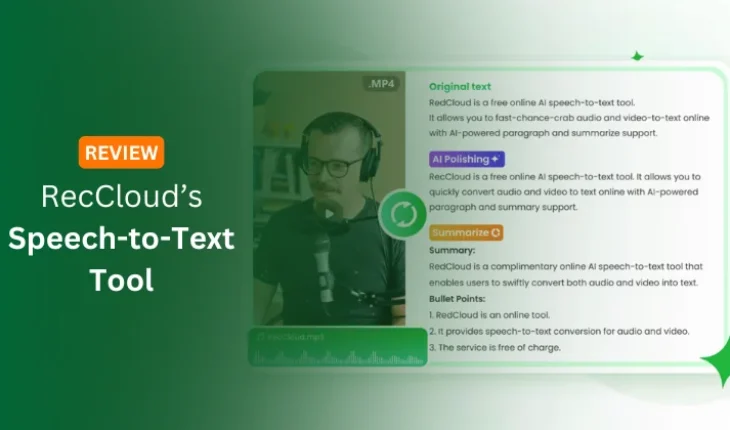Typing spoken words by hand is nobody’s favorite job. Whether you’re a student who needs to write down a long lecture, a video creator who wants to turn videos into text, or a reporter trying to write out interviews, transcription is often boring but necessary. In the past, this meant hours of typing, but now technology has improved a lot, and AI tools can help do the hard work for you.
This is where the RecCloud Free Online AI Speech-to-Text tool can help. You might have tried many tools, even some that cost money, but the word “free” keeps pulling you back, right? In this article, I will review the RecCloud Free Online AI Speech-to-Text tool, which is worth reading before trying other speech-to-text tools on the internet.
What is RecCloud’s Free AI Speech-to-Text Tool?
Imagine you have a magic tool that turns voices from videos or audio into written words—fast and easy. That’s what RecCloud does! It’s a place with AI-powered tools that help you handle recordings without any trouble. With RecCloud’s Free Online AI Speech-to-Text tool, you can take the audio from a meeting, an interview, or a video and turn it into text with just a few clicks.
But wait, RecCloud isn’t just about changing speech into text! It does so much more. You can even get summaries or rewritten versions of the text to make things quicker and simpler for you. The tool works in many languages, which means people from different parts of the world can use it without a problem.
For privacy concerns, RecCloud gives you peace of mind by making sure that your files are deleted from the servers within 30 minutes of uploading.
RecCloud Free Online AI Speech-to-Text Tool Review
This is where things get interesting, so let’s break down some of RecCloud’s key features:
Free Access Without Installation
RecCloud offers transcription services for free, which is always a big plus if you’re working with a limited budget. You don’t need to install any software or app. Everything works directly from your browser—upload, transcribe, and download. This makes it perfect for users who need quick transcription on the go without downloading any app.
Multi-Language Support
RecCloud’s tool supports many languages. This means you can use it to transcribe in English, Spanish, French, Hindi, and more! This feature is very helpful for people around the world or for those who work with content in different languages. However, the tool’s accuracy can depend on the audio quality and how complex the language is.
AI Summarization and Paraphrasing
This is where RecCloud does something beyond transcription. Once your text is transcribed, it also offers AI-based summarization and paraphrasing. This is incredibly helpful if you’re working with long audio files like meetings, lectures, or interviews. Instead of going through the entire transcript, RecCloud can generate a summary, cutting down the time needed to sift through pages of text. The AI can also paraphrase parts of the transcription, making it more readable and concise.
Data Privacy
If you’re using RecCloud for transcribing any private or important information, don’t worry about its security. RecCloud deletes all files you upload within 30 minutes. This means your information, like legal recordings or personal interviews, stays safe and doesn’t stay on their servers for long.
RecCloud’s Free Online Speech-to-Text Tool: Pros and Cons
Pros
- Super easy to use. Designed for simplicity.
- You don’t need any technical skills to get started.
- RecCloud offers transcription services for free.
- You can transcribe audio in multiple languages.
- Summaries and paraphrases are available at the click of a button.
- Files are deleted within 30 minutes for privacy reasons.
Cons
- Sometimes struggles with audio files that have noisy background.
- The free version has limits on how long or large the audio files can be.
- The tool doesn’t transcribe live conversations or webinars.
How to Use RecCloud’s AI Speech-to-Text Tool?
So, it’s time to know how RecCloud’s free AI speech-to-text tool works. Check out the step-by-step process to transcribe your audio and video files using the RecCloud Speech to Text tool.
Simply visit RecCloud’s AI Speech-to-Text page. No downloads are needed. You’ll see a “Start for Free” button. Click on it and upload the audio or video file you want to transcribe.
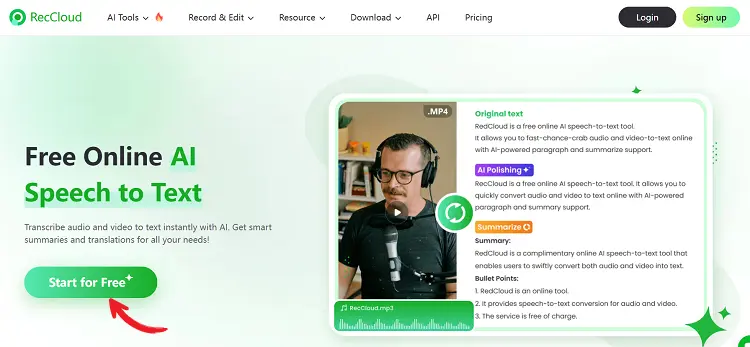
Now, you’ll be asked to upload your audio or video file. The supported audio/video formats are mp4, m4v, mov, mkv, webm, 3gp, mp3, m4a, flc, and wav.
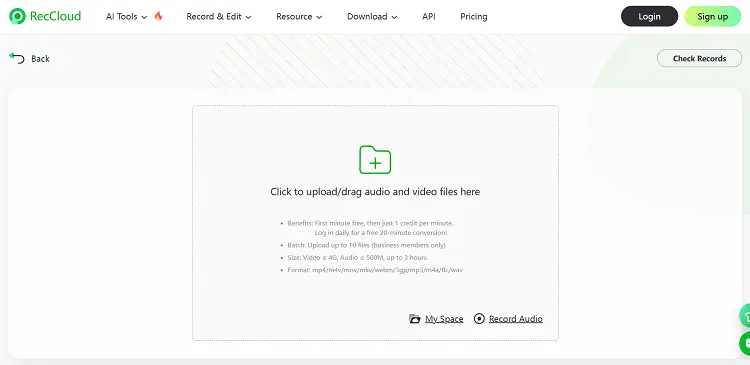
As soon as you upload your audio or video file, the AI tool will start doing its job and within a few minutes, it will convert your audio or video file into text by automatically detecting its language. Isn’t it cool?
Once the transcription is ready, you can easily translate the text into other languages if needed and export your text file to your device.
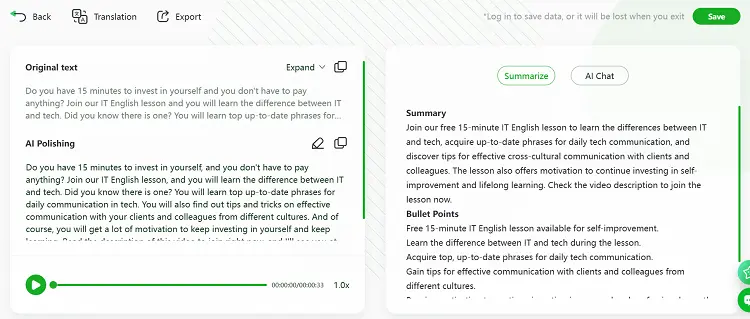
If you want a summary or paraphrased version of the transcripted text, you can choose the relevant options and RecCloud will do it for you.
Conclusion: Should You Use RecCloud?
At the end of the day, RecCloud’s Speech-to-Text tool is a solid option for users looking for a free, basic transcription service. It’s perfect for students, content creators, and professionals who don’t want to spend money on a more advanced solution.
That said, its performance can be hit or miss depending on the clarity of your audio, and you may run into limitations with file sizes and accuracy in more complex scenarios.
If you’re after something simple and free, RecCloud is definitely worth a try. But if you have more demanding transcription needs, you might want to explore other paid options that offer more robust features.
FAQs
Is RecCloud’s speech-to-text tool really free?
Yes, RecCloud offers a free version of its speech-to-text tool with basic transcription services. However, there are file size and length limitations.
Does RecCloud work well with noisy audio?
Not particularly. RecCloud’s accuracy decreases when dealing with noisy environments or unclear speech. It works best with clean, clear recordings.
Can I use RecCloud on my phone?
Yes, RecCloud is browser-based, meaning you can access it on any device with an internet connection, including your phone.
RecCloud automatically deletes your files from their servers within 30 minutes, so your data is secure and private with them.
Does RecCloud support real-time transcription?
No, RecCloud does not offer live transcription. You need to upload pre-recorded audio or video files for transcription.
How long does the transcription process take?
The transcription time depends on the size of the file, but for shorter audio files, it typically takes just a few minutes.
Does RecCloud support multiple languages?
Yes, RecCloud supports several languages, including English, Spanish, French, and Mandarin, making it useful for a global audience.