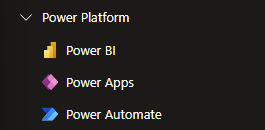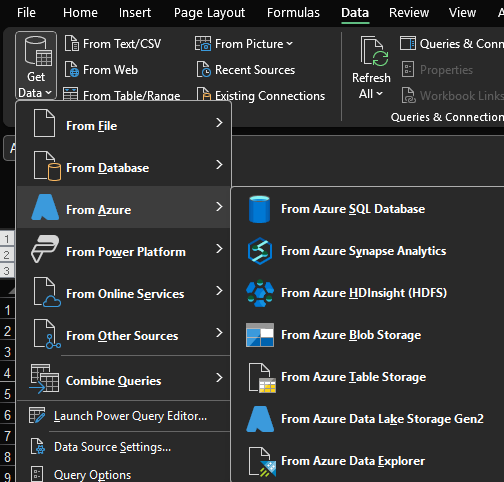There are a few ways:
From the Azure Portal you can use these 3 options:
From there you can:
- Create Power BI reports (and then export them in CSV or PDF)
- Import the data to Power Apps (but that would be more for creating apps)
- Import the data to Power Automate (and maybe there you can export to Microsoft Word)
Otherwise directly from Microsoft Excel you can go to Data > Get Data > From Azure > From Azure SQL Database
This way you would be able to export to Excel. From there you can now import to Word.
There is no direct link from Microsoft Word to Azure SQL Database.
Maybe if you tell us what is your goal we can find a better solution. What are you supposed to do then with those data in the Word file? Do you want to invoice people?