Currently you can’t. There is no plug-in or feature in Chrome to print multiple tabs.
However this can be achieved in Firefox using Universal Print extension.
Alternatively use OneTab plugin for Chrome where you can export all URLs from tabs and generate PDF files externally based on the URLs (there are several tools which can do that).
More advanced solution would include writing Selenium script which can use Chrome Driver and automate the process programatically by launching print dialog and save it into PDF. However I didn’t test it if that would work.
Alternatively you can try to use VBScript to automate the printing. Similar to AppleScript on OSX where you can write a script which would switch between tabs in Chrome and print pages into PDF for you.