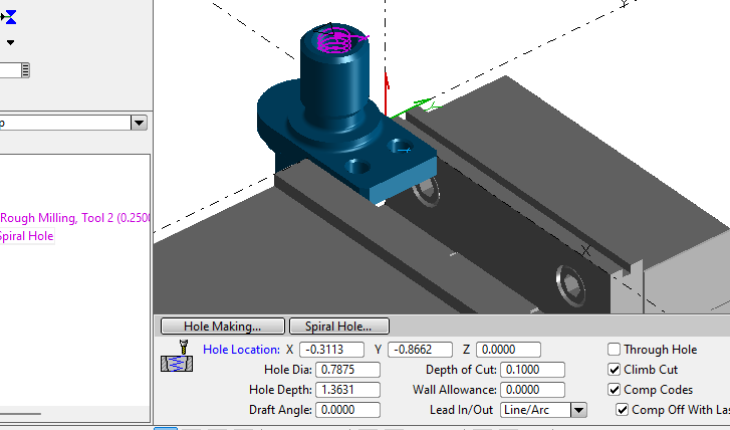v2025 continues to build on SmartCAM’s power and versatility with new and updated macros.
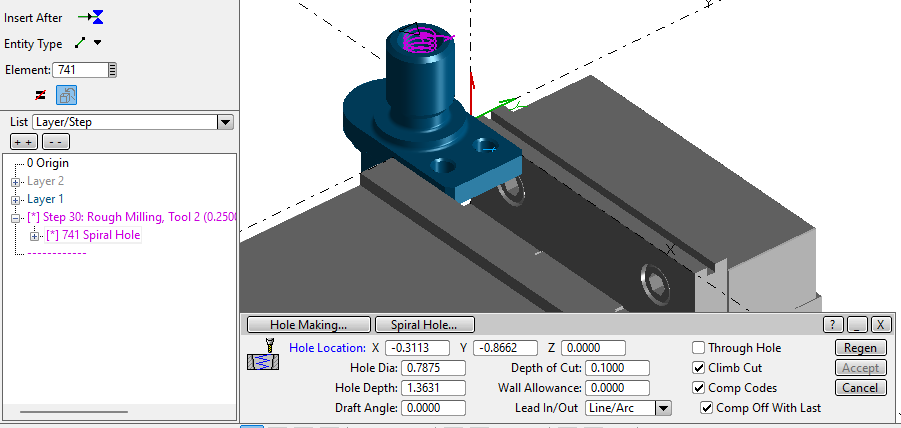
SPRINGFIELD, OR, Dec 2, 2024 – SmartCAM v2025 offers enhanced UI features and event operations.
New Regenerative CTK Containers
Certain Panel features, when created with containers enabled, will create containers that can be regenerated; similar to the Regenerative Process containers. When using these features, you can modify and recall these containers. The features panel will open with the previous settings populated. You can then modify the parameters and recreate the geometry.
Special Event Operations and User Labels
The new Special Event Op allows you to insert special coding events into your toolpath without triggering a tool change event when coding. This Event allows you to select a specific event from a selection list to use as a trigger within your supporting code generator. These include User Labels historically only viewable via code generator.
New Surface Transparency Toggle
New icon added to View toolbar which allows you to quickly toggle surface transparency on and off. Provides an easy method of toggling the transparency setting in Display Modes.
New Licensing Manager Warning
When using the License Manager to generate a new license key request form, the License Manager now checks to see if you are already using a Cloud Licensing (CLM) or Network Licensing (NLM) client license; Saving you time by not requesting what you don’t need
Macro Updates
v2025 continues to build on SmartCAM’s power and versatility with new and updated macros including a new CTK_RECALL_CONTAINER which helps you easily experiment with the Automation settings to get the results you want. Additional macros to assist in pulling information on the fly.
For more information, visit smartcamcnc.com.