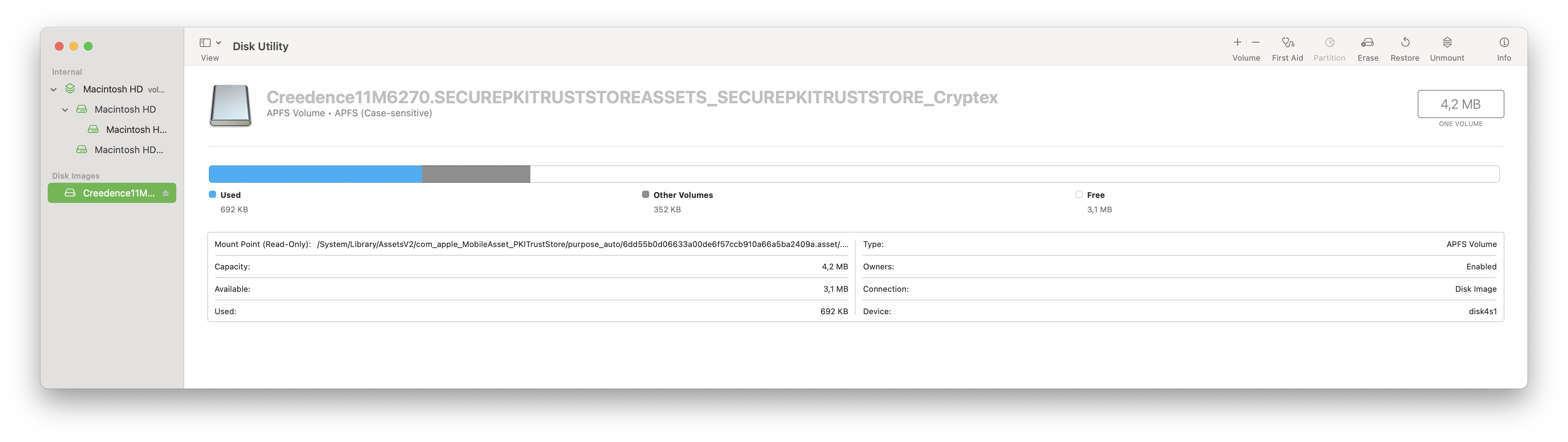
This is not an answer, but too long for a comment. I will delete when there is a true answer.
I have the same on my iMac 2019 updated to macOS 15.0, 15.1, & 15.1.1. But not on my M3 MBP. The relevant lines from diskutil list:
/dev/disk14 (disk image):
#: TYPE NAME SIZE IDENTIFIER
0: +4.2 MB disk14
/dev/disk15 (synthesized):
#: TYPE NAME SIZE IDENTIFIER
0: APFS Container Scheme - +4.2 MB disk15
Physical Store disk14
1: APFS Volume Creedence11M6270.SEC... 692.2 KB disk15s1
Cryptexes are used to store cryptographically signed code in addition to that in the macOS system volume. For an extensive discussion of cryptexes see this by Howard Oakley.
There are discussions of this particular cryptex issue on the web, e.g.
Four Creedence Cryptexes on desktop.
This claims to include a fix, but I am not convinced Fix: Disks Called Creedence Cryptex Appear on Mac Desktop.
But there is some suggestion that one (or more) cyptexes are visibly mounted due to interaction with either VPN or A-V software. I have not investigated this, but likely starts by booting in Safe Mode.



