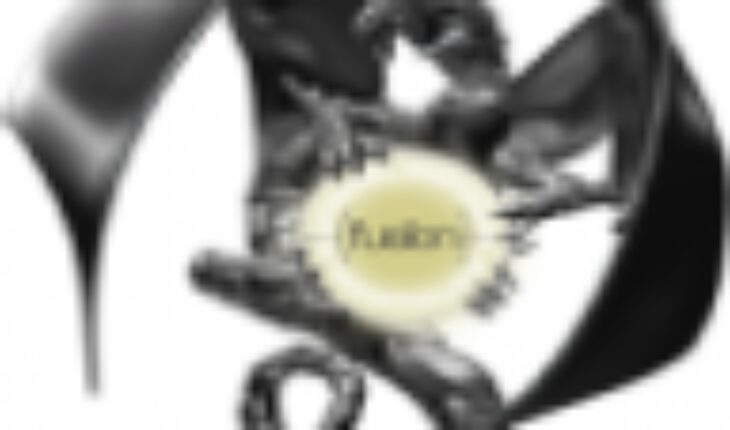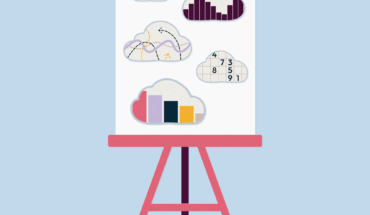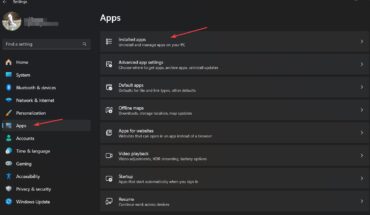JavaScript is disabled. For a better experience, please enable JavaScript in your browser before proceeding.
You should upgrade or use an alternative browser.
What should I do? I need many usb A ports to connect either webcam, mic, camera.
HDMI ports for extra monitors, screen capture card.
In future might buy a audio interface has well.
I am super confused on what to do. I don’t want to have 2 keyboard mouse setup and I am on short space. keyboard mouse have wireless ability but I have no interest in it due to battery backup issues. It won’t last 10 to 12 hrs a day for me.
I have not idea on what to get so any suggestions are welcome 
KVM is great for device management for example server management but I feel its not good when you want to use the machine for display related activities like gaming, entertainment, video editing. KVM will limit the refresh rate and resolution of the monitor and features like HDR may not work. Also extra mouse features like programmable keys may not work with a KVM.
I cant think of a nice clean setup option. I use wireless mouse and keyboard, which allows switching devices when I am actively working on multiple devices. Otherwise a normal keyboard and mouse connected to main machine and rest I can just ssh in.