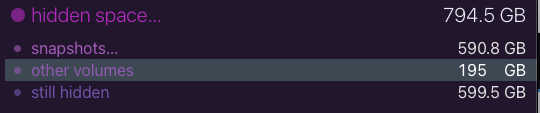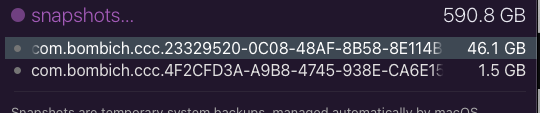I am trying to figure out how to free up space on a 2TB SSD that only has about 1.1TB of legitimate usage, but says its completely full. The disk has two APSF volumes on it, one taking up 1.8Tb (per Disk Utility) and the other taking 194GB. When I total up everything in the larger volume, it appears that it should only be taking up about 1.1TB.
The smoking gun that I see is this info coming from Daisy Disk:
I recognize the space taken by the two snapshots. These numbers match what I see in Carbon Copy Cloner, the tool that created those snapshots. Why does the total space used by snapshots not equal 46.1GB + 1.5GB = 47.6GB? What is the remaining 543.2GB of space that Daisy reports in “snapshots…” all about? Is there a way to recover that disk space?