Choosing a website builder can be overwhelming due to the many options. Drag-and-drop builders simplify the process, allowing anyone to design an entire website fast. Below are the top 10 drag-and-drop website builders worth trying.

What is a drag-and-drop website builder?
A drag-and-drop website builder is a user-friendly platform that allows you to create a website without coding knowledge. It provides a visual interface where you can drag and drop elements like text, images, buttons, and more onto a page to build your website.
These tools are ideal for individuals and small businesses who want to create a professional-looking website without hiring a web developer.
What to Look for in a Drag-and-Drop Website Builder
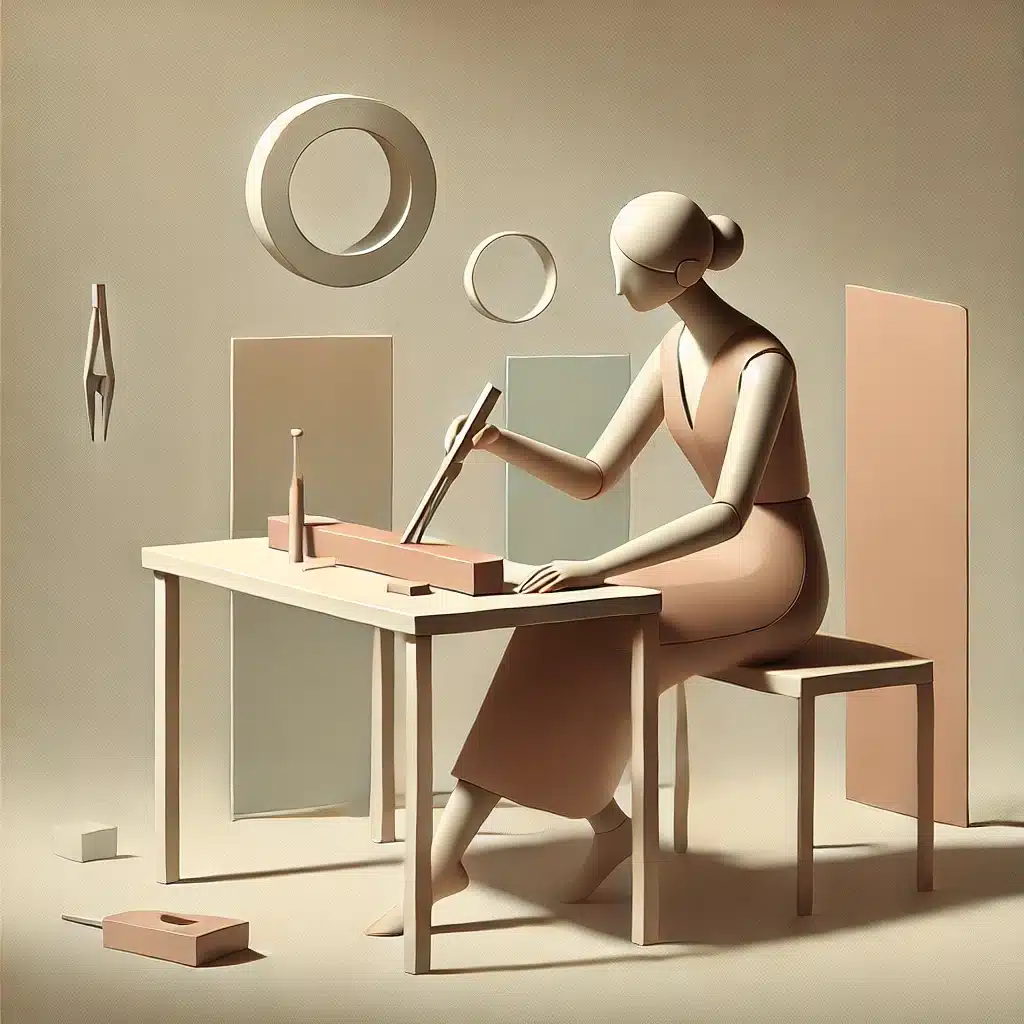
Here are some key factors to consider when choosing a drag-and-drop website builder:
Ease of Use:
- Intuitive Interface: Look for a platform with a simple, user-friendly interface that doesn’t require extensive technical knowledge.
- Drag-and-Drop Functionality: Ensure the drag-and-drop functionality is smooth and responsive, allowing you to arrange elements on your page easily.
- Customization Options: The builder should offer a good range of customization options, such as fonts, colors, and layouts, to personalize your website.
Design Templates:
- Variety of Templates: A good website builder will provide a wide range of professionally designed templates to suit different needs, from blogs to e-commerce stores.
- Customization: The templates should be easily customizable to fit your brand and style.
Features:
- Essential Features: Look for features like SEO tools, contact forms, and social media integration to enhance your website’s functionality.
- E-commerce Capabilities: If you plan to sell products or services online, consider a builder with robust e-commerce features, including shopping cart, payment gateways, and inventory management.
- Mobile Responsiveness: Ensure the builder generates mobile-friendly websites that adapt to different screen sizes.
Pricing:
- Pricing Plans: Evaluate the different pricing plans offered by the builder and choose one that fits your budget and needs.
- Value for Money: Consider the features and support included in each plan to ensure you’re getting good value for your money.
Additional Considerations:
- SEO features: A good website builder will help you optimize your website for search engines with features like meta tags, title tags, and URL structure.
- Security: Ensure the builder provides adequate security measures to protect your website and visitor data.
Top 10 Best Drag-and-Drop Website Builder Options
There are a lot of no-code, drag-and-drop website builders out there right now. But for your convenience here are the top 10 website builders handpicked by us:
#1 Umso
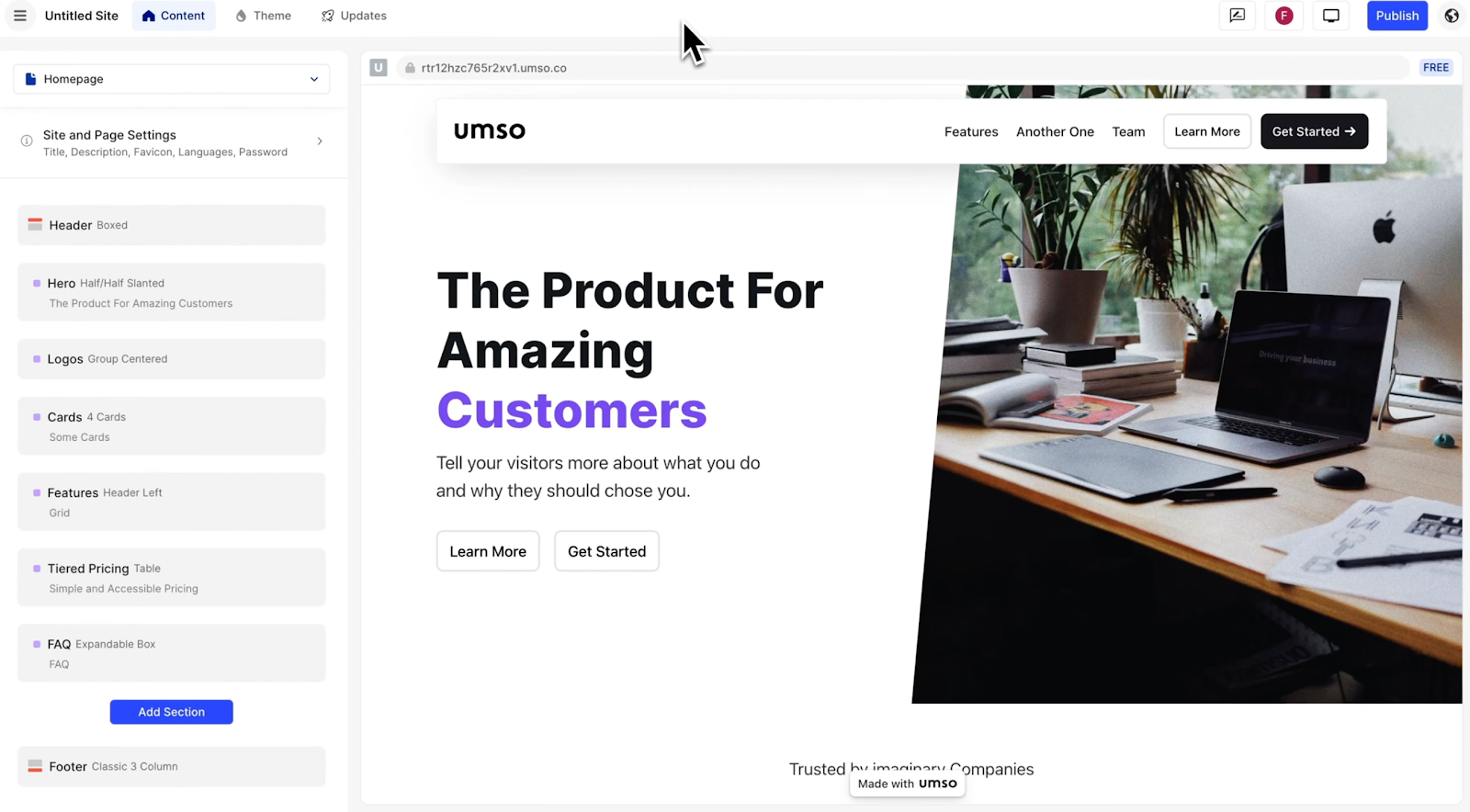
Umso is an easy-to-use website generator designed for individuals and small teams. The platform simplifies website creation and enables fast results without extensive design knowledge.
Key Features:
- Custom website generation: Umso provides a fast start by using AI to create your homepage content. This helps users get a customized website with minimal effort.
- Easy Editing Experience: The editor is straightforward and does not require deep design expertise. Users can make content changes and choose from preset design options.
- Automatic layout adjustment: The intelligent layout engine seamlessly adapts to content. Users only need to enter text; layout adjustments are simplified with intuitive controls.
- Fully responsive design: Each website is optimized for all screen sizes. This ensures that your site looks great on any device without additional work.
- Easy publishing: Go live with a single click. The platform supports both custom domains and free subdomains.
- Advanced Features: The platform includes analytics, user management, custom forms, and multilingual site support. Users can also benefit from features such as blogs, cookie banners, and file hosting.
- AI and third-party integrations: Integrations such as Zapier and Stripe allow for advanced functionality. Users can easily automate processes and accept payments.
#2 Wix
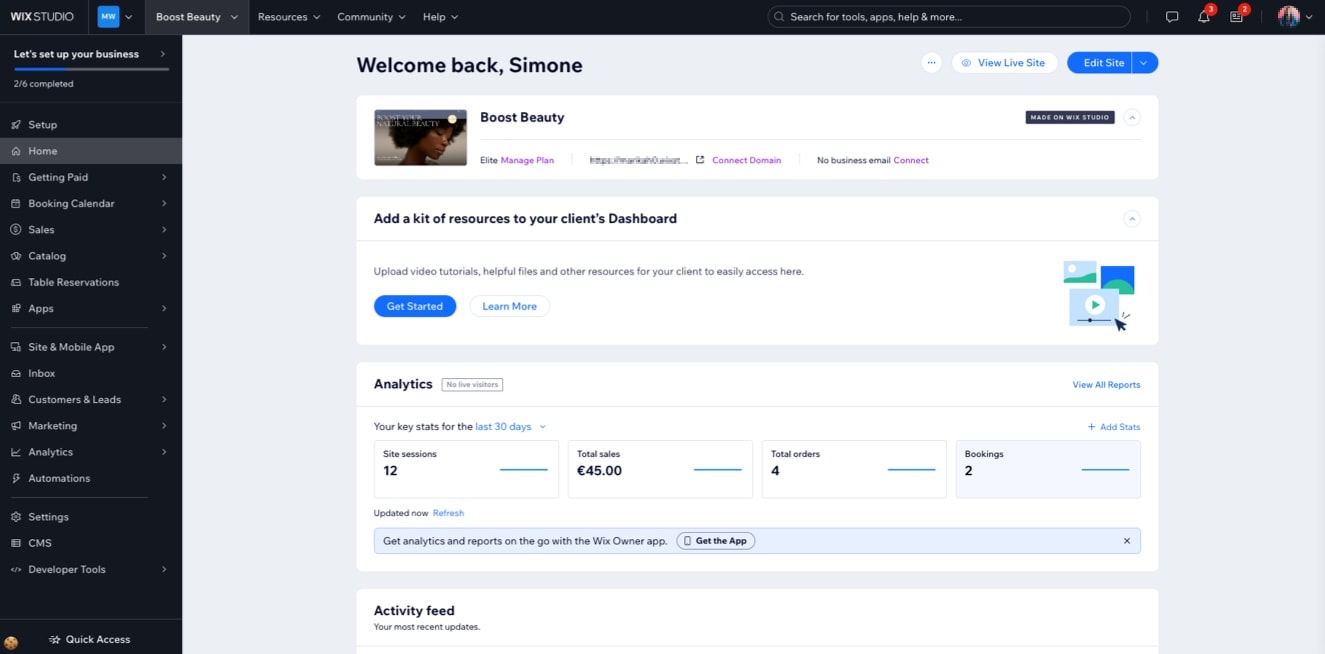
Wix is a broad website-building tool for different needs. It combines easy-to-use design features with powerful AI and business solutions, providing an all-in-one platform for building and managing a website.
Key Features:
- Website Design Tools: Wix offers a robust drag-and-drop editor and over 900 customizable templates, making website creation easy. Users can also take advantage of AI-powered customization for a personalized touch.
- Business Management Solutions: Wix integrates built-in business tools, including scheduling, eCommerce management, and marketing solutions. This helps streamline daily operations and optimize business growth.
- SEO Features: The platform includes a complete SEO suite to improve search visibility. Users can manage meta tags, URLs, and other SEO essentials directly within the platform.
- Web Hosting and Security: Wix offers secure, reliable web hosting with 99.9% uptime. The enterprise-grade infrastructure ensures site stability and data protection around the clock.
- Accessibility: Wix comes with built-in tools for creating an accessible and inclusive website, promoting a better user experience for all visitors.
#3 Lindo AI
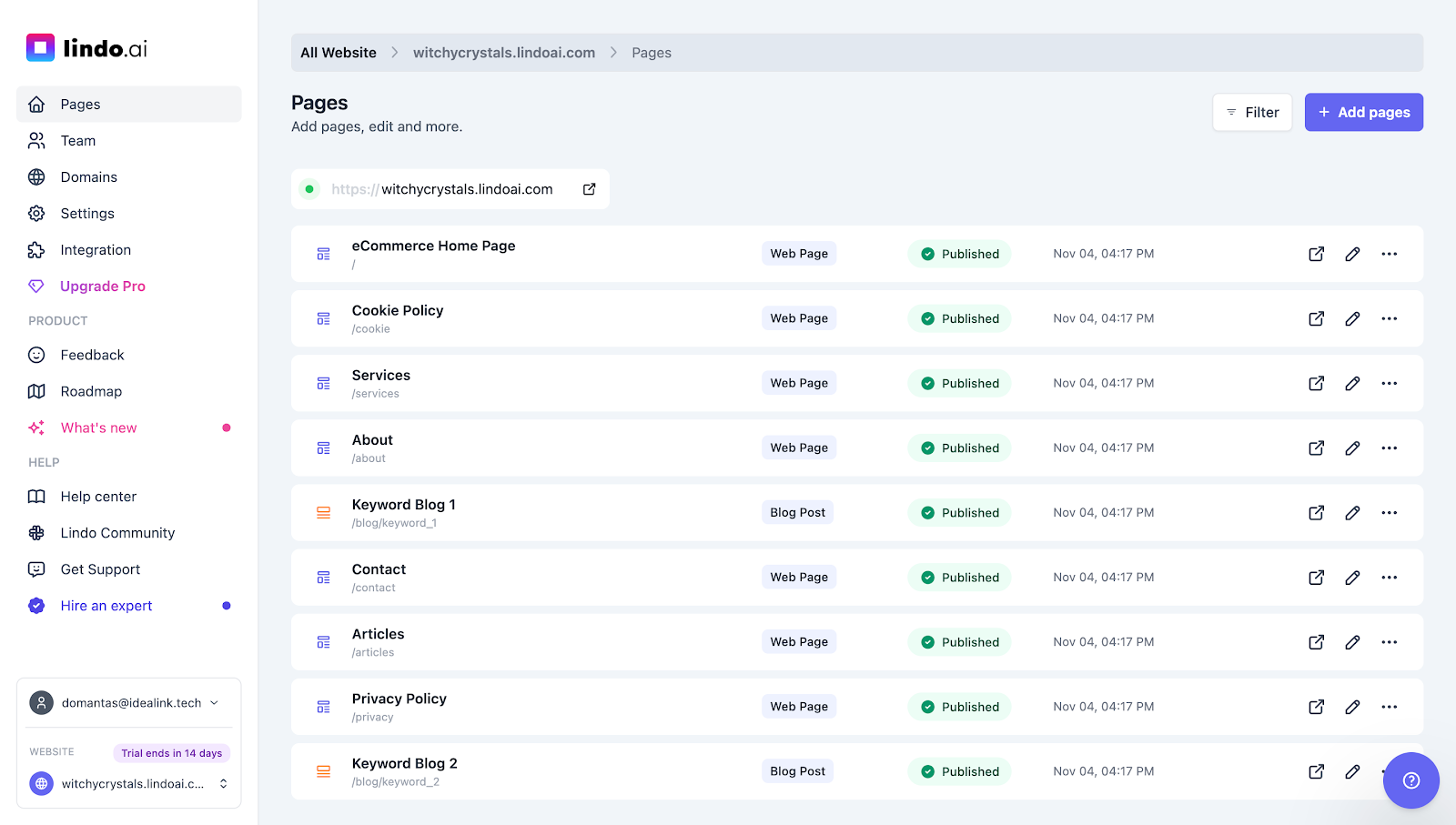
Lindo AI simplifies website creation for businesses of all sizes. The platform helps generate landing pages and automates lead generation using AI. It supports over 30 languages, making it accessible globally.
Key Features:
- AI-Driven Website Creation: Lindo AI guides users in building websites tailored to their business needs. The platform requires users to provide business details, and it handles the rest.
- Organic Lead Generation: Automated tools streamline lead generation. This helps businesses increase their visibility and reach without manual effort.
- User-Friendly Interface: Lindo AI’s platform is easy to navigate. It offers templates and options suitable for freelancers, indie makers, business owners, and agencies.
- Global Language Support: Lindo AI supports 30+ languages, accommodating a diverse user base.
#4 Webflow
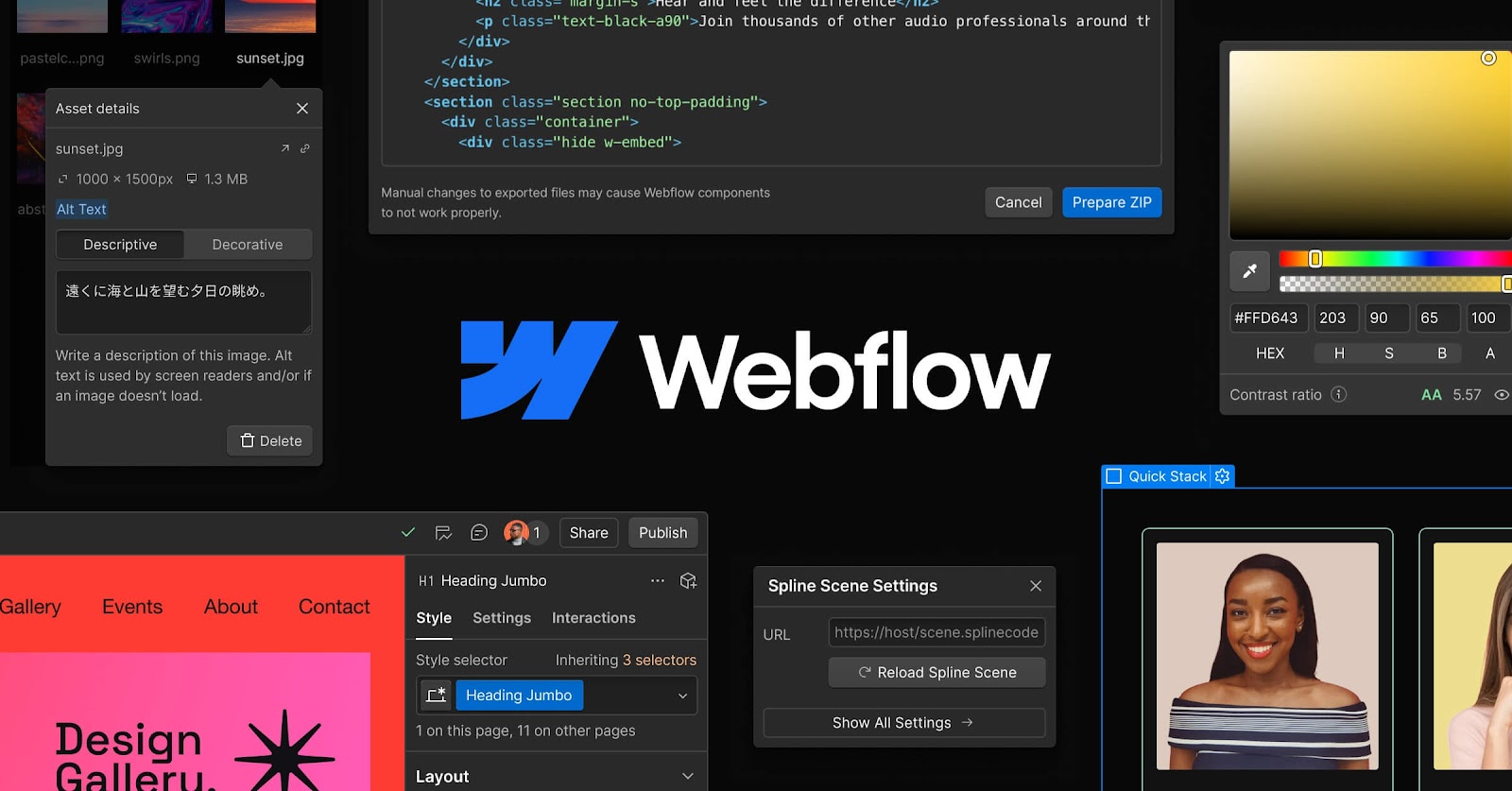
Webflow is an advanced website experience platform that combines design, marketing, and development. It allows teams to build, manage, and optimize web experiences efficiently without compromising quality.
Key Features:
- Design and Build: Designers can fully control HTML, CSS, and JavaScript in a visual environment. Marketers benefit from pre-made, approved design components for quicker production.
- Content Management: The Webflow CMS offers flexibility for content updates. Edit content visually or use headless APIs to automate processes at scale.
- AI Integration: Webflow includes AI-powered tools for faster content creation and design. The AI Assistant helps generate text and styled page sections, accelerating workflows.
- Analytics and Optimization: Native analytics tools provide data on user behavior, assisting in informed, data-driven site updates. Built-in SEO features keep optimization straightforward.
- Scalability and Security: Secure hosting solutions support large-scale projects with ease. Advanced permissions, publishing workflows, and compliance ensure efficient collaboration and peace of mind.
- APIs and Integrations: Webflow connects to a variety of tools via APIs and native integrations, supporting seamless workflow integration.
#5 Hostinger Website Builder
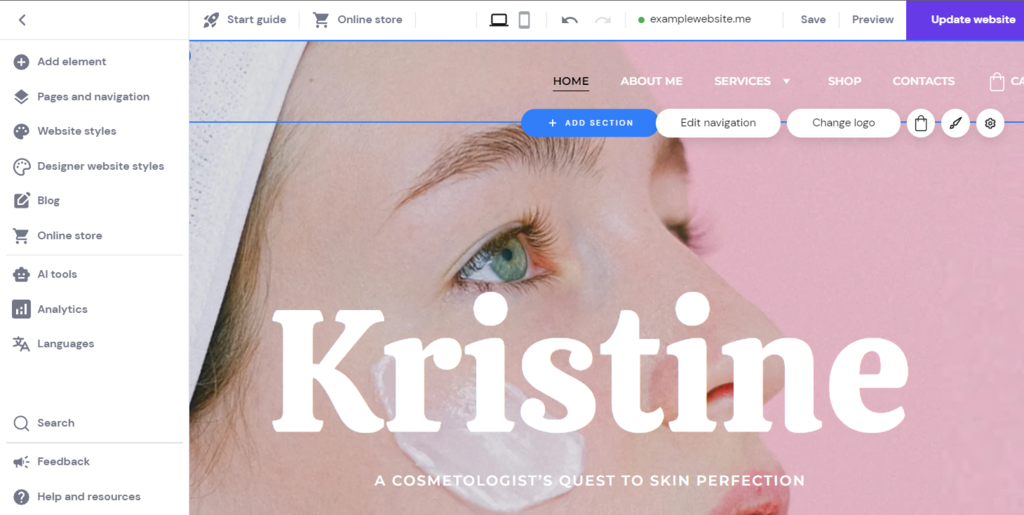
Hostinger offers an AI-powered website builder with competitive pricing and features. It simplifies the process of creating professional websites without coding knowledge.
Key Features:
- AI Website Creation: Hostinger’s AI tools assist in crafting websites tailored to user needs. Just describe your vision, and the AI handles design and content creation.
- Drag-and-Drop Editor: Easily move and customize elements. The editor supports flexibility and speed in website creation.
- Extensive Templates: Choose from 150 templates for varied industries, including business, blogs, and portfolios.
- Mobile Editing: Create and edit sites seamlessly across devices. Ensure your site looks perfect on both desktop and mobile.
- eCommerce Integration: Sell up to 500 products with zero transaction fees. Over 20 payment methods are supported for convenience.
- Free Domain: New users receive a domain worth $9.99 at no extra cost.
#6 Shopify
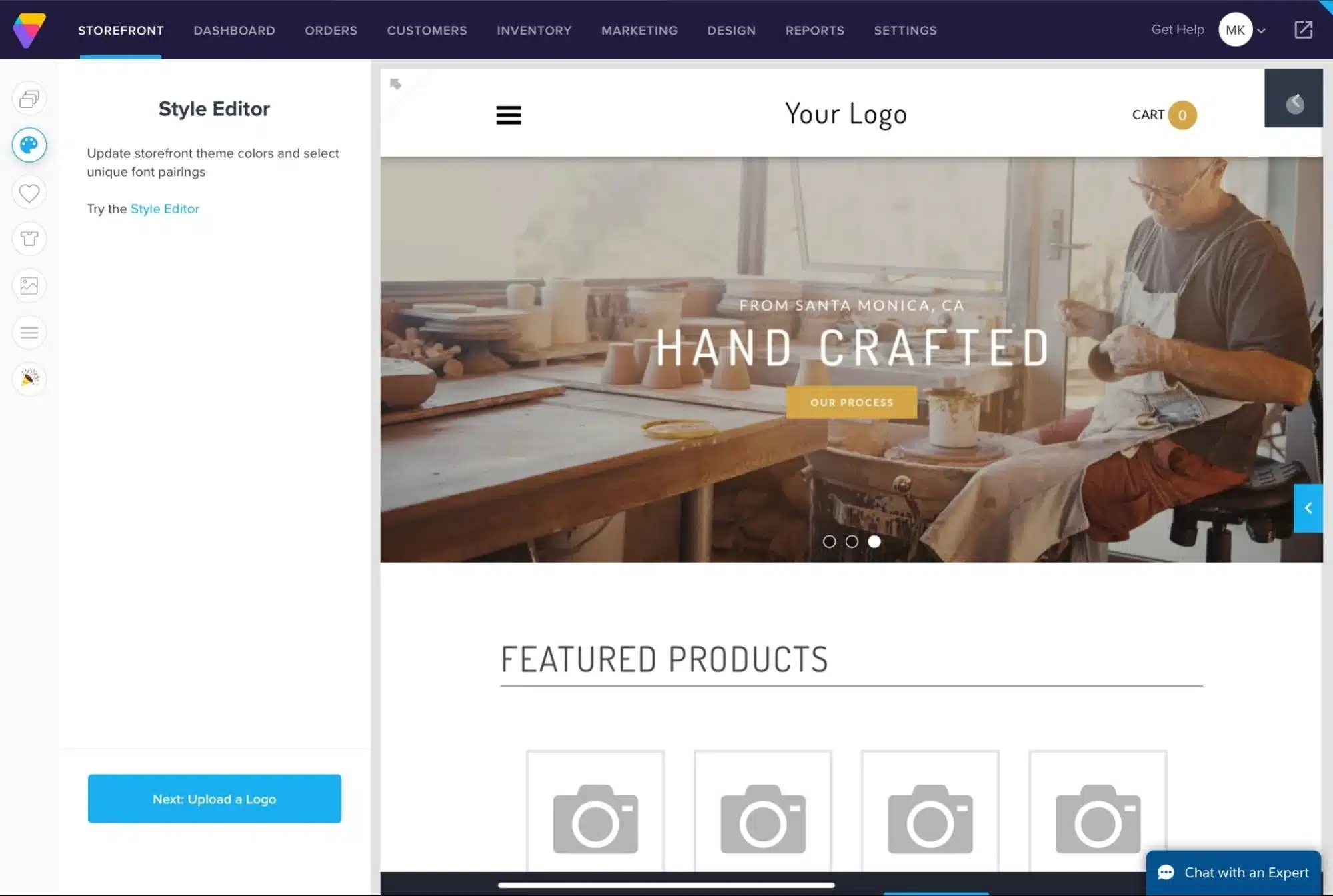
Shopify’s website builder makes creating a professional website easy. It supports businesses of all sizes, offering customizable features and seamless integrations.
Key Features:
- No-code Design: Build and customize your website with drag-and-drop functionality. No coding skills are needed, but advanced users can edit HTML and CSS for more control.
- Wide Range of Themes: Shopify provides thousands of free and premium themes. This ensures your site matches your brand and appeals to your target audience.
- E-commerce Integrations: Create a store to sell products online and in-person. Shopify supports various product-sourcing apps and point-of-sale systems for smooth operations.
- Unlimited Product Listings: Add and manage unlimited products in your store. This allows businesses to grow without restrictions.
- Built-in Security: Shopify is Level 1 PCI DSS compliant and offers fraud analysis. This ensures all transactions are secure and trustworthy.
- Free Business Tools: Access free SEO tools, stock photos, QR code generators, and more. These resources support budget-conscious entrepreneurs looking for comprehensive solutions.
- Custom Domain Options: Purchase and manage your domain through Shopify for ease. Use tools like the Domain Name Generator to simplify the process.
#7 Squarespace
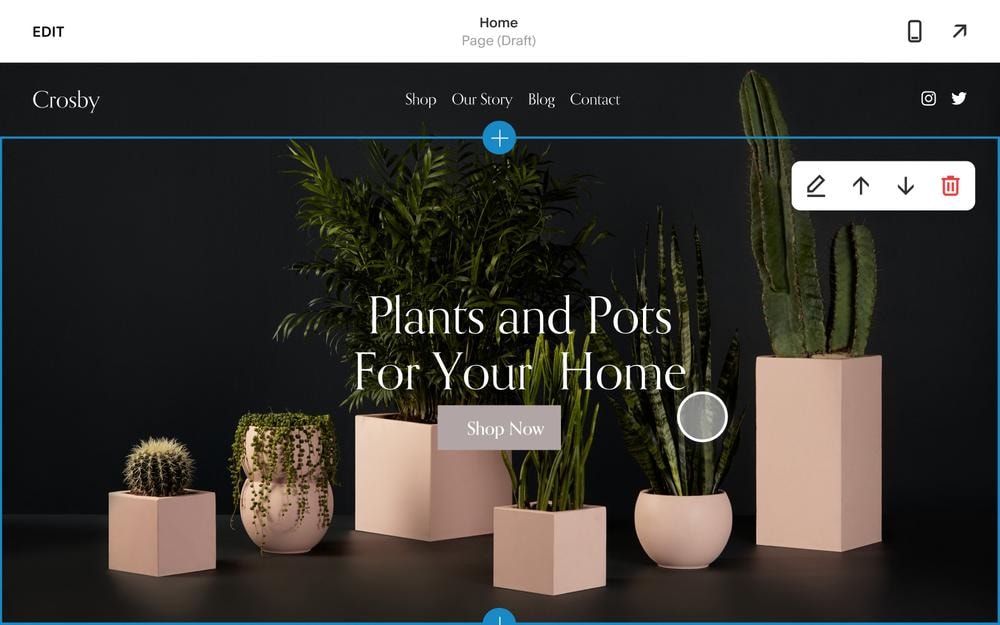
Squarespace is a solid tool for creating, customizing, and managing websites. It offers a range of industry-leading templates and tools to support businesses and individuals in establishing an online presence. With its user-friendly design and integrated marketing features, Squarespace is an all-in-one solution for those looking to build, market, and grow their online platform.
Key Features:
- Template Variety and Customization: Squarespace provides a wide selection of templates suitable for various industries. Users can personalize these templates with the drag-and-drop builder, adjusting fonts, colors, and images to match their brand.
- E-commerce Capabilities: The platform enables users to build and manage online stores. It supports payments, checkout processes, and order fulfillment, making it suitable for small to medium-sized businesses.
- Appointment Scheduling: Squarespace includes scheduling tools for businesses offering services. Users can set up booking pages, manage appointments, and accept payments, simplifying client interactions.
- Content Monetization: The platform allows users to create membership programs or offer exclusive content. This feature is useful for creators looking to monetize blogs, courses, or other digital content.
- Built-in SEO and Analytics: Squarespace comes with SEO tools to optimize content visibility. The analytics dashboard provides insights into site traffic and user behavior, helping to refine strategies.
- Integrated Marketing Tools: Email marketing features pull from website content, ensuring branding consistency. Social media integration helps extend reach and engagement with audiences.
- Custom Domain and Branding: Users can secure a custom domain directly through Squarespace.
#8 Carrd
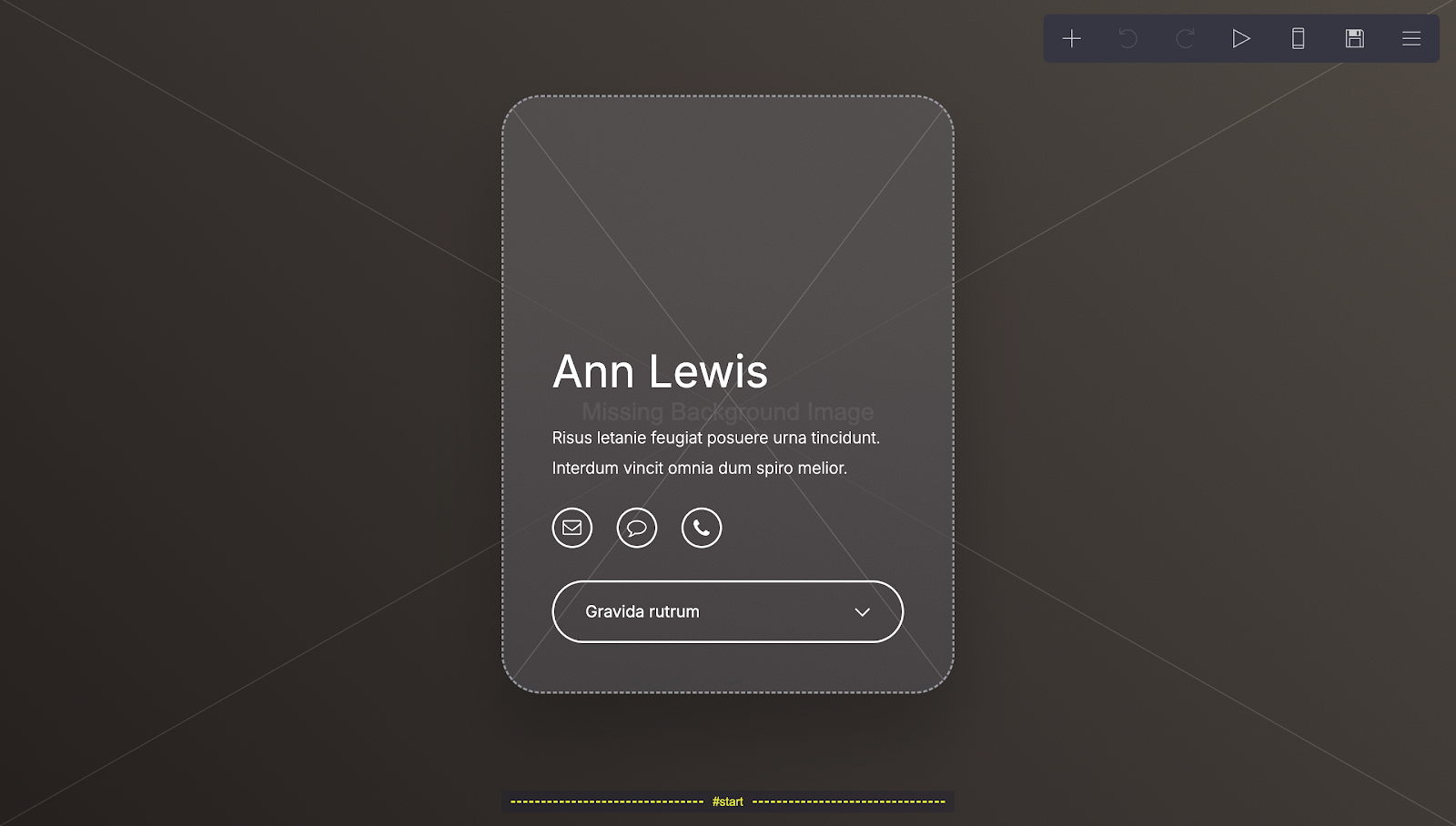
Carrd is a simple tool for creating responsive one-page websites. It is designed for personal profiles, landing pages, and more complex projects. Carrd’s user-friendly platform is free and offers a reliable solution for various web needs.
Key Features:
- Easy Start: Choose from a variety of templates or begin with a blank page. Customize these templates to fit your specific needs without hassle.
- Responsive Design: Sites built on Carrd adapt automatically to different screen sizes. This ensures your content looks good on phones, tablets, and desktops.
- Free Usage: Users can create up to three sites per account with core features included.
- Form Integrations: Add contact or signup forms with support for major services like Mailchimp and HubSpot. Payment-enabled forms are also available.
- Widgets and Embeds: Integrate third-party tools like Stripe, PayPal, and Typeform directly on your site.
- Google Analytics Support: Add tracking IDs to monitor and report site traffic.
#9 Elementor
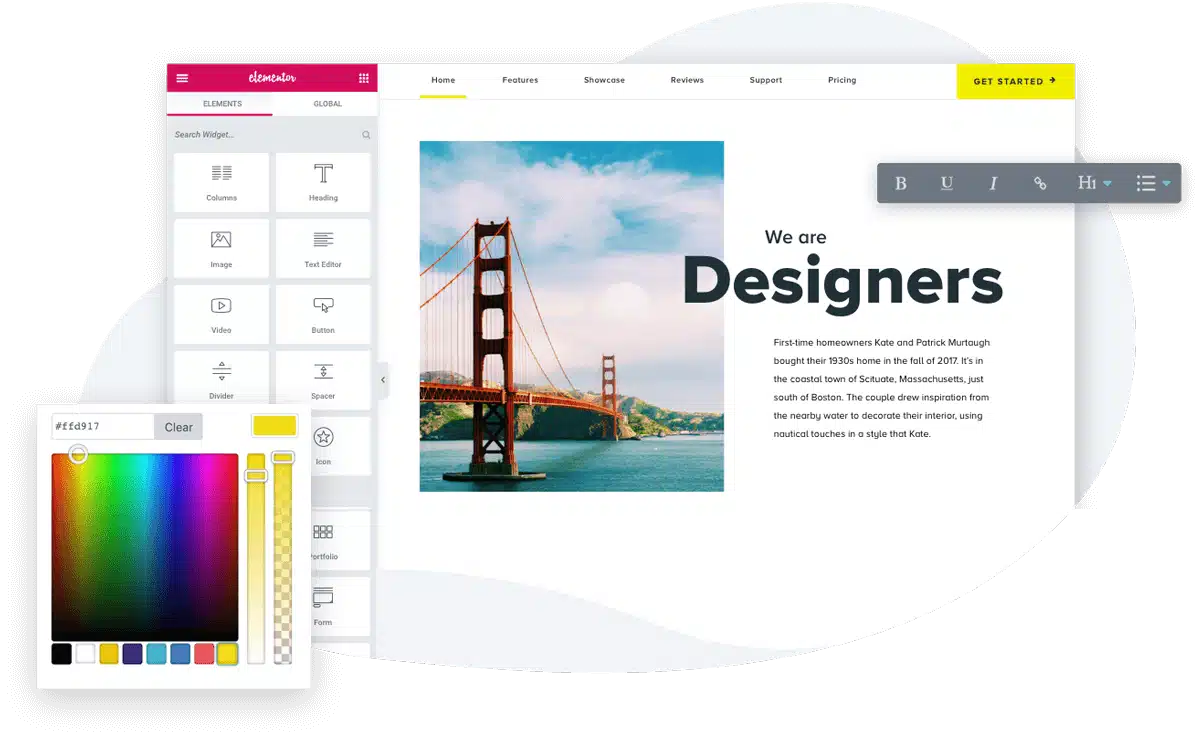
Elementor is a top website builder for WordPress. It supports developers, designers, marketers, and business owners in creating high-performance websites with ease. Elementor is known for its flexible design features and built-in marketing tools.
Key Features:
- Professional Website Builder: Elementor offers over 100 widgets, enabling users to build diverse types of websites for any business need. The platform allows for complete design flexibility with professional features.
- Built-in Marketing Tools: Users can create engaging forms, pop-ups, and landing pages directly within Elementor. These features are integrated to help convert visitors and improve site engagement.
- eCommerce Functionality: Elementor integrates with WooCommerce, PayPal, and Stripe, simplifying the creation of custom online stores for seamless shopping experiences.
- Managed WordPress Hosting: Elementor’s hosting service is designed for speed and reliability. It handles high traffic spikes effortlessly, ensuring a fast, secure online experience.
- AI-Powered Design Assistance: The AI assistant helps users design wireframe layouts and content. This tool enhances productivity by suggesting layouts and creating consistent content aligned with your brand.
- Site Backups and Security: Elementor Hosting includes enterprise-level security monitored by experts. Regular site backups ensure that data is safe and easily restorable.
#10 Framer
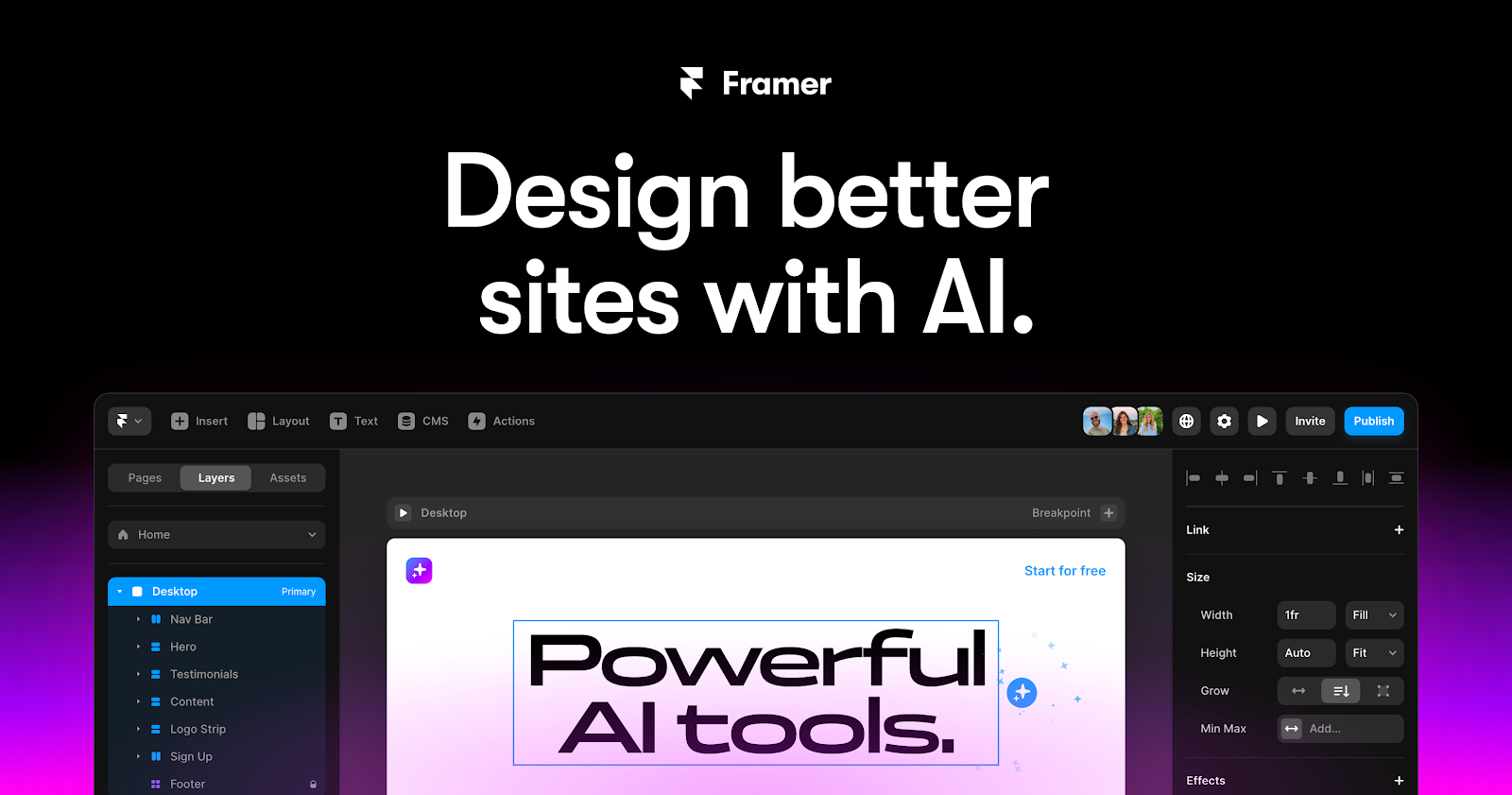
Framer is a powerful website builder designed to help users create modern, responsive websites without code. The platform is equipped with intuitive tools that simplify the design and publishing process. It is ideal for businesses, portfolios, and personal sites seeking high performance and creativity.
Key Features:
- Responsive Design Tools: Framer offers a familiar free-form canvas similar to Figma. Users can design with stacks, grids, and breakpoints, ensuring sites look great on all devices.
- Instant Publishing: Launch your site with one click. Framer sites are fast and SEO-optimized, ready to rank on search engines from day one.
- Built-in CMS: Framer’s content management system supports dynamic content. Manage blog posts, job listings, and other pages efficiently.
- AI-Powered Localization: Adapt your site for different languages and regions with built-in AI tools. This feature supports local text, images, and designs to cater to various audiences.
- Templates and Marketplace: Choose from thousands of free and premium templates. Customize them easily to match your vision.
- SEO and Performance: Framer adheres to industry best practices, ensuring your site is fast and optimized for search engines.
- Collaboration Features: Work with team members in real-time. Framer simplifies teamwork and speeds up the design process.
How long does it take to build a website on a drag & drop website builder?

The time it takes to build a website on a drag-and-drop website builder can vary depending on several factors, including:
- Complexity of the website: A simple website with a few pages and basic content can be built in a matter of hours. More complex websites with many pages, custom designs, and advanced features may take longer.
- Your familiarity with the builder: If you’re new to the platform, it may take some time to learn the interface and tools. Experienced users can build websites much faster.
- Content preparation: Having your content (text, images, videos) ready beforehand will save you time during the building process.
- Design choices: If you have a clear vision for your website’s design, you can build it faster. If you need to experiment with different layouts and styles, it may take longer.
Here’s a general estimate:
- Simple website: A few hours to a day
- Medium-complexity website: A few days to a week
- Complex website: Several weeks
Remember, these are just estimates. The actual time it takes to build your website will depend on your specific needs and skills.
Do Drag-and-Drop Website Builders Offer Hosting Services?

Yes, most drag-and-drop website builders offer hosting services as part of their plans. This means you don’t have to worry about finding separate hosting for your website.
Here’s how it typically works:
- Bundled Hosting: Many website builders include hosting in their pricing plans. You pay a monthly or annual fee that covers both the website builder tools and the hosting space for your website.
- Easy Setup: The hosting is usually set up automatically when you create your website, simplifying the process for users who may not be tech-savvy.
Final thoughts
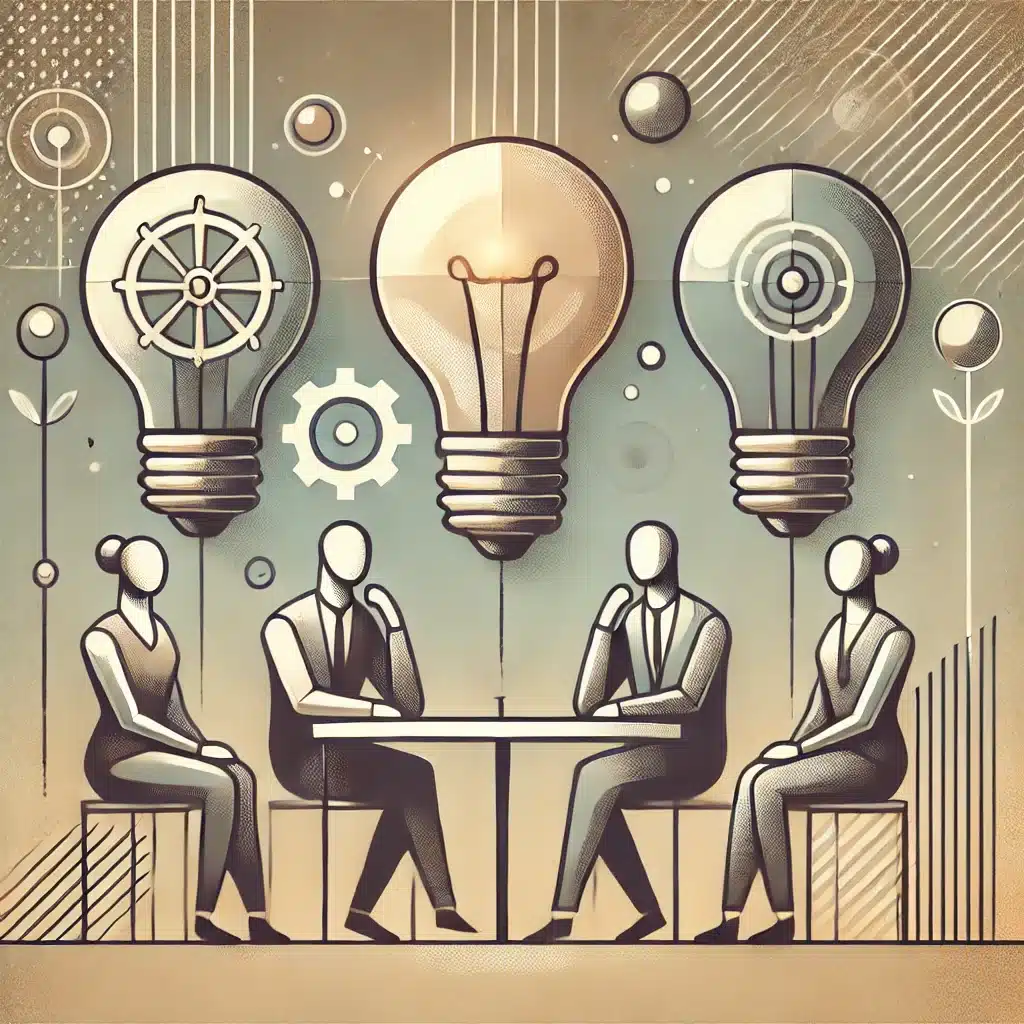
Drag-and-drop website builders provide an accessible and efficient way to create websites without coding. Each builder offers unique features and benefits, so choosing one that aligns with your goals and budget is essential.
Ease of use, design flexibility, and essential integrations are key factors to look for in a website builder. The right platform can support your business growth, streamline your work, and ensure your site remains adaptable to changing trends. Comparing options and their respective capabilities can help make an informed decision.
Ultimately, building a professional website can be straightforward with drag-and-drop platforms. Whether it’s about launching a simple portfolio or a full-scale online store, these tools simplify the process. Selecting a platform with reliable hosting, customizable templates, and strong e-commerce and SEO features can set the foundation for your online success.