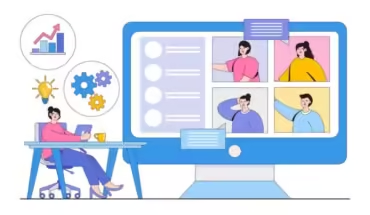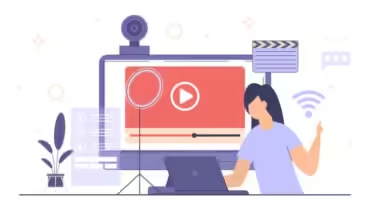If the people are doing usability testing, they need several recording processes related to their assignment task. Whether the persons are doing usability testing on the system, or an application, or a website, they should have to finish some tasks on the computer. It is too essential to record what the users are doing on the screen and publish all processes as videos. These videos are very helpful for the further analysis of the assignments. An original content of the video will include all screen activities such as page scroll, mouse movement, mouse clicks, keystrokes, or other activities. This video is very useful for usability testing. It is very difficult to remember what occurred in the test without the best observational skills. A video of free screen recording software helps to recall what happened on the computer screen. At the same time is providing detailed information to analyze and compare the testing processes between different testers. There are various windows screen recording software available in the market. Most of that softwares is free of cost to try it before buying.
Those softwares have excellent recording features also with some editing capabilities. This screen recorder software is the best way to do the recording process of the desktop as compared to a video cassette recorder or camcorder. With the advent of the screen recording software, there are no requirements for the hardware for recording anything in the video format. All the software requirements of the free screen recording software will satisfy the many usability testing situations. Those are optimization of recording settings, unobtrusive recording, instant playback, fast forward, rewind and pause, recording sound, hotkeys, and some other editing features. Different users who are doing usability testing want to record desktop videos in a different resolution. The optimization of the recording settings will be helpful to lower the frame rate and also the video resolution in the lower color depth. If the people can disable their hardware acceleration, they will surely get the best result.

The technique of instant playback in the usability test will be useful to the persons in doing the assignment task and their screen activities in a better way. Some of the common video formats are very nice because they will be played with the video player. Most of the tools are using a special video format with the special players with the rewind, pause, and fast forward features. These features of free screen recording software will be helpful for the usability testing done by the computer users. If the usability testing is concerning with the audio files, it will be better to get the screen recorder software application with the high quality sound recording feature. This application always gives better support for sound recording from multiple sources such as Stereo Mix, microphone, or rear input. It also can be used to record the interview dialogues after completion of the session with all participants. Recording is not only a feature of this software but it also has so many editing features to do some technical editing works in the recorded video file.