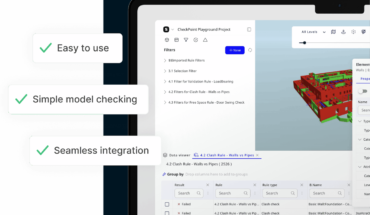OpenAI has released an update to the ChatGPT app, introducing a Safari extension that allows users to set ChatGPT Search as the default search engine within the Safari browser. This development enables Safari users to receive AI-generated responses directly from the address bar, offering an alternative to traditional search engines.
To activate this feature, users must update to the latest version of the ChatGPT app. Once updated, the ChatGPT Search Extension can be enabled through the Safari section in the device’s Settings app. Upon activation, any query entered into the Safari search bar will be directed to ChatGPT Search, replacing the previously set default search engine. OpenAI notes that the same policies governing the use of ChatGPT apply to this extension.
The extension requires permission to access the user’s current default search engine, such as Google.com. Once granted, all searches conducted via the Safari address bar are redirected to ChatGPT’s search functionality. This integration provides users with AI-generated search results, potentially offering more conversational and context-aware responses compared to traditional search engine outputs.
This update aligns with OpenAI’s ongoing efforts to integrate ChatGPT more seamlessly into everyday applications and workflows. By enabling ChatGPT as a default search engine in Safari, users can experience a more interactive and AI-driven search experience without the need to navigate to a separate website or application. This move also reflects a broader trend of AI technologies becoming increasingly embedded in standard web browsing and search activities.
While this extension currently serves as a workaround to set ChatGPT as the default search engine, it signifies a significant step toward more personalized and AI-enhanced browsing experiences. Users interested in utilizing this feature should ensure their ChatGPT app is updated to the latest version and follow the activation steps outlined in the Settings app under Safari.
Advertisement