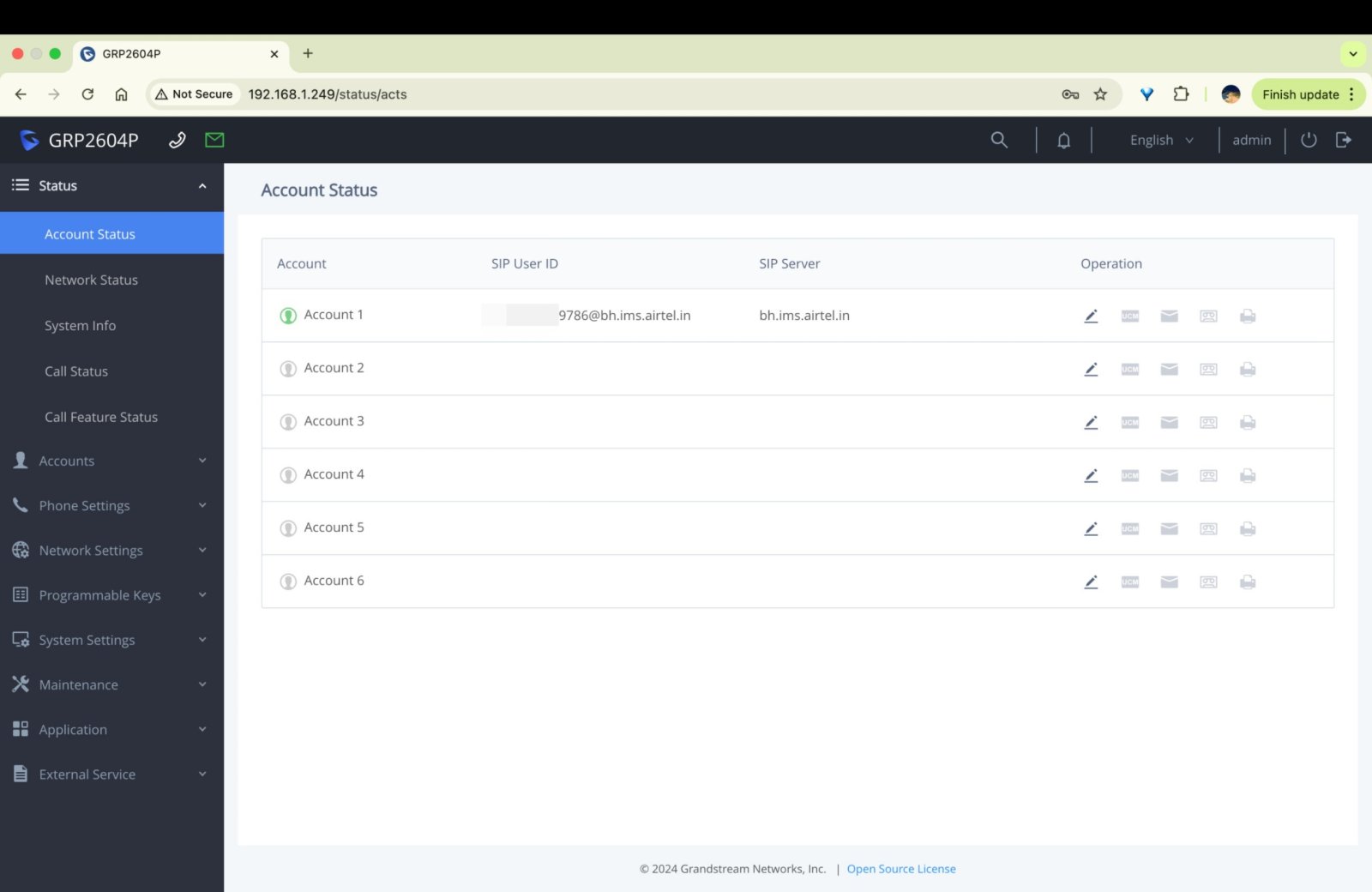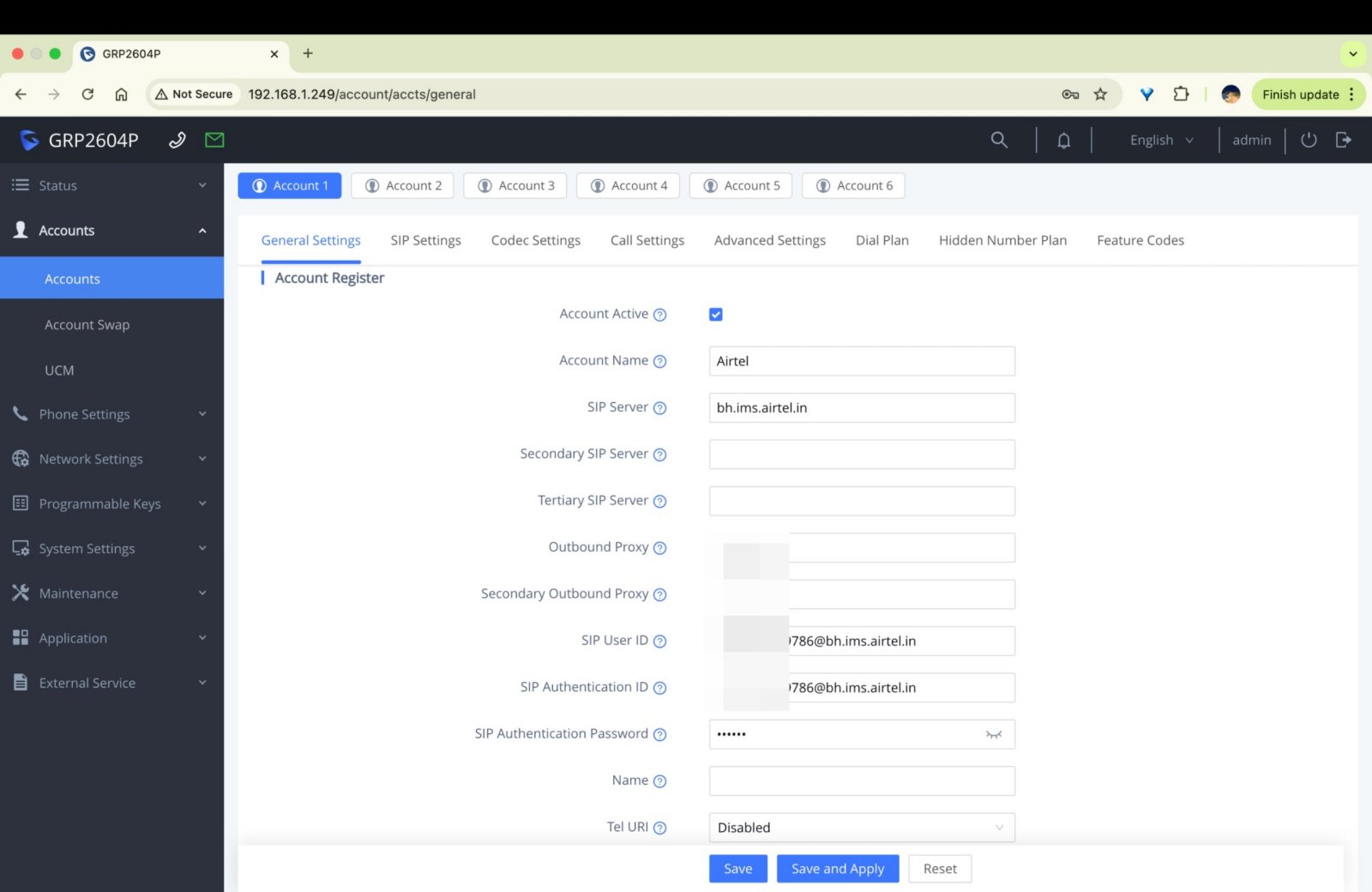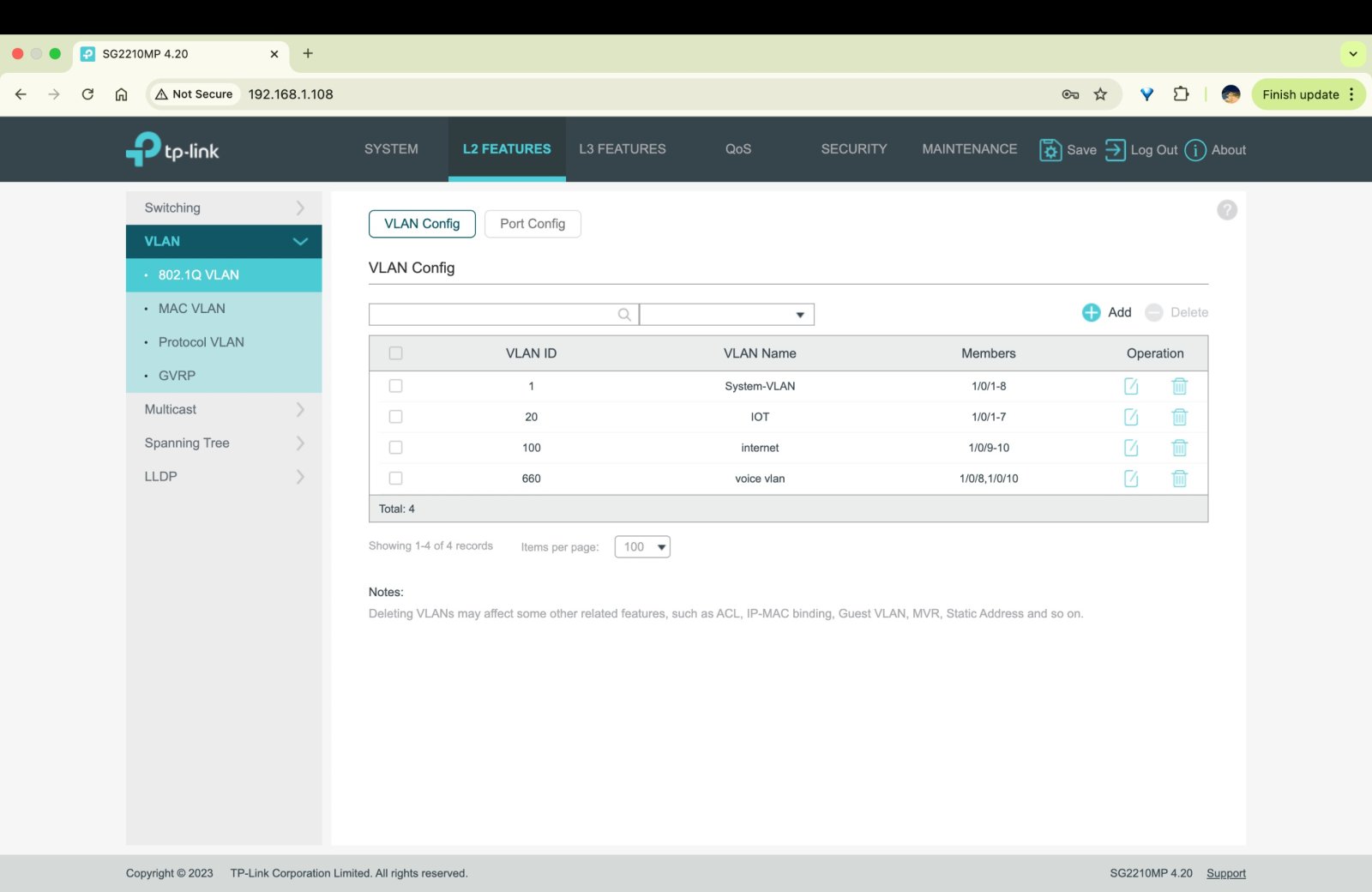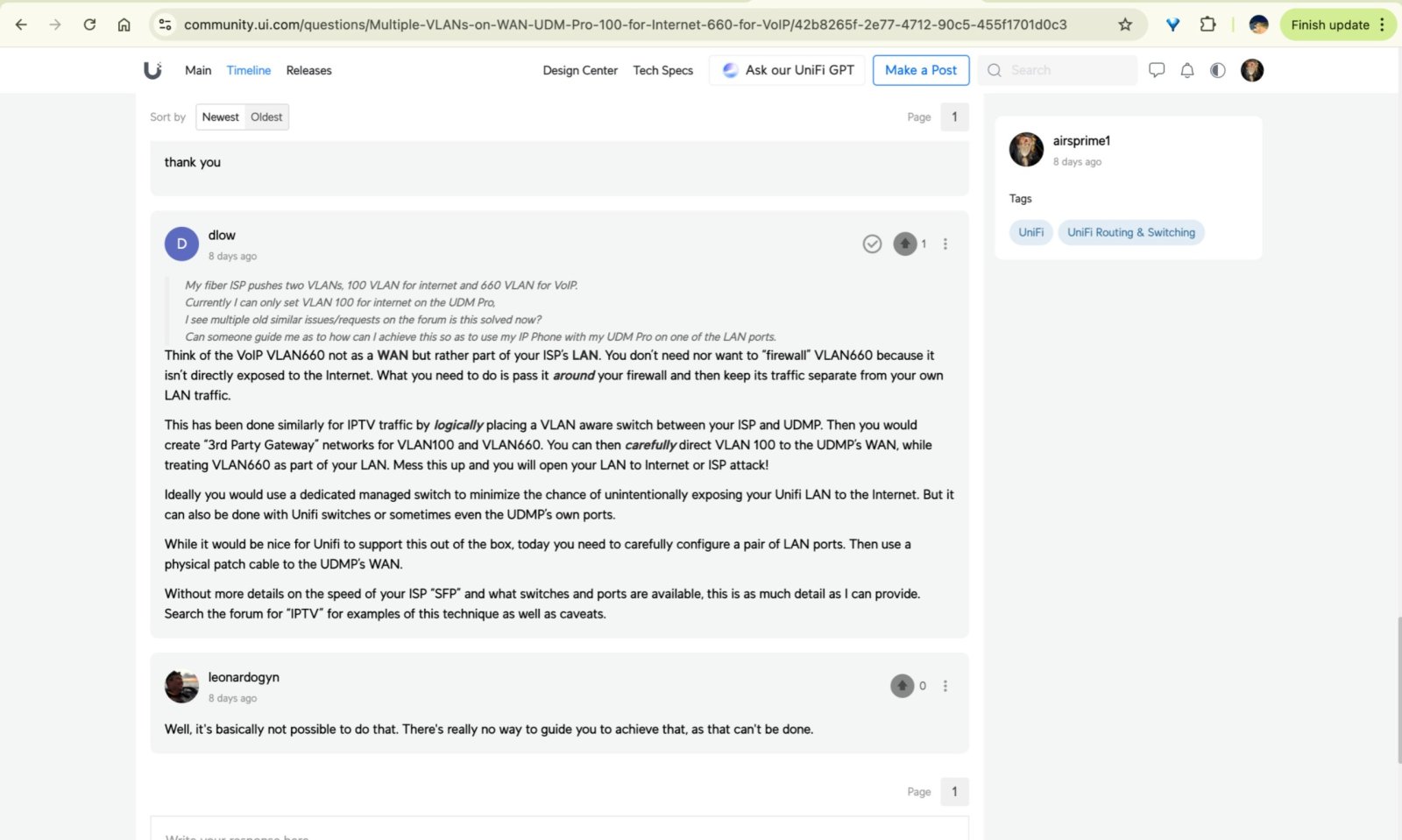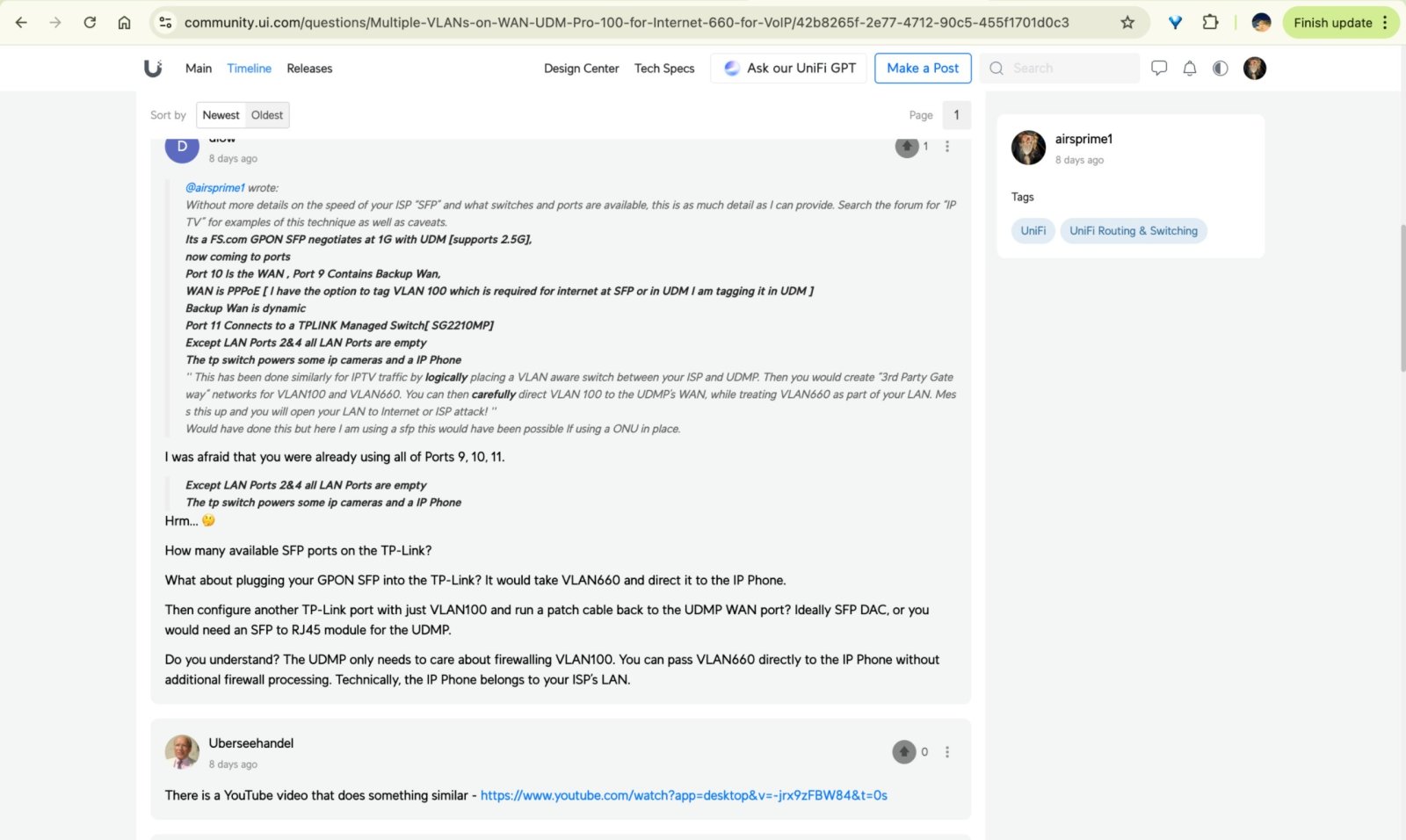JavaScript is disabled. For a better experience, please enable JavaScript in your browser before proceeding.
You are using an out of date browser. It may not display this or other websites correctly.
You should upgrade or use an alternative browser.
You should upgrade or use an alternative browser.
If you’ve ditched Airtel’s default ONU and are now using an SFP or a third-party ONU, you can still set up an IP phone to make unlimited calls over Airtel Fiber.


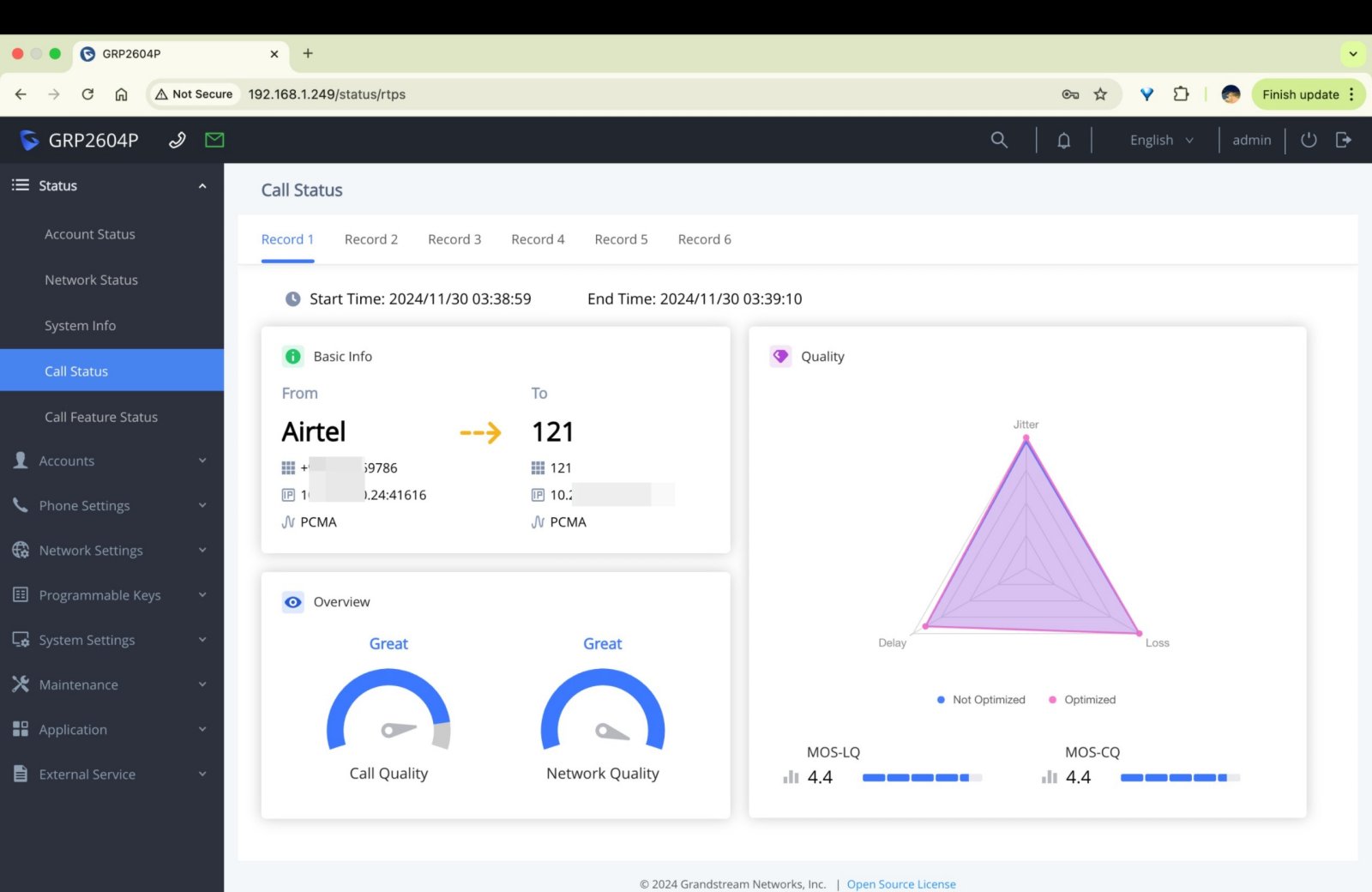
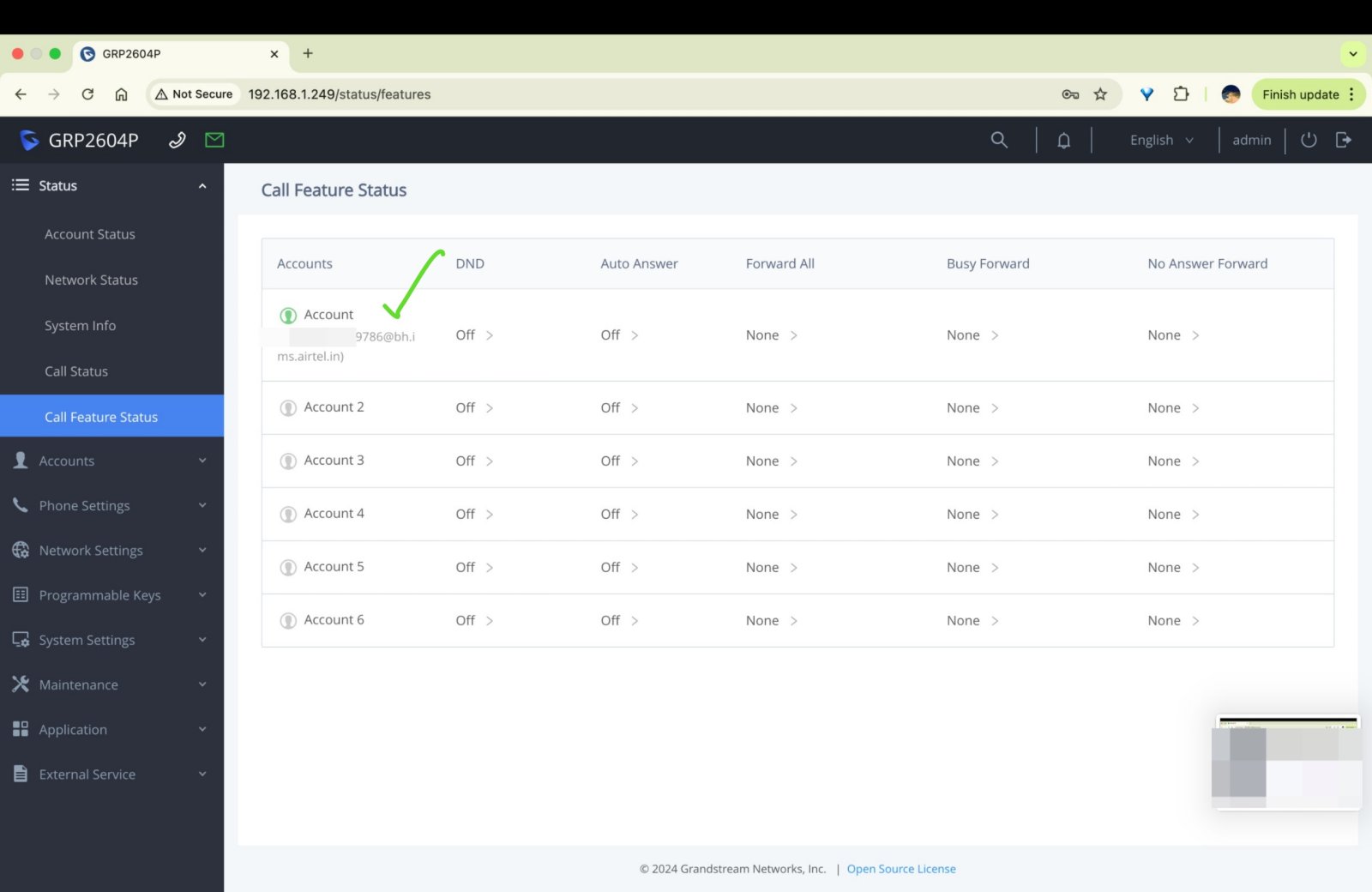
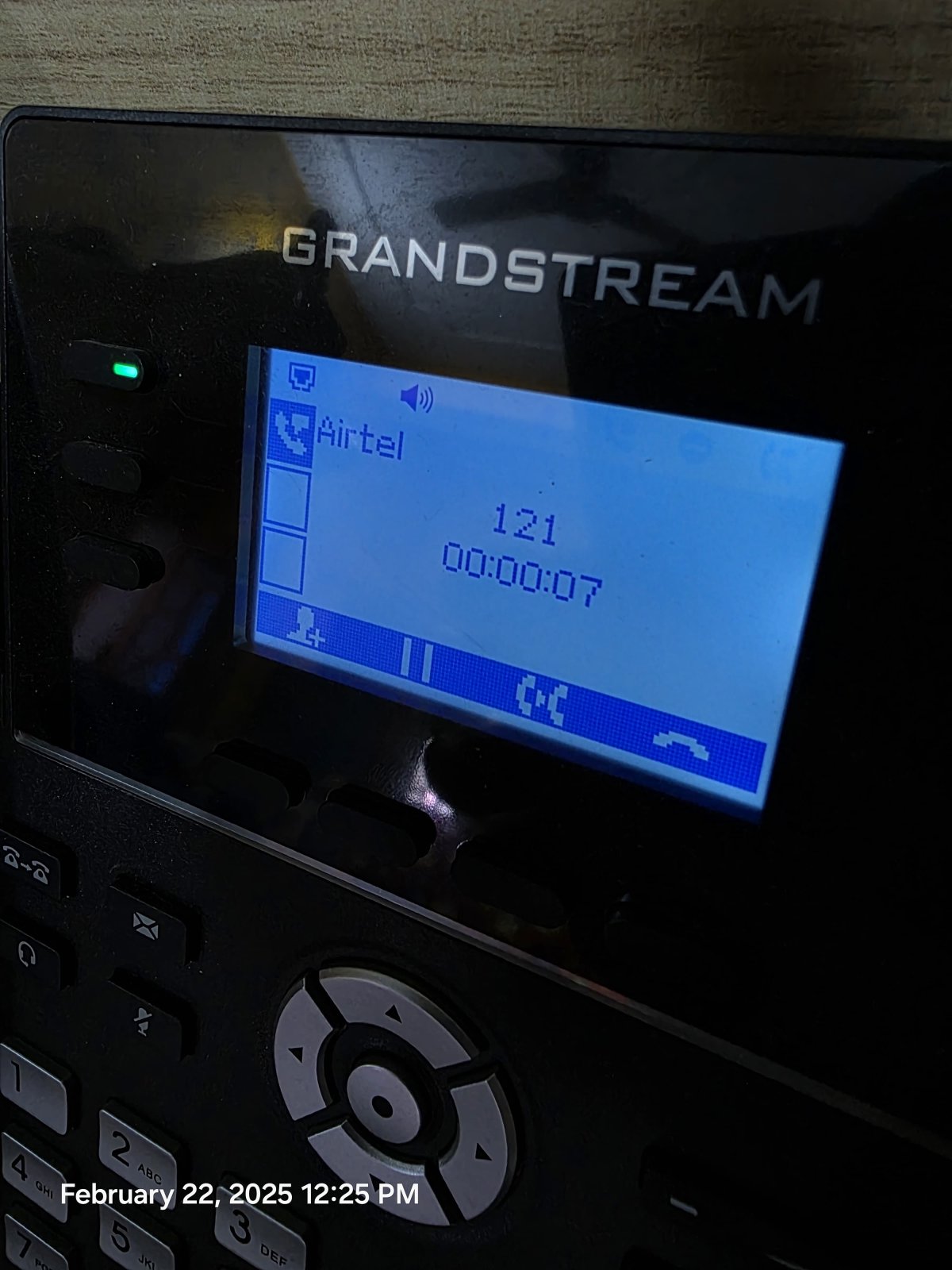

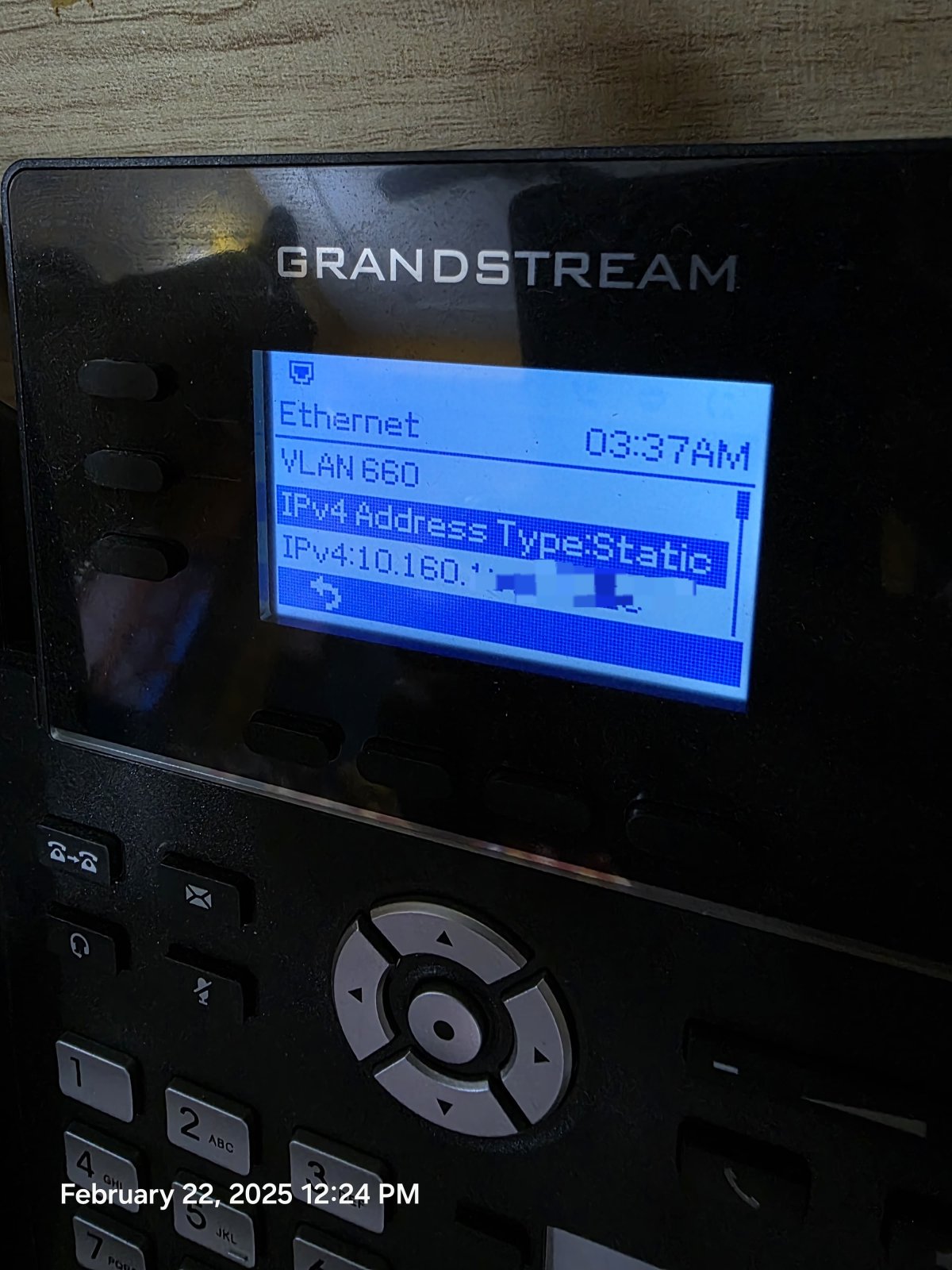
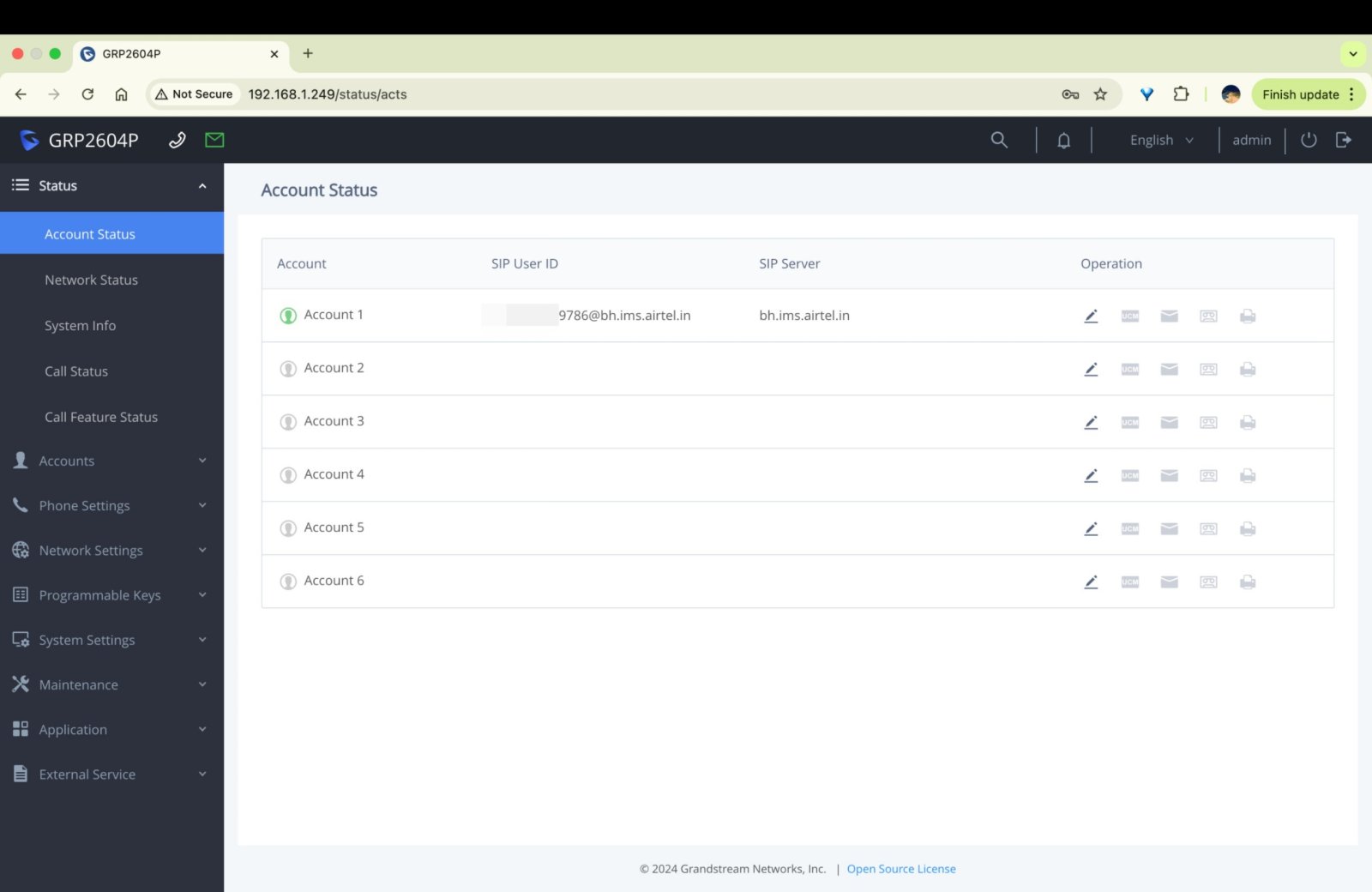
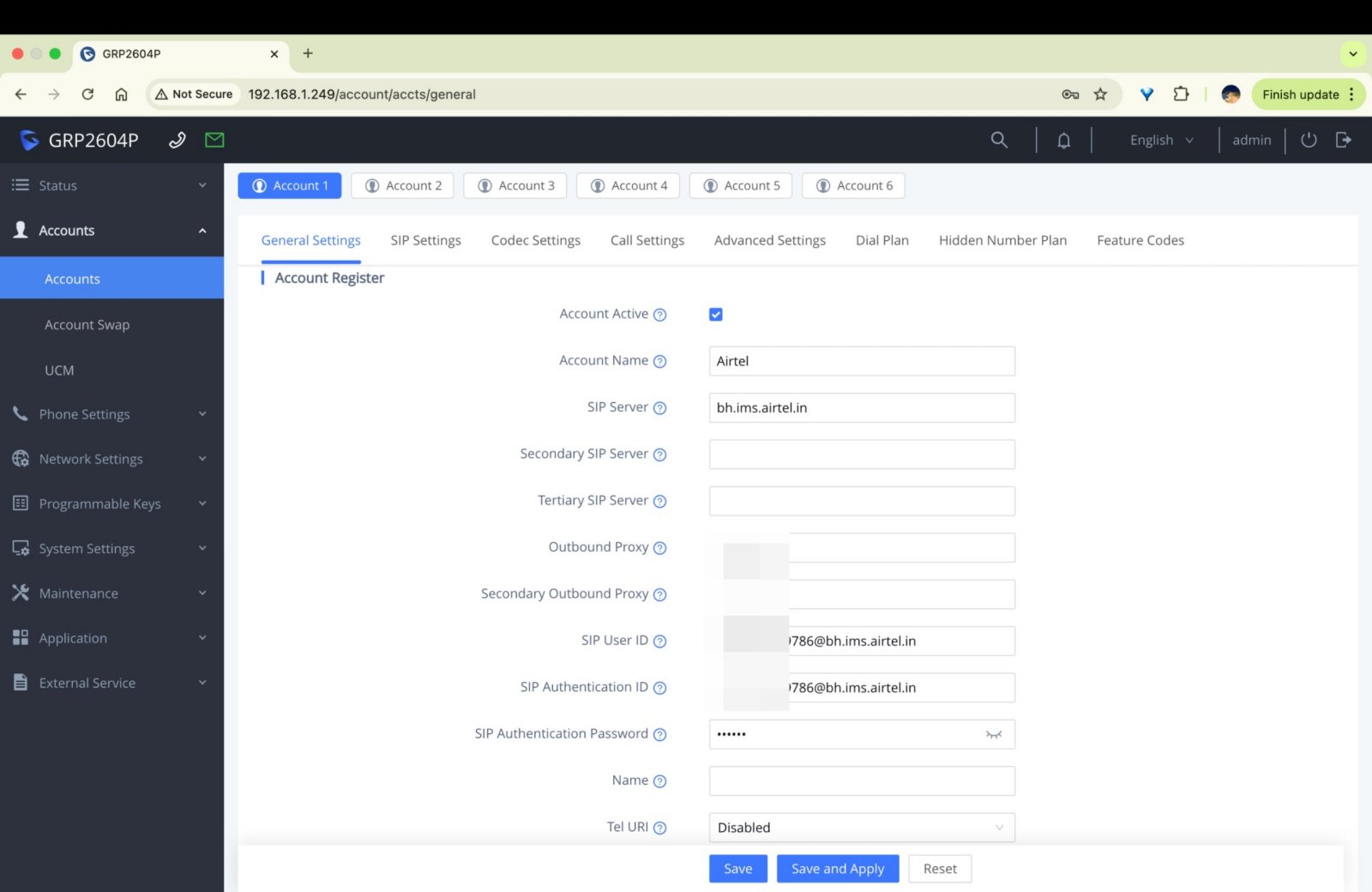
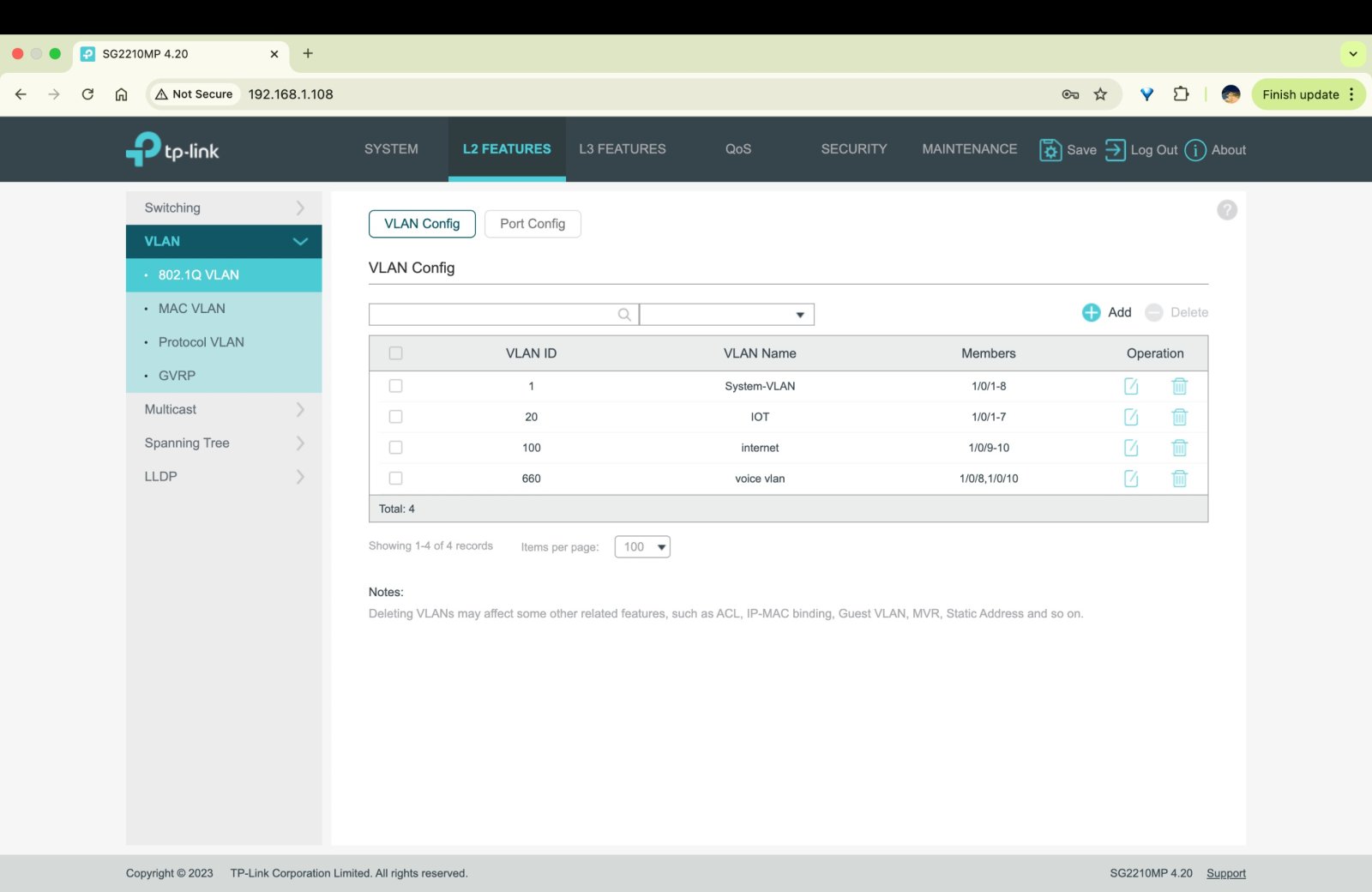
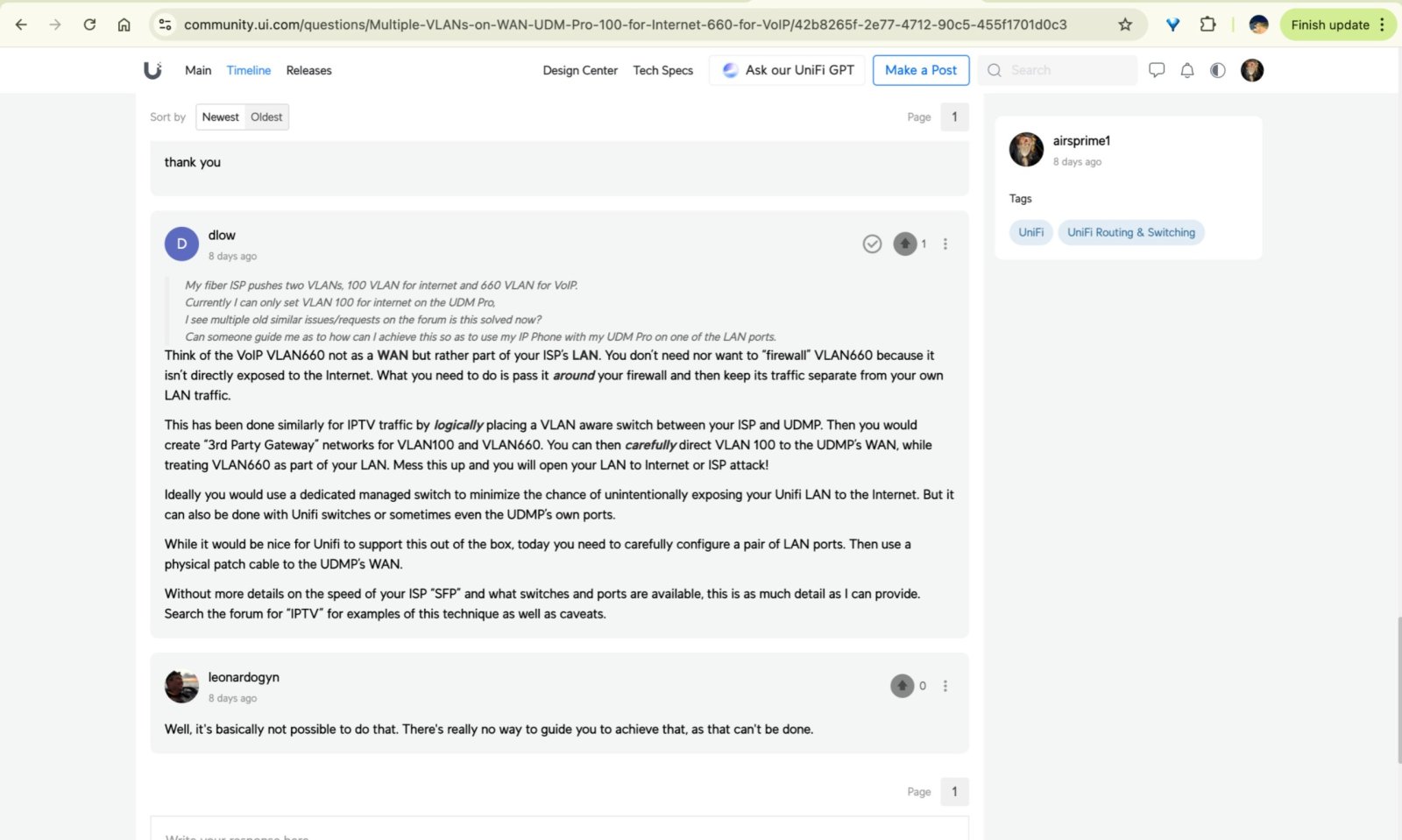
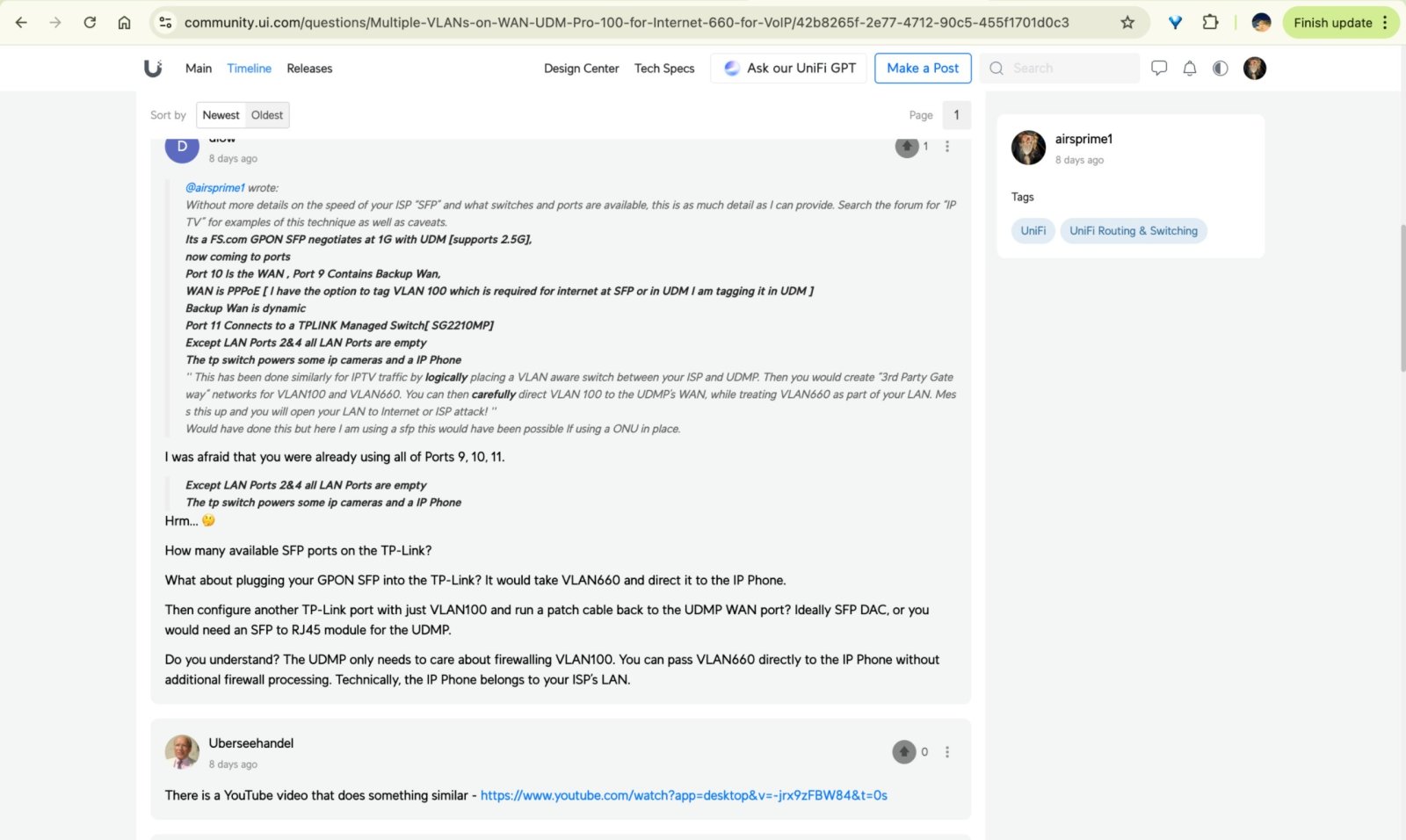

/

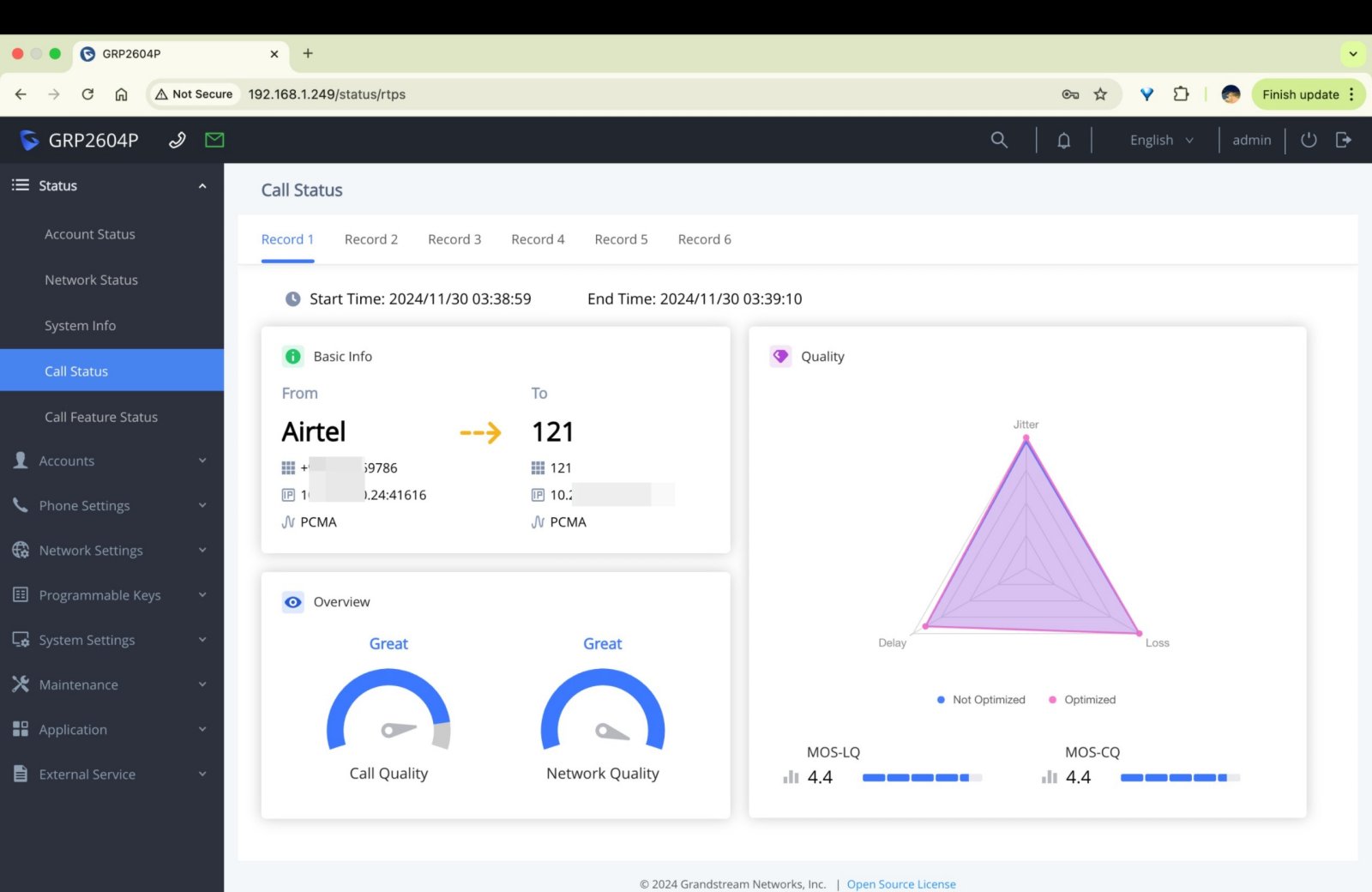
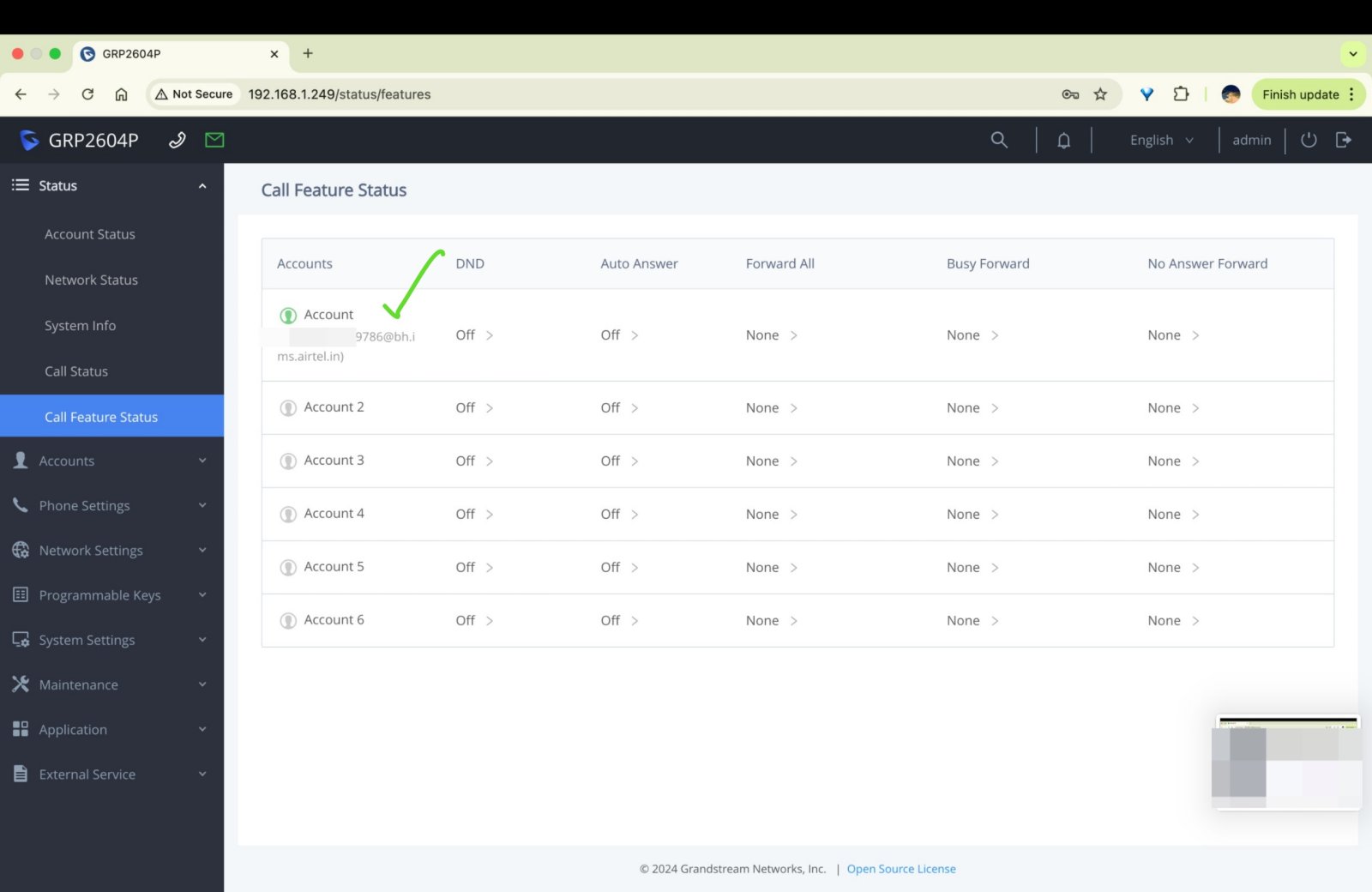
Understanding Airtel’s VLAN Configuration
Airtel uses two VLANs:
- VLAN 100 – For internet
- VLAN 660 – For voice services
In most areas (99%), this setup is standard, except in locations with an ALCL OLT, where VLANs might differ. However, you can easily perform a VLAN scan to determine the correct VLAN IDs in your region.
Requirements
- VoIP Credentials– These can be extracted from your Airtel-provided router.
- If you have a ZTE or Nokia router from Airtel, the credentials are visible in the VoIP section.
- If you have a different router, you may need to inspect the webpage’s elements to extract them.
-
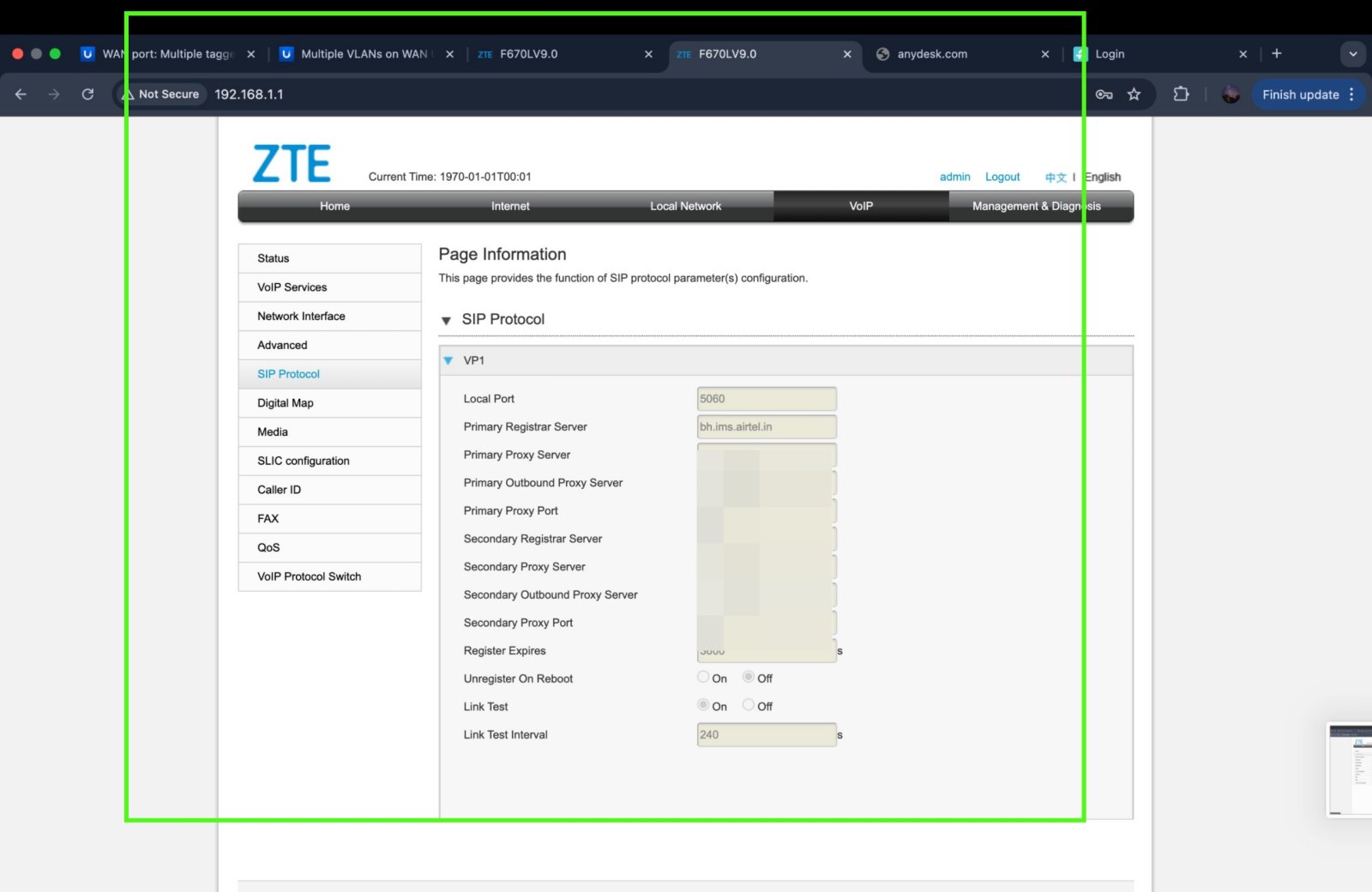
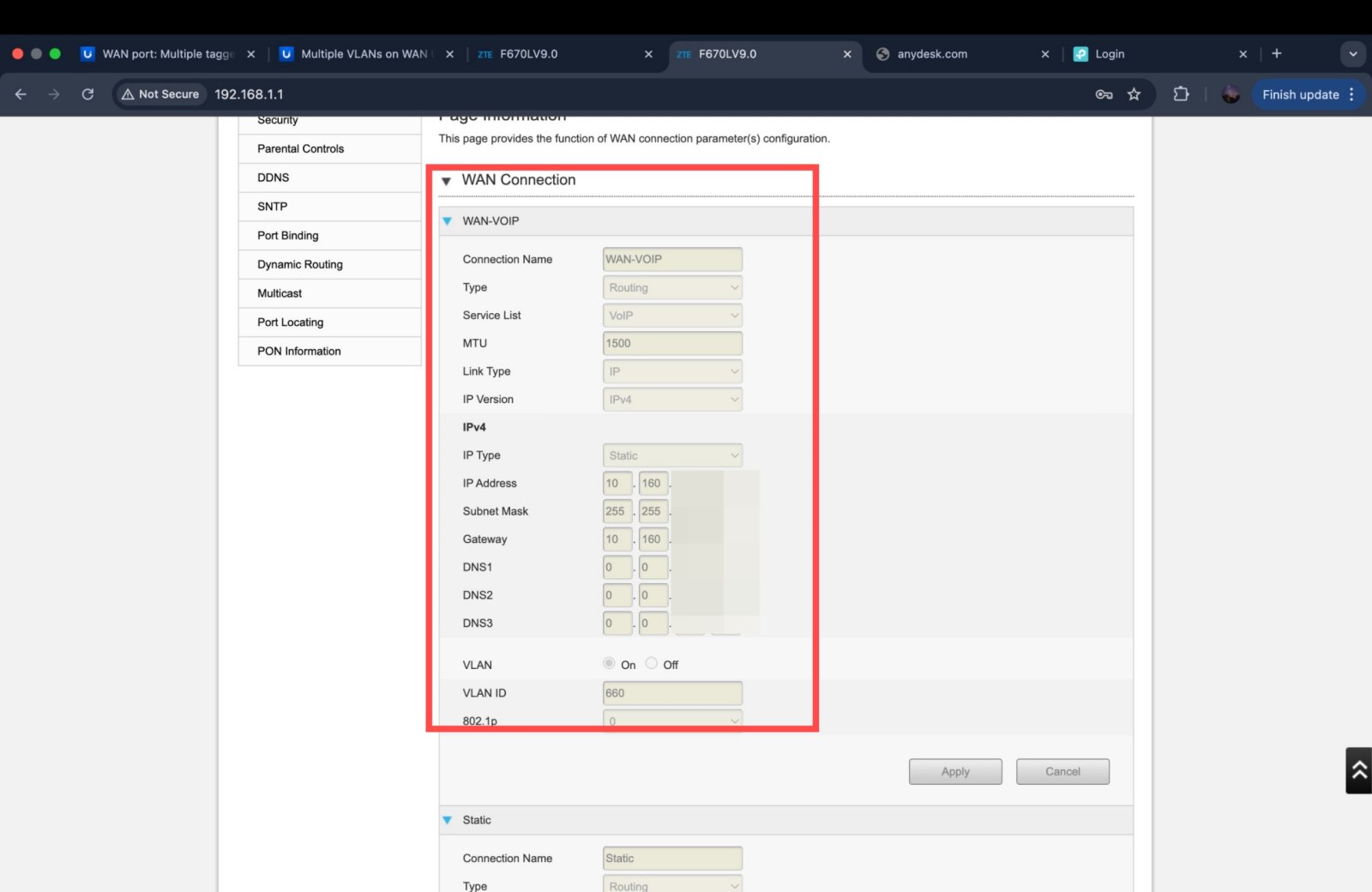
- IP Phone – The cheapest models start at around ₹1,500.
- A Managed Switch (optional) – Required for VLAN segregation if your router doesn’t support multiple VLANs on the WAN port.
Steps to Configure VoIP on Airtel Fiber
- Segregate VLANs – You need to send:
- VLAN 100 to your router (where PPPoE or static IP is dialed).
- VLAN 660 to your IP phone for VoIP services.
- Example Setup (Using a Managed Switch)
- Port 10 → SFP (HSGQ) untagged/transparent VLAN
- Port 9 → Tagged with VLAN 100, connects to the WAN port of your router (Ubiquiti/TP-Link/MikroTik/PFsense).
- Port 8 → Tagged with VLAN 660, connects to the VoIP phone, where you enter the credentials.
-
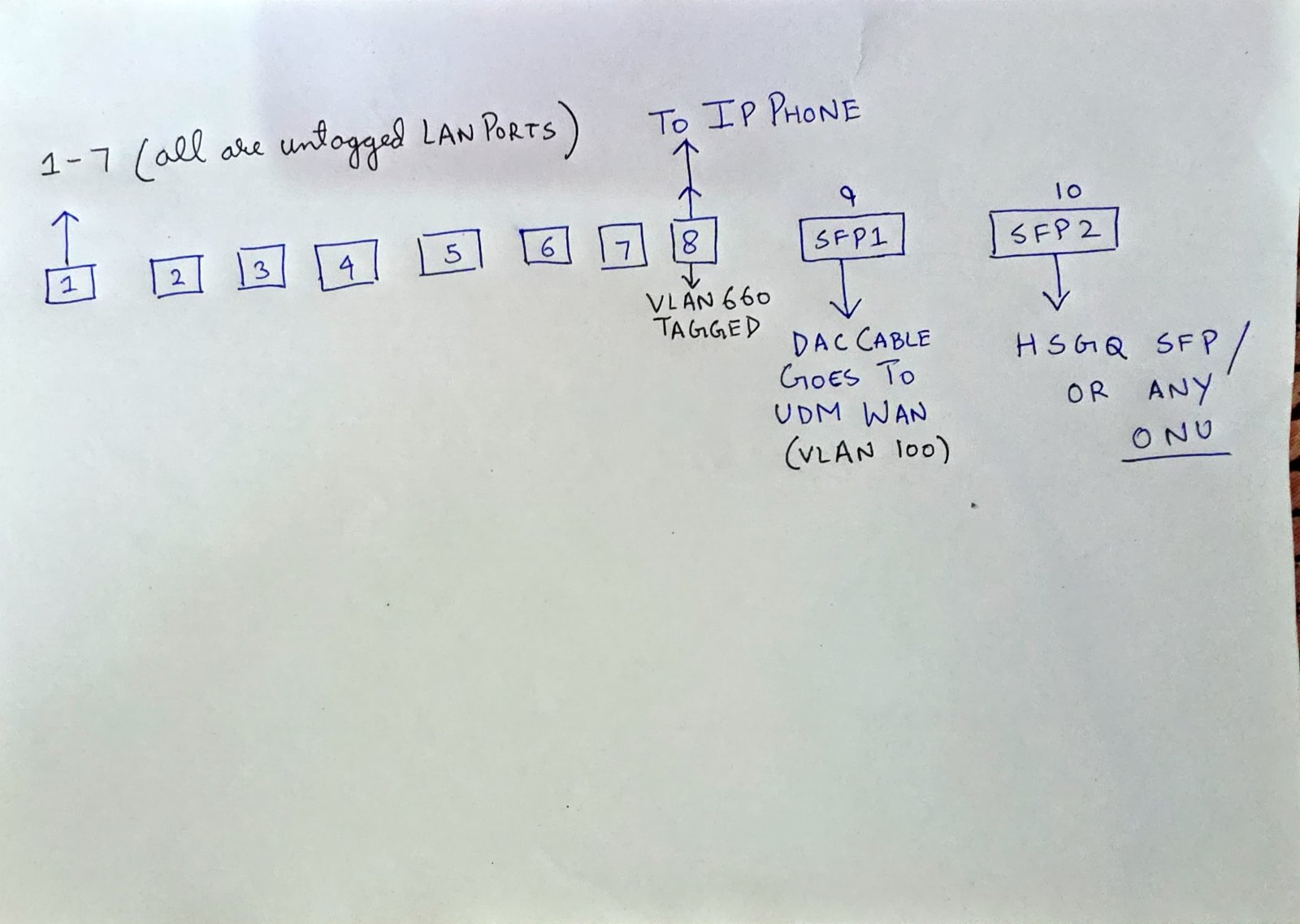
- Final Steps
- Configure your router to dial the internet using PPPoE/static settings.
- Enter the VoIP credentials into your IP phone.
- Done! Your VoIP phone should now work seamlessly.
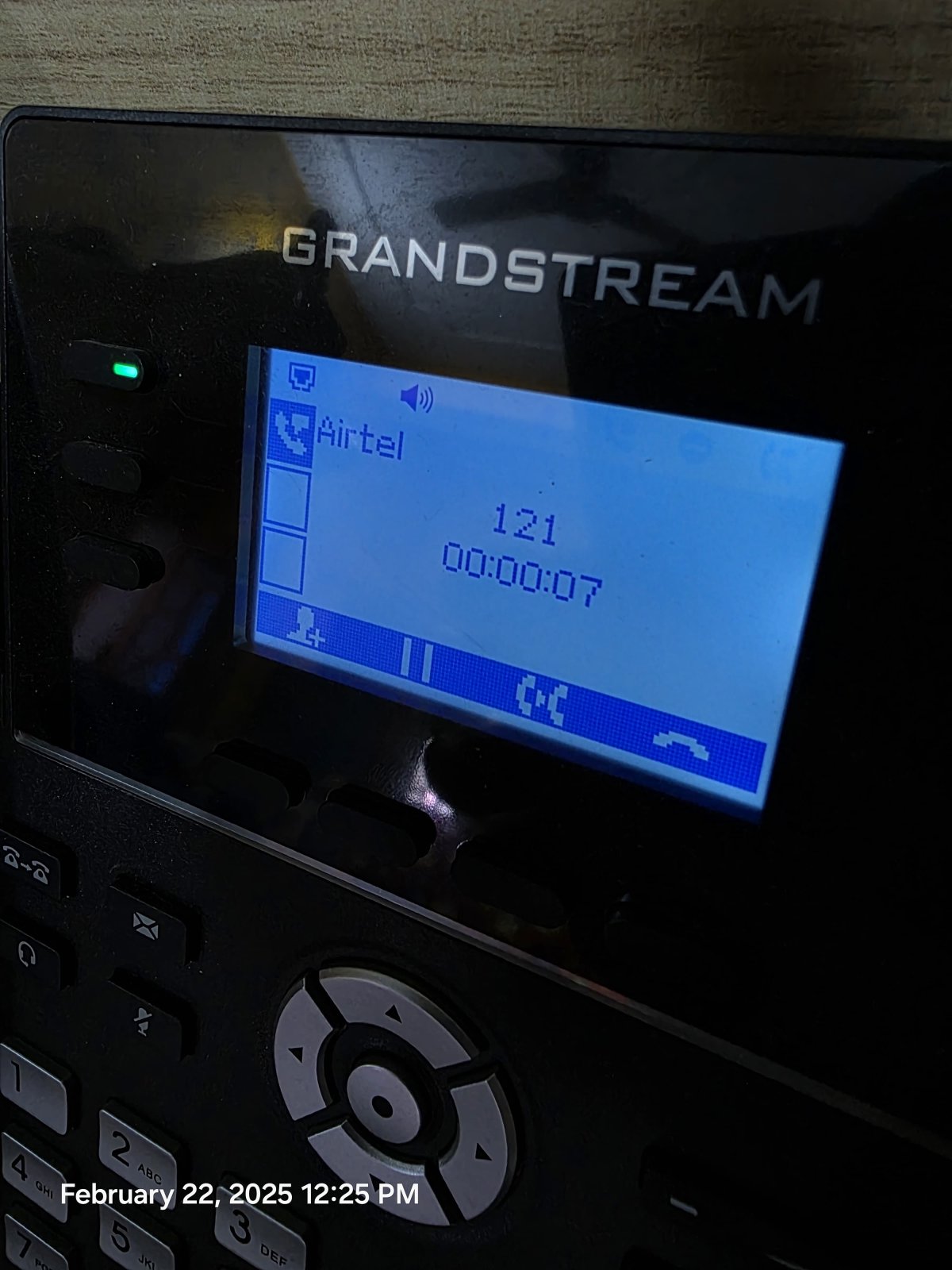

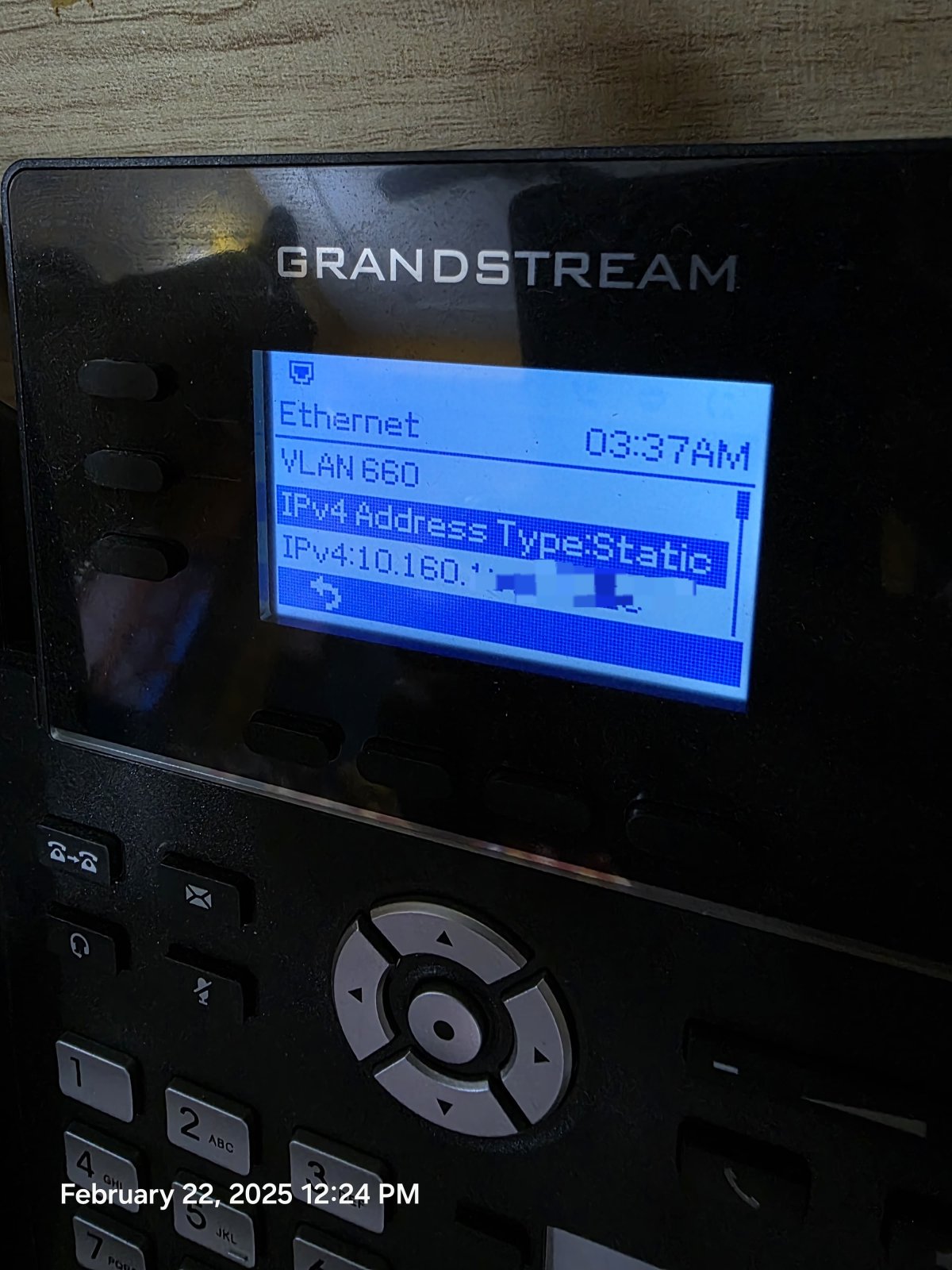
Additional Notes
- The overall idea came from Ubiquiti forums. If you use OpenWRT, MikroTik, or TP-Link devices, the setup is straightforward.
- Ideally, Ubiquiti should support multiple VLAN tagging on the WAN port, but since it doesn’t, a TP-Link managed switch was used for VLAN segregation.
- If using MikroTik or OpenWRT, VLAN handling can be done within the main router itself (where the SFP is plugged in).
Resources
Also, there is a video on YouTube as well on how to set up the VoIP phone with Airtel have a look
@napstersquest you might now think to use a sfp in future now
Also a big thank you to @ishanjain28 @dhyaneshwar94 @smnrock @SayantanGR for helping out at every step in setting it up