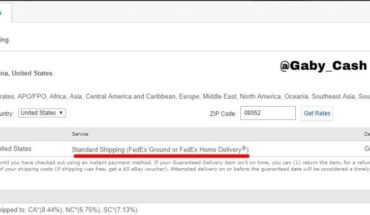JavaScript is disabled. For a better experience, please enable JavaScript in your browser before proceeding.
You are using an out of date browser. It may not display this or other websites correctly.
You should upgrade or use an alternative browser.
You should upgrade or use an alternative browser.
When buying a used printer, you should primarily check for signs of wear and tear, print quality, functionality by testing printouts, maintenance history, compatibility with your system, and inquire about the availability of spare parts and support, while also considering the printer’s age and model; if unsure, consider getting a professional inspection.
Key points to check:
- Physical condition:
Look for visible damage like cracks, rust, excessive dirt, or signs of heavy use.
- Print quality:
Print a test page to assess the quality of text and graphics, checking for streaks, smudges, uneven printing, and color accuracy. - Paper handling:
Test different paper sizes and weights to ensure smooth feeding and no paper jams. - Noise level:
Listen for excessive noise during printing, which could indicate mechanical issues. - Maintenance history:
Ask the seller for any records of servicing or repairs done on the printer. - Ink/toner levels:
Check the current ink or toner levels and consider the cost of replacements. - Connectivity options:
Verify if the printer supports your preferred connection methods like Wi-Fi, USB, or Ethernet. - Software compatibility:
Ensure the printer’s drivers are compatible with your operating system. - Print speed:
If you need to print large volumes, consider the printer’s printing speed. - Warranty and return policy:
Check if the seller offers any warranty or return policy for the used printer. - Spare parts availability:
Investigate whether replacement parts are readily available for the printer model