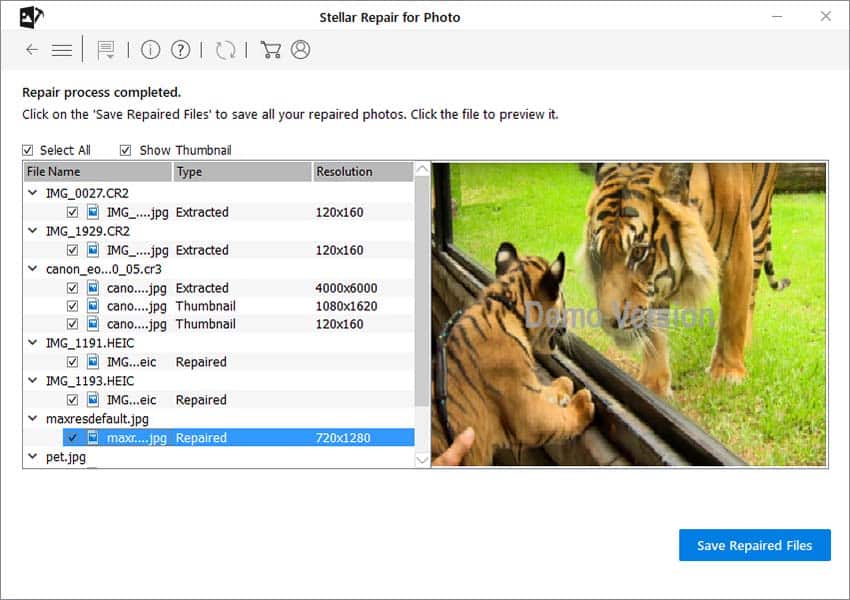Imagine opening an important photo and getting just a garbled mess of pixels where your memory should have been. You finally catch that perfect moment: a wedding, a family gathering, a breathtakingly beautiful landscape but it turns out later that the image has become unreadable, damaged, or completely corrupted. It’s one of those really unique frustrating experiences. And this happens more often than you might think.
Photo corruption can occur to even the most careful among us, the reasons are many: sudden power cuts, improper file transfers, glitches in your camera or phone, or even problems with a memory card. These tiny little mistakes can end up making you feel like you’ve lost a part of your past.
In this article, we are going to discuss several causes of photo corruption, best practices to protect your memories, and of course, the most effective ways to bring such images back.
Understanding Common Photo Issues and Why They Happen
Photos are taken to capture the moments and preserve memories, but when technical issues ruin that, it’s really infuriating. You could take the perfect photo only to discover that later it has become unreadable or just completely distorted. Photo corruption can be pretty common for anyone, no matter how cautious you try to be.
Frequent Problems You May Encounter
Corruption manifests in a number of different ways. You may see pixelation or blurriness in the file. On occasions, this can be caused from interrupted saves or transfers of the file. Sometimes images simply become completely unreadable and refuse to open at all due to incomplete transfers, power failures, or software crashes.
How Devices and Formats Are Vulnerable
Smartphones are prone to corruption because of glitches from apps or failed updates. When shooting with DSLRs, the RAW files might get corrupted if the memory card is mishandled. Even the most commonly used JPEGs can be affected, with interruptions during cloud uploads or power disruption causing the images to get damaged.
A better understanding of these common problems is very helpful in safeguarding your valuable memories.
Emotional and Financial Impacts of Damaged Photos
Losing pictures is more than a mere inconvenience; it can come at a deep emotional and professional cost. Here are some real-life consequences:
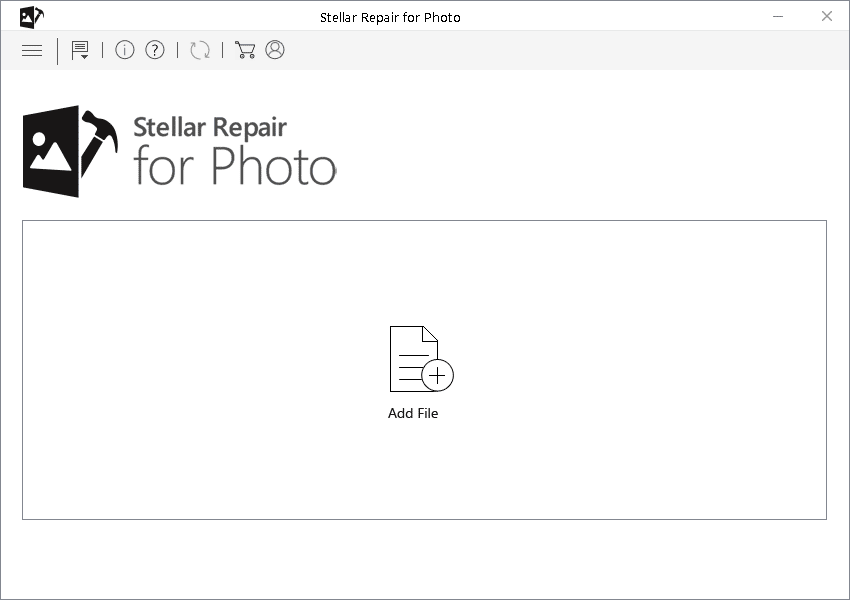
Personal Loss
- Irreplaceable Memories: Could you imagine losing photos of the first steps of your child or a once-in-a-lifetime family vacation? These moments can never be reproduced, and no other memory that might come in the future will fill that gap.
Professional Setbacks:
- Reputation at Stake: Photographers may have angry clients to deal with if photos get corrupted, especially if the event is a marriage or important corporate event.
- Missed Opportunities: Lost photos mean missed deadlines, potential loss of finances, and a dented professional reputation for the future.
Stress and Frustration:
- When it comes to personal memories or professional work, corrupted photos bear emotional and financial weight. The stress of losing meaningful moments or not meeting clients’ expectations could ripple through both daily life and future plans.
Key Reasons Behind Photo Corruption
Photo corruption can strike when you least expect, but knowing the causes thereof will help in preventing data loss in the future, reduce frustration, and protect your memories.
Common Device Malfunctions Lead to Photo Issues
- Camera Malfunctions: Saving can be disrupted when a camera malfunction, leading to corrupted images. You get a shot that could be picture perfect, only to find out later it didn’t save correctly.
- Mobile Crashes: Sudden phone crashes while processing or saving the photos can render files unusable.
- Failing Storage Devices: With aging memory cards or faulty hard drives come unreadable files that create frustrating gaps in your personal or professional photo archives.
Interruptions During File Transfers
- Disrupted Transfers: Disruptions in transfers, such as power cuts or disconnections, often corrupt files and leave you with broken images.
- Power Failures: A power failure can damage your drive, even outside of a transfer or save process. This can corrupt photos, rendering them incomplete and unusable, especially with larger formats that occupy more disk space like RAW files.
Problems Related to Storage Devices
- Corrupted Media: This is when improper ejection or physical wear and tear corrupts the memory cards or external drives, making entire sets of photos irrecoverable.
Using Outdated or Incompatible Software
- The use of old or incompatible software might end up corrupting photo files: This is particularly true with uniquely formatted files, like RAW formats. In most cases saving your files in this type of software may overwrite the original and result in an irrecoverable file.
Human Mistakes That Cause Photo Corruption
- Accidental Deletion: Most people can attest to having lost a photo through accidental deletion at some point, and it can often be of a memory that is irreplaceable.
Reliable Strategies to Prevent Photo Corruption
Preventing photo corruption starts with good practices that safeguard your images. Some healthy actionable steps you can do include:
Create Redundant Backups for Maximum Safety
Photo backups are a fundamental action to guard against data loss. Create a setup that includes multiple cloud services and external hard drives, so that redundancy is guaranteed. Suppose your computer just crashes one day; with your photos backed up to cloud storage and an external drive, you won’t lose those precious memories.
Ensure Safe File Transfers Every Time
Transferring photos is perhaps the most vulnerable moment in terms of risk. Try to make sure that your transfers are absolutely completed without any interruption. Just consider this: You transfer the photos of your vacation to the computer, and within a moment a power outage or a cut in the connection shuts off the process. This can easily corrupt those files forever. Using stable connections with completely charged devices is key to avoiding this.
Handle Storage Devices with Care
Poor handling of storage devices is also a very common reason for data loss. Memory cards and external hard drives should always be ejected safely using an “eject” command before being removed. It might seem silly, but this small extra step can be the one thing that prevents you from losing an entire batch of your photos simply because you pulled the card out too soon. Properly ejecting and storing cards in protective cases minimizes risks.
Run Regular Diagnostic Checks on Storage Devices
Regular checkups forestall unexpected data problems. Leveraging diagnostic tools on storage devices allows you to find out about impending data loss problems before it becomes an issue. If you’re informed during a routine check that your hard drive contains errors, this presents you an opportunity to back up everything well before it may be too late.
Keep Software Updated to Avoid Compatibility Issues
It sounds unlikely that outdated software can lead to losing photos, but it’s true. Making sure you keep your software up to date is important. It’s especially true for proprietary and niche RAW file formats, because they require more specialised processing. Keeping your editing software up to date can mean that you always have the best compatibility and are less exposed to potential crashes making you lose files.
Simple Steps to Address Photo Corruption on Your Own
It’s always irritating when you come to realize that a photo is corrupt, especially if it holds some special memory. So here are some basic steps you might try before you turn to specialized tools.
Open the File Using Different Devices or Software
If you find that your photo won’t open, try viewing it on a different device or using an alternative photo viewer. Sometimes, the issue lies with the software or device you’re using, not the photo itself.
Check Your Backup Sources
If you’ve been consistently backing up, getting your photos back will be simple.Seek an uncorrupted version in your cloud storage or on your external drives. Your backups can save you from the frustration of losing those cherished moments.
Rename or Change the File Extension
Sometimes, corruption is due to some minor glitch in the file. As a quick attempt you could try renaming the photo file or changing its file extension. This straightforward trick can help your device recognize and open it correctly.
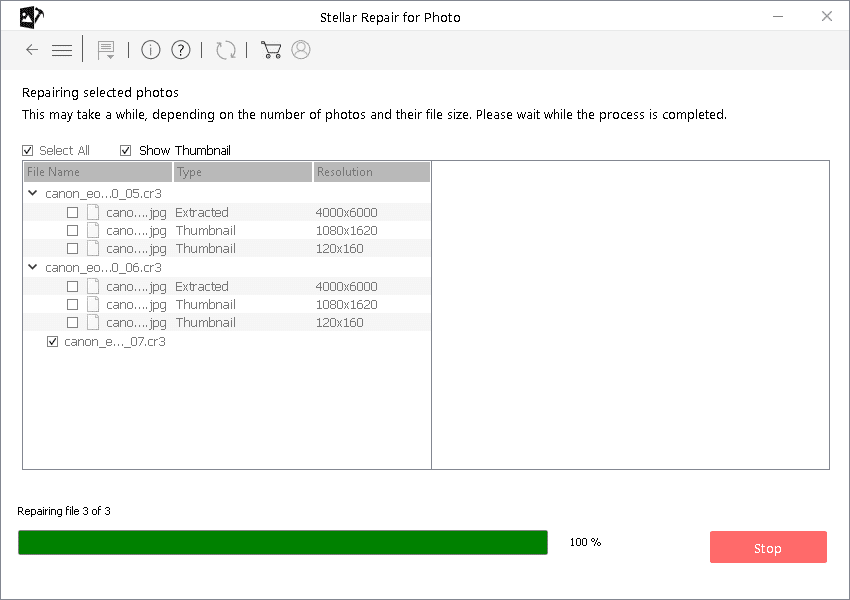
Stellar Repair for Photo: Bringing Your Memories Back to Life
When those manual fixes are not adequate to deal with deeply corrupted photos, Stellar Repair for Photo comes into play. Whether corrupted due to device failures, botched transfers, or software mishaps, Stellar provides a reliable method to bring your cherished memories back from the void.
Why Stellar Repair for Photo is the Right Solution for You
- Batch Repair to Save Time and Stress
Needless to say, manually restoring dozens – or hundreds – of photos is too much for one person. Stellar Repair for Photo eliminates that frustration by letting you repair multiple photos in one go. You might be a professional photographer or simply trying to save family photos, in either case, the Batch Repair feature means you don’t have to spend hours repairing each file individually. - User-Friendly for Everyone
You don’t need to be a techy to repair your photos with the help of Stellar Repair for Photo. Everything is designed to be simple, restoring corrupted files in a couple of clicks. The intuitive interface – thanks to step-by-step guidance – allows those without experience to carry out the recovery process simply and cleanly. - Versatile Format Compatibility
Irrespective of the device through your photos come from, Stellar Repair for Photos has the versatility to repair major formats like JPEG, HEIC, TIFF, MXPE, and many RAW formats from major DSLR brands (Nikon, Sony, Canon, Fujifilm, Minolta, Olympus, Pentax, Panasonic) amongst others. This flexibility means relying on a single tool for different image types and corruption scenarios without having to toggle through complicated software.
Stellar Repair for Photo addresses all the challenges of photo corruption, be it a multitude of corrupted files, managing different devices, or the just needing a simple interface that can be easily used by anyone. Instead of having to accept lost memories, Stellar helps you bring them right back, fast and effectively.
Rediscover the Moments You Thought Were Lost
Your memories are priceless, and they truly deserve a second chance. With tools such as Stellar Repair for Photo, those lost moments can be brought back. Instead of fretting over corrupted files, take control and restore your memories. Stellar Repair ensures family photos and important professional work are kept safe, secure, and recoverable. You don’t need to let photo corruption steal those most precious moments; reclaim them today and keep them preserved for years to come.
Advertisement