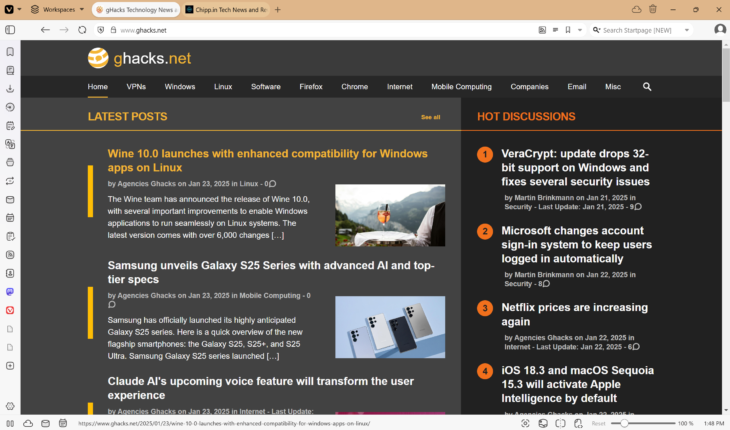The latest version of the Vivaldi web browser is now available. Vivaldi 7.1 adds several personalization options to the browser. It also makes some changes to the default search engines, downloads, and several other areas.
The new version is available already. While it will be downloaded and installed automatically on most systems, its installation can also be run manually. All you need to do for this is to open Vivaldi and select Menu > Help > Check for Updates.
Vivaldi 7.1 – the major changes
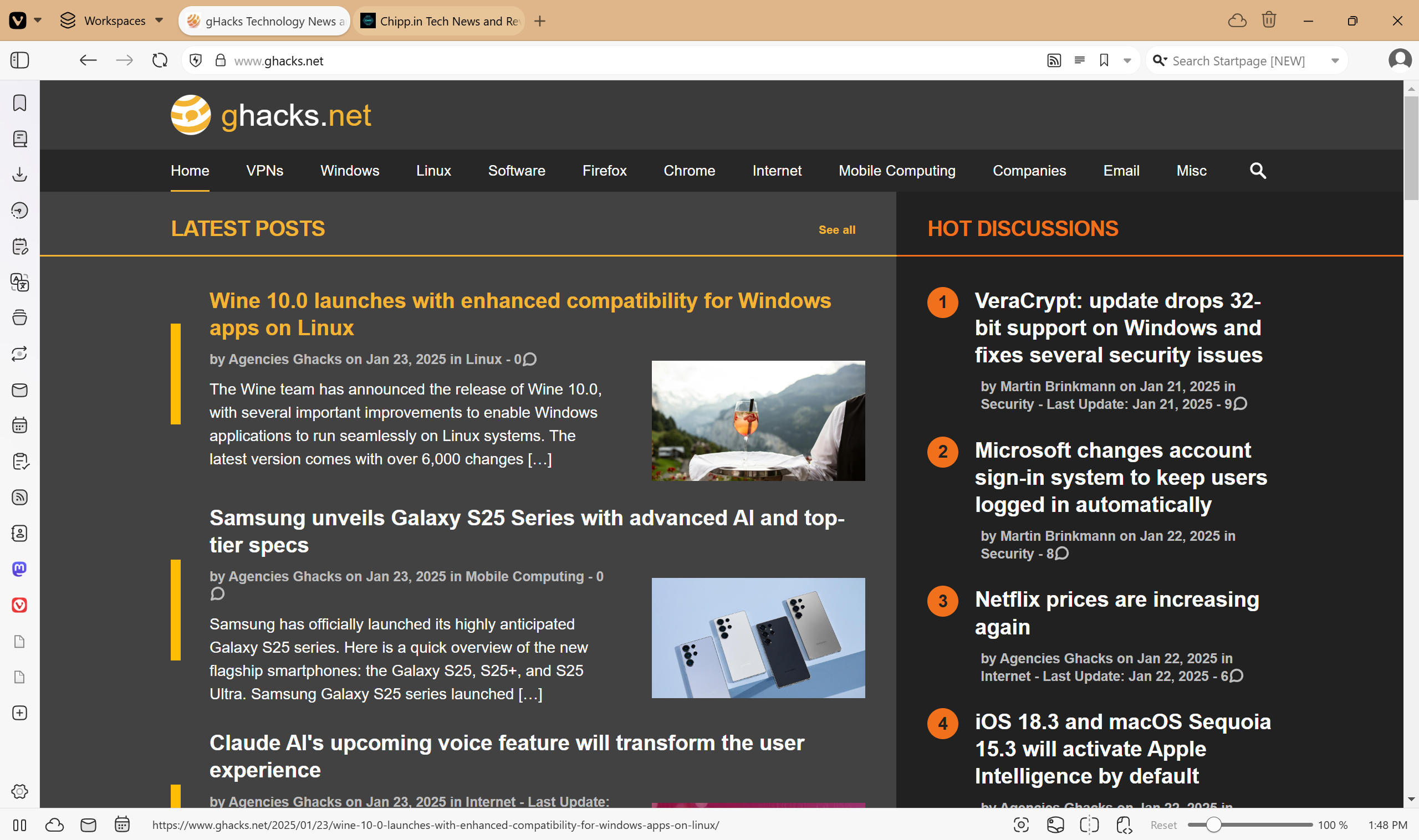
Vivaldi engineers have added several new personalization options to the browser. One of the new features extends the browser’s new tab page. Widgets are part of the new dashboard that Vivaldi introduced in version 7.0 of the browser.
You may now add a weather widget to it. To do so, click on the add a widget button on the page and select weather. You may add any location in the world and get todays weather report and a weekly forecast directly whenever you open the page.
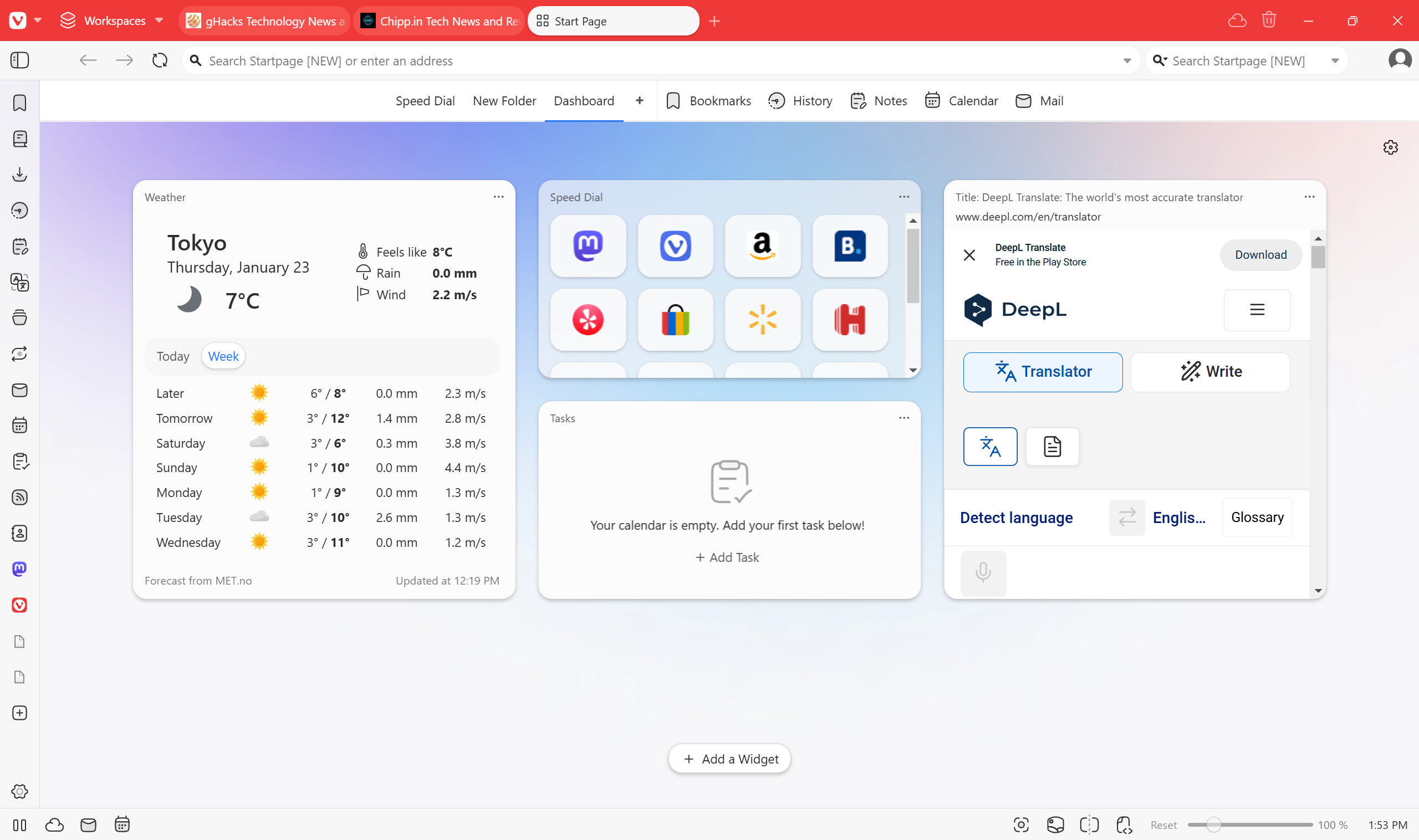
Also new here is the option to pick a custom background for each widget individually. You may select it to be transparent, semi-transparent, solid, or pick a custom color if you prefer that.
Speed dials continue to be supported and can still be displayed on their own or as a widget. Vivaldi says that it has improved the adding of new Speed Dials. A click on the new button displays options to enter a site name and title manually, use folders, or pick a site from frequently visited websites.
New Default search engines
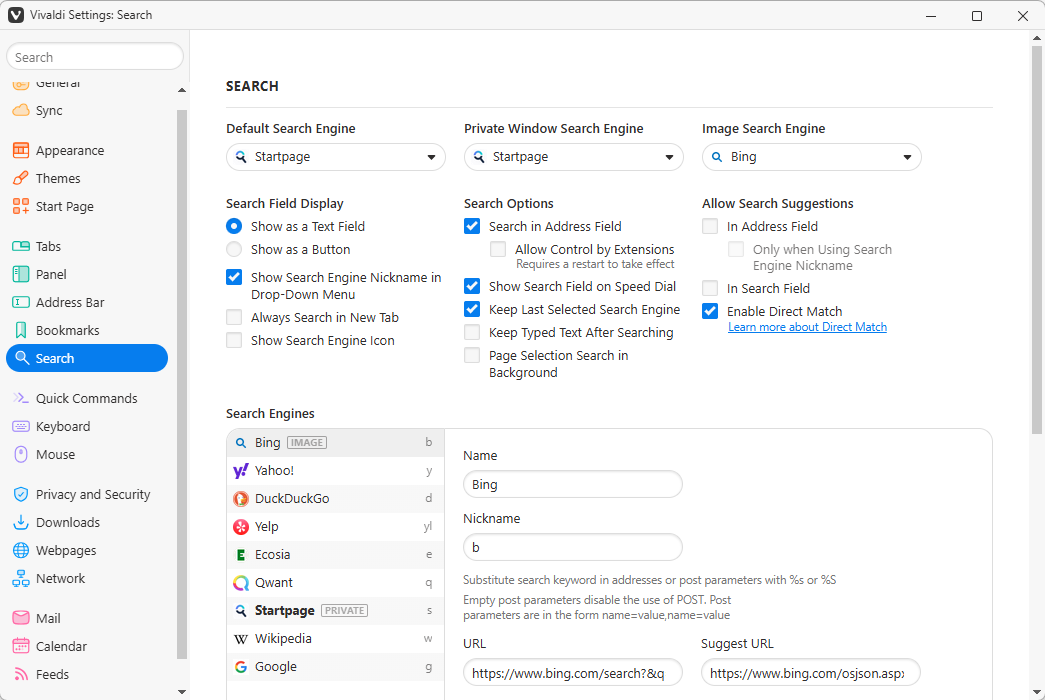
Vivaldi says that it has changed some of the default search engines. In other words: the default search engine may have changed. On my test system, search changed from Bing to Startpage.
It is interesting to note that Vivaldi Technology lists the search engines that it has struck deals with. No Google or Bing on the list, but the following search engines only: Startpage, Ecosia, DuckDuckGo, and Qwant.
To change the search engine, go to Menu > Settings > Search. There you find the option to pick the default regular search engine, private window search engine, and image search engine separately.
Other noteworthy changes in Vivaldi 7.1
Other than that, Vivaldi 7.1 makes a number of important under the hood changes. Here is an overview:
- On macOS, Delta updates are now supported, which should speed up the download and installation of new updates.
- New option to import open tabs from other browsers when switching to Vivaldi as part of the onboarding workflow.
- Instant sharing of open tabs to other devices with Vivaldi installed.
- Option to create unique file names automatically when downloading files in Vivaldi.
- Fixed a cause of crash loops.
You can check out the full changelog and more images of the new features on Vivaldi’s official website. There you also find downloads, in case you want to give it a try.
Closing Words
Vivaldi continues along its unique path by adding more personalization options to its web browser. While that is not for everyone, it managed to carve out a niche for itself that appears to be thriving. All in all, Vivaldi 7.1 is a big release for the company, if you look at the large number of changes in the changelog.
Now it is your turn. Do you use Vivaldi, plan to use it, or have used it in the past? Feel free to leave a comment about the current state of the browser and what you like or do not like about it.
Advertisement