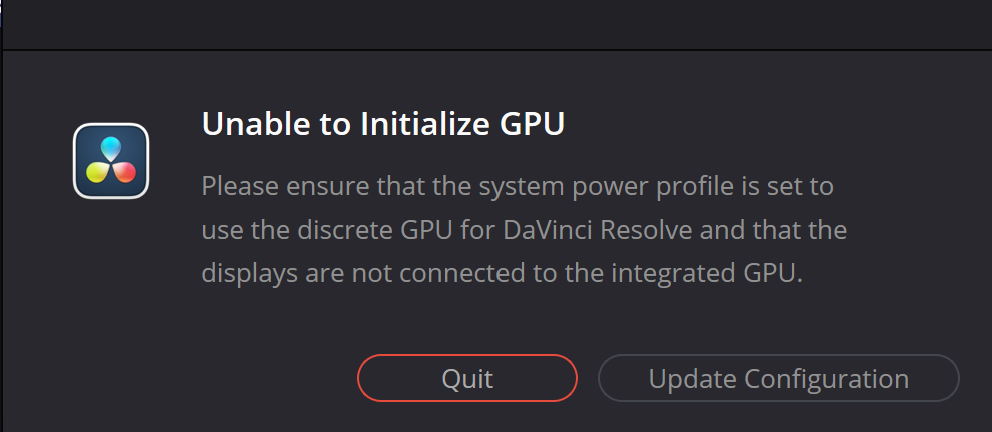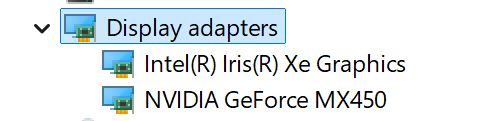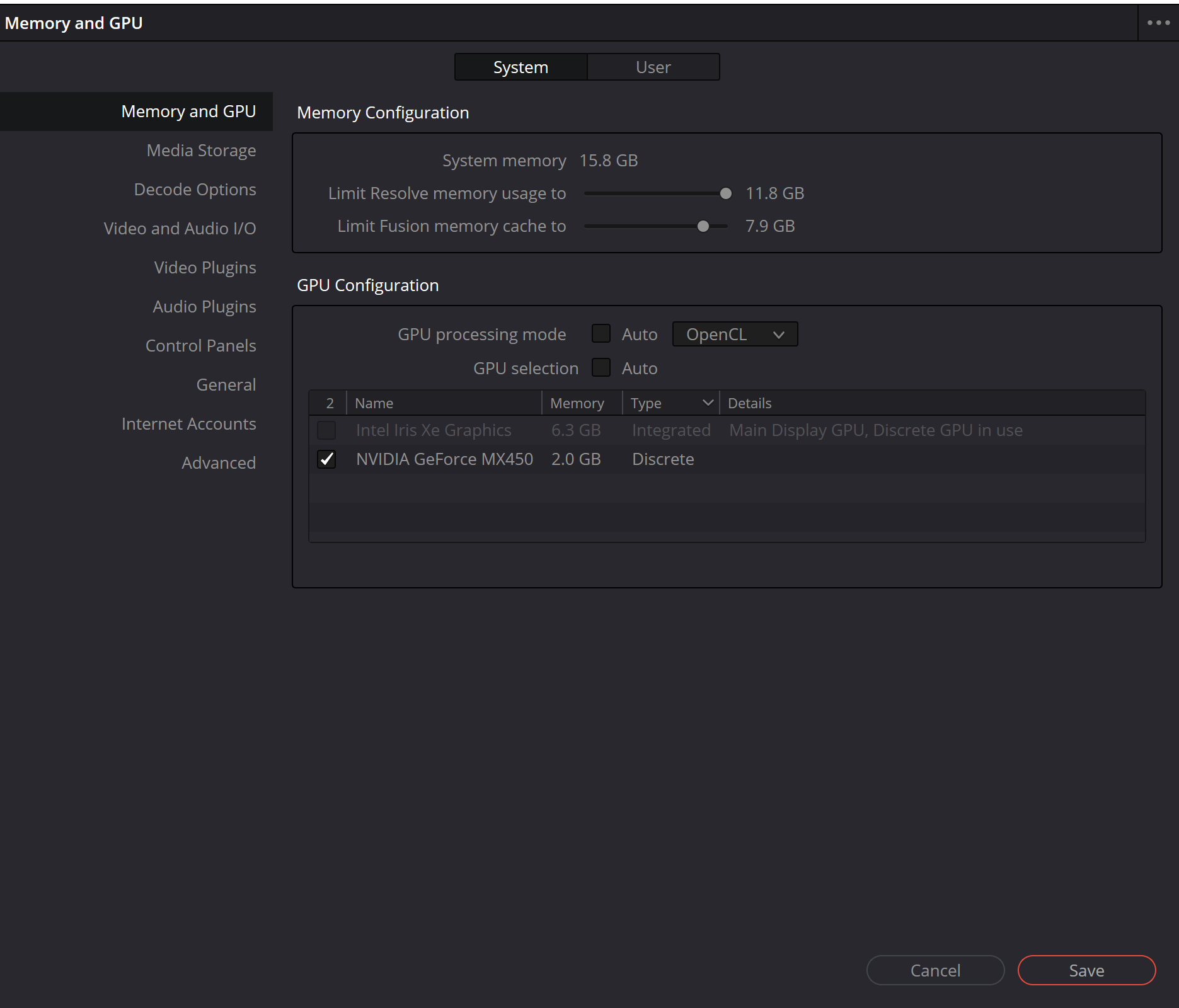I use Davinci Resolve 18.6, and it was going well before.
I hadn’t opened it in say two months but today I did and it said this:
I know nothing much about drivers, GPU, etc, so please be gentle with your advice. I have included the specifications of my PC and the drivers i’m using (I researched how to know what drivers i have installed)
My laptop is RedmiBook Pro 15.
Specs
Device name: RedmiBook Pro 15
Processor 11th Gen Intel(R) Core(TM) i7-11370H @ 3.30GHz 3.30 GHz
Installed RAM 16.0 GB (15.8 GB usable)
System type 64-bit operating system, x64-based processor
Below is a screenshot of the display adapters or drivers (I think)
when I tap on ‘update configuration’, this is what it shows me:
The thing about it is that I don’t even know what to do and where to begin. Could someone please direct me?
Please help me out, please. I have a very important project there for an urgent application. Thank you in advance.