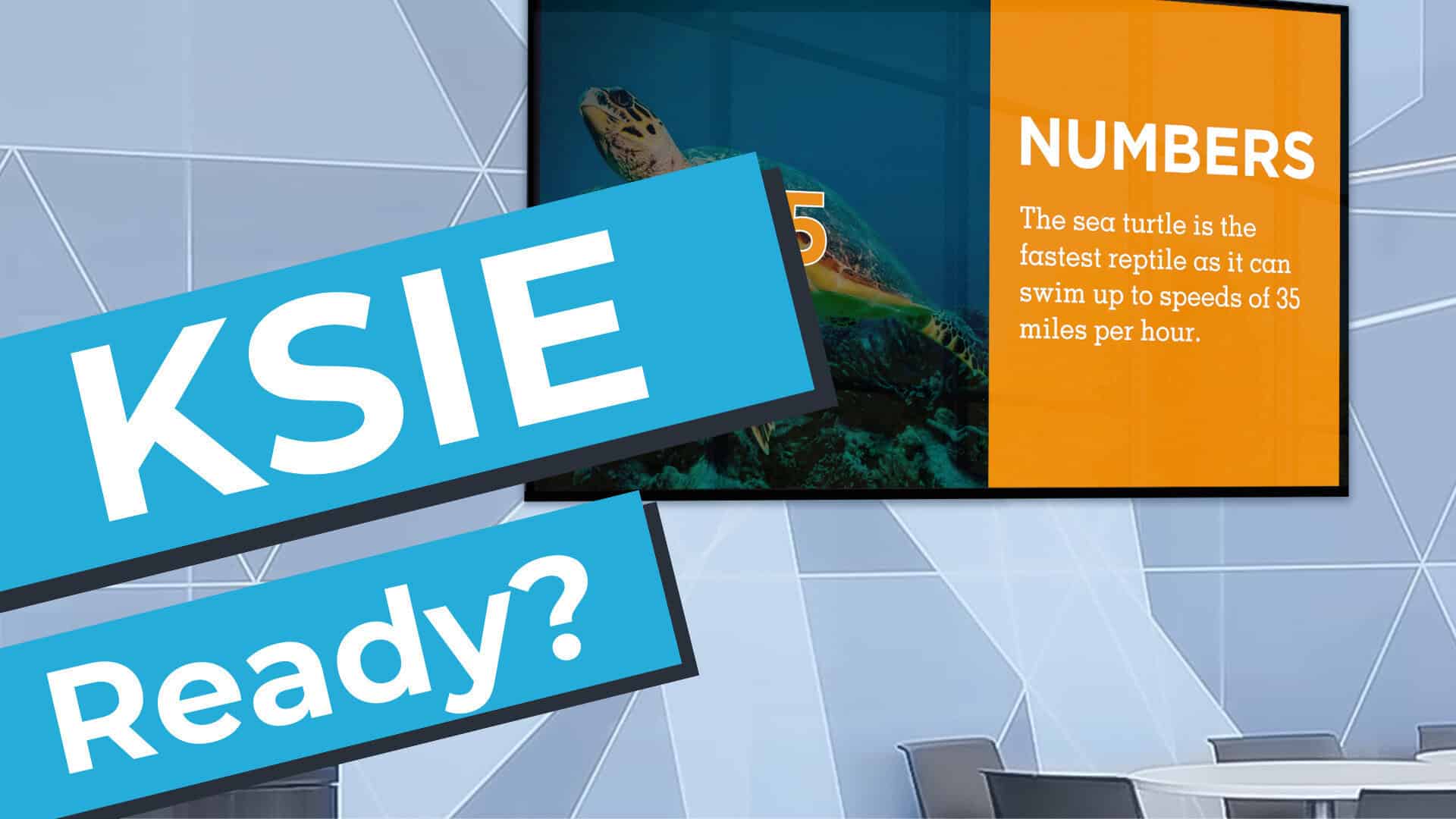
So many staff members, so little time… How do you remind every staff member in your school or college about the latest UK Keep Children Safe in Education (KSIE) statutory guidance?! Moreover, how do you ensure compliance with government-sanctioned emergency safety regulations? Digital signage software might just be the answer.
With digital signage platforms, like Signagelive, you can make it easier for busy staff to see all the most up-to-date guidance, at a glance. Moreover, you can optimise your emergency planning, as well maximise the impact of your fire detection and alarm systems.
So, how can digital signage solutions work to your benefit?
Keep staff informed with digital signage software
First off, digital signage platforms can be your greatest asset when it comes to distributing information to staff, and boosting engagement. While emailing out documentation may be a first step, it’s unlikely to be a very effective way of ensuring that staff members remember the most important guidelines. Digital signage software can help by enabling schools and colleagues to offer on-screen daily or weekly reminders of all the most important information across staffroom displays. It’s the perfect, secure platform to highlight messaging – and in digital formats that are designed to be memorable. You can immediately add interest to reams of dry legislative text by extracting a few key points and illustrating them with engaging pictures, and videos.
Alternatively, why not draw more eyes to your screens by incorporating policy guidelines within animated HTML presentations? Platforms, such as Signagelive offer integrated solutions, including Screenfeed Connect, which enable you to create HTML content in minutes – and all without any design or coding experience. Pull data, imagery, GIFs and blurb into your designs from any source, including Google Sheets and CSV files.
Issuing on-screen guidance reminders is also quick and easy. You can remotely schedule updates from anywhere – weeks in advance, or continuously play the same message sequence in a loop. It’s possible to select on-screen multi-zone formats, which enable you to run on-going guideline reminders in the background, alongside other staff news.
Scalable digital signage solutions
For Multi-academy Trusts (MATs), cloud-based software is particularly convenient and cost-effective. You can remotely schedule messaging to one, some or all your digital displays across multiple academy school staffrooms. What’s more, your digital signage solution allows you to scale up, if and when your not-for-profit should become responsible for more academy schools. Instead of having to replace your entire digital signage infrastructure, every time your company grows, you just need to update your software licence subscription and add screens.
The most effective scalable solutions will also offer enterprise-class features to help streamline content management across one or more schools. Look out for solutions, like In-built Tagging. This enables you to categorise or tag your displays by factors, like location, so you can, for instance, simultaneously send out updates to screens in certain college departments, or to multiple academy schools in the same area.
Interactive digital signage software
With digital signage, you’ll have employees’ complete attention, so why not build on this? Give staff the ability to interact with the content you feature on-screen, using interactive displays. Create multiple choice questions that can be filled in with a few simple touch interactions. It’s a simple way to touch base with staff, and ensure they have input on all the latest school or college policies.
No touchscreens? No problem. You can also create on-screen QSR codes, which take staff to an online page, or downloadable document. Ask them to leave feedback, or answer specific questions that can help you build insights about how to improve your establishment.
Measure digital signage engagement
Why not back up your content plans with digital signage metrics? With cloud-based digital signage solutions, you can download reports that tell you what content was played, when and on which screens. It’s an easy way to verify that all your academy schools have featured the required guidelines on-screen – and as often as you need them to.
Health and safety implementation
Emergency planning with digital signage
Digital signage software is equally important for the roll out and success of your health and safety policies. The UK government recommends the creation of various emergency plans, which clearly outline who is responsible for what, in the event of an emergency. What better way to keep these action plans front of mind than by regularly featuring them on your staffroom digital displays? Signpost the actions expected, and assign roles clearly on-screen.
Post-incident debriefs
Digital signage solutions can also be helpful when it comes to Department of Education-mandated (DfE) post-incident debriefs for staff. Making it easier for group analysis, digital signs offer a platform on which to present the key takeaways about lessons learned.
Fire detection and alarm systems
Through integrations with partners, such as Layered Solutions, digital signage platforms, like Signagelive make it easier for you to ensure that your fire detection and alarm systems operate as effectively as possible. They maximise the reach and impact of your fire detection and alarm systems by automatically displaying emergency alerts and notifications in real-time across all your digital displays. This means that, even if students aren’t in class, they can still catch emergency instructions on-screen throughout your halls and corridors.
Emergency responses with digital signage web triggers
Schools and colleges are also expected to have contingency plans for health and safety threats that are harder to detect and anticipate. In these scenarios, digital signage solutions can help save valuable time by providing the platform you need to quickly implement emergency responses in real-time.
Whether it’s to warn students about a slipping hazard in your corridor, or an intruder, you can instantly interrupt the on-screen scheduled content with either pre-written, or newly created messaging. With features, such as Signagelive Web Triggers, you’re able to instantly trigger messaging to the screen, at the touch of a button.
How to select the right digital signage software
When opting for a digital signage platform, bear a few things in mind.
- Cybersecurity
Perhaps most crucially, you’ll want to select a digital signage solution that ensures the highest standard of data protection. Cybersecurity is key to safeguarding students, helping to prevent the hacker and social engineering attacks that can lead to data loss, manipulation and theft. CMS providers that are ISO-27001-certified have the credentials to manage and protect large volumes of sensitive data. Look out for software companies that can also offer additional security features. These include Single-Sign On (SSO) for safe and convenient team logins, and authorisation controls that ensure only pre-approved content can be displayed on-screen.
- Scalable cloud-based solutions
Think about your long-term management needs. For example, if you want to ensure a streamlined content management process that won’t take up time and resources, then a cloud-based solution might work best for you. Cloud-based content management systems (CMS) can be centrally managed from anywhere, even by one authorised staff member alone. All from the one platform, you can create, manage and schedule content that’s designed for staff in staffrooms, as well as safety notifications intended for everyone, including students.
Additionally, you won’t have to worry about maintenance and on-going security checks for the system, as these will be automatically managed by your software provider. What’s more, cloud-based systems are scalable solutions, which means that they’re built to keep up with the growth of your schools and colleges.
- Advanced scheduling
The best CMS solutions come with flexible scheduling options. As well as enabling you to schedule notices in advance, or in real-time, they can sometimes give you additional, time-saving support. This includes the ability to edit or correct content, even after it has gone live.
- Content apps
CMS solutions can often offer a library of subscription-based and free apps to help create and manage content. The quality of the apps on offer is game-changing, making it quick and easy for any staff member to update your on-screen messaging. Signagelive has over 500 content apps, which include everything from Canva and Screenfeed Connect to Adobe Creative Cloud, and a whole host of free design templates, which you simply need to fill in with text.
In summary, digital signage software, such as Signagelive, offers an invaluable and user-friendly platform on which you can build, strengthen and scale your health and safety plans. It’s a simple yet effective way to deal with changing governmental guidelines, enabling you to present – and remind staff of any updates in more engaging and relatable ways. Moreover, it can actually help activate your health and safety plans, maximising the reach and impact of your fire detection and alarm systems. It’s even built for you to deal with – and respond to – entirely undetectable and unpredictable health and safety dangers. Find out what Signagelive can do for your schools and colleges. Book your demo now.