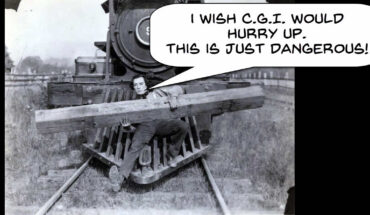Invest in the right setup from the start
The first thing to get right is your setup, otherwise you’ll be fighting a losing battle from the start. Your setup includes everything you use while working on a PC: desk, chair, monitor, keyboard, and mouse.
If you’re working in a corporate office, your options are likely limited as you’ll be stuck with the equipment provided by your company. But even then, you can always make some adjustments that improve your setup and make it better-suited to your individual needs.
You should make sure that your monitor is positioned correctly with the top of the screen level with your eyes. You should also invest in an ergonomic mouse that minimizes wrist stress, and you should make sure your desk, chair, keyboard, and mouse are positioned to maintain good posture throughout the day. In a nutshell, your feet should be flat on the ground, your head directly over your hips, your knees and elbows bent at 90 degrees, with your elbows touching the sides of your rib cage.
If you work from home and need to kit out your own office, be sure to invest in the best equipment you can afford. Don’t cheap out on your office chair. (It’s true, those pro-tier office chairs are worth it.) It’s essential that every part of your chair is adjustable to fit your body frame and posture, especially the lumbar support for your spine.
The importance of ergonomics in preventing pain and physical disorders can’t be overstated. For in-depth guidelines, check out New Hampshire’s Workplace Ergonomics Reference Guide (PDF).