JavaScript is disabled. For a better experience, please enable JavaScript in your browser before proceeding.
You should upgrade or use an alternative browser.
Need your help here. I had a power outage here earlier today and now my pc is not booting.
I’ve noticed constant white light (VGA) in Motherboard and display is not showing boot menu. Motherboard is Asus x570 TUF Gaming Plus.
I looked up online for help and already tried below steps.
Removed and reconnect HDMI/DP cable
Removed RAM and reinserted after cleaning contact point
Run with 1/2/4 RAM sets
Removed GPU and reinserted after cleaning contact point
Clearn RTC by contacting both pin (Didn’t removed CMOS battery for now)
What else can be done to solved my problem.
What is your CPU and PSU?
Do try the CMOS battery. Also, have you tried different HDMI port(s), if your card has more than one?
CPU- AMD 5600x
PSU – ASUS ROG-STRIX-750G
Motherboard – ASUS x570 TUF Gaming plus
GPU – MSI Ventus 3x 3080
RAM – Kingston Fury 8GB * 4
When the power button is pressed, the fans spin and RGB lights up as it should. No display is outputted, via DP (Display Port) or HDMI. I’ve tried different display port plus HDMI port as well.
My advice: pick up a cheap display card like a GT 210/610 for <1000 and rule out your 3080 as a potential culprit