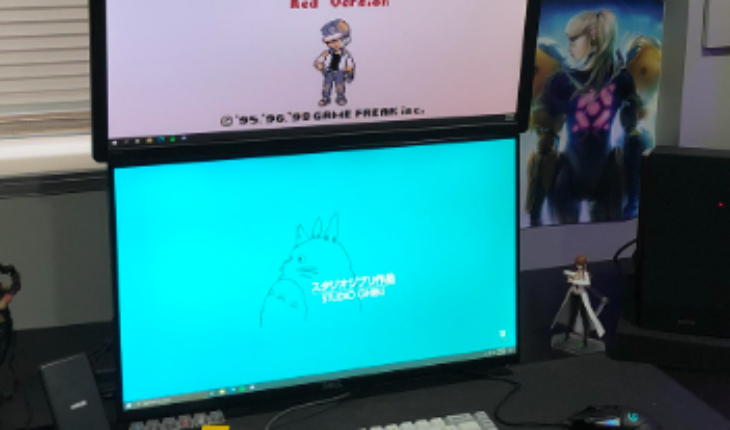My current setup looks like this,
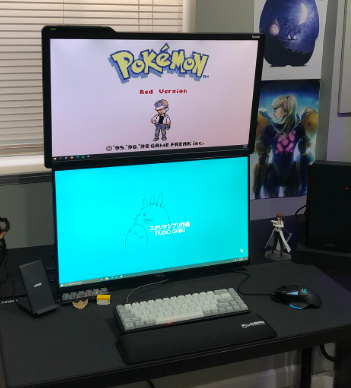
After switching to a vertical setup, I realized how lame horizontal setups are. If anyone thinks otherwise, I’m ready to fight until death.
Vertical setups are ergonomic on your neck. You are always looking straight. The table gets less messy. And, if you have a reclining chair, then you get a cinematic experience while watching videos.
My upper monitor is the main in the system. So all icons, downloads stay on it. Whereas lower is my main working one. When I download something or take screenshots, I can access them from the upper monitor without having to minimize-maximize a few windows.
Moreover, I have positioned the task bar at the top on both monitors about 5 years ago. It has been a big productivity hack.
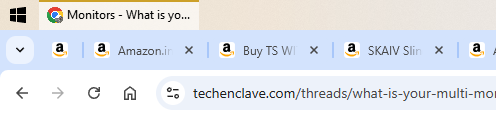
We waste a lot of time manipulating windows and tabs. Keeping them close together means you don’t have to waste time dragging the mouse cursor across the screen every time.
Additionally, I use a tool called 7+ taskbar tweaker, it has a mapped scroll wheel to open/minimize tasks when the cursor is hovering over the task bar. That was a game changer.