The dollar sign ($) operator is one of the most fundamental tools in R programming, serving as a key method for accessing and manipulating data within data frames and lists. Whether you’re just starting your R programming journey or looking to solidify your understanding, mastering the dollar sign operator is essential for efficient data manipulation.
What is the Dollar Sign Operator?
The dollar sign ($) operator in R is a special operator that allows you to access elements within data structures, particularly columns in data frames and elements in lists. It’s represented by the ‘$’ symbol and uses the following basic syntax:
dataframe$column_name list$element_name
Why Use the Dollar Sign Operator?
- Direct access to elements
- Improved code readability
- Intuitive syntax for beginners
- Efficient data manipulation
Basic Column Access
# Creating a sample data frame
student_data <- data.frame(
name = c("John", "Alice", "Bob"),
age = c(20, 22, 21),
grade = c("A", "B", "A")
)
# Accessing the 'name' column
student_data$name
Modifying Values
# Updating all ages by adding 1 student_data$age <- student_data$age + 1 student_data
name age grade 1 John 21 A 2 Alice 23 B 3 Bob 22 A
Adding New Columns
# Adding a new column student_data$status <- "Active" student_data
name age grade status 1 John 21 A Active 2 Alice 23 B Active 3 Bob 22 A Active
Basic List Access
# Creating a sample list
student_info <- list(
personal = list(name = "John", age = 20),
academic = list(grade = "A", courses = c("Math", "Physics"))
)
# Accessing elements
student_info$personal$name
Try solving this problem:
Create a data frame with three columns: ‘product’, ‘price’, and ‘quantity’. Use the dollar sign operator to:
- Calculate the total value (price * quantity)
- Add it as a new column called ‘total_value’
Solution:
# Create the data frame
inventory <- data.frame(
product = c("Apple", "Banana", "Orange"),
price = c(0.5, 0.3, 0.6),
quantity = c(100, 150, 80)
)
# Calculate and add total_value
inventory$total_value <- inventory$price * inventory$quantity
# View the result
print(inventory)
product price quantity total_value 1 Apple 0.5 100 50 2 Banana 0.3 150 45 3 Orange 0.6 80 48
- The $ operator provides direct access to data frame columns and list elements
- Use it for both reading and writing data
- Works with both data frames and lists
- Case sensitive for column/element names
- Cannot be used with matrices
-
Can I use the dollar sign operator with matrices? No, the dollar sign operator is specifically for data frames and lists.
-
Is the dollar sign operator case-sensitive? Yes, column and element names are case-sensitive when using the $ operator.
-
What happens if I try to access a non-existent column? R will return NULL and might show a warning message.
-
Can I use variables with the dollar sign operator? No, the dollar sign operator requires direct column names. For variable column names, use square brackets instead.
-
Is there a performance difference between $ and [[]] notation? The dollar sign operator is slightly slower for direct access but less flexible than [[]] notation. Unless you are performing millions of accesses in a tight loop I wouldn’t worry about it.
- R Documentation Official Page: Dollar and Subset Operations
Happy Coding! 🚀


You can connect with me at any one of the below:
Telegram Channel here: https://t.me/steveondata
LinkedIn Network here: https://www.linkedin.com/in/spsanderson/
Mastadon Social here: https://mstdn.social/@stevensanderson
RStats Network here: https://rstats.me/@spsanderson
GitHub Network here: https://github.com/spsanderson
Related